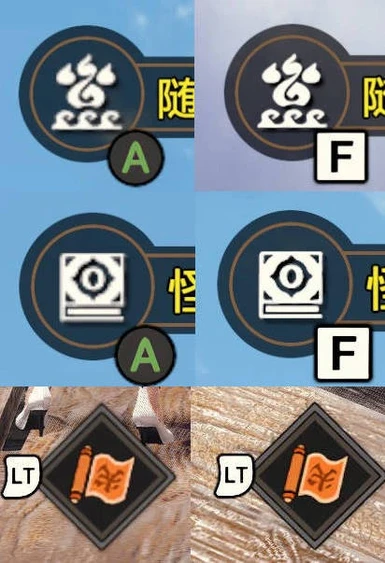About this mod
This mod is modeled after 4K HUD Mod.
Need to install 4K HUD Mod first, then install this mod.
Upgraded the new UI interface and icons brought by the Sunbreak update to 4K resolution.
Update for 16.0.0: Fixed the problem that the color of the icon was light.
- Requirements
- Permissions and credits
I have been using this mod for two days, and some textures will cause HUD interface errors after being enlarged. I am sorry that I cannot solve this problem at all, so I can only delete it.
It should be noted that the original [4K HUD Mod] conflicts with the monster icon MOD, please install the [4K HUD Mod] first, and then install the monster icon MOD you are using.
installation method:
Please install the FirstNatives mod first.
Fluffy Manager Version:
Download the ZIP file of the Fluffy version, extract the entire folder to the MOD directory of the manager [Modmanager\Games\MHRISE\Mods], and then open the manager and install it.
PAK version:
Download the ZIP file of the PAK version, extract [re_chunk_000.pak.patch_00x.pak] to the game root directory [STEAM\steamapps\common\MonsterHunterRise], and change [.patch_00x] to [.patch_002] or [.patch_003] , and so on.I like using [4K HUD Mod] very much, so I made an update of Sunbreak for it. The quality of the textures I made is definitely not at the level of Chalkint, but before he updates, you can use this mod to make do with it.
I have been using this mod for two days, and some textures will cause HUD interface errors after being enlarged. I am sorry that I cannot solve this problem at all, so I can only delete it.
It should be noted that the original [4K HUD Mod] conflicts with the monster icon MOD, please install the [4K HUD Mod] first, and then install the monster icon MOD you are using.
installation method:
Fluffy Manager Version:
Download the ZIP file of the Fluffy version, extract the entire folder to the MOD directory of the manager [Modmanager\Games\MHRISE\Mods], and then open the manager and install it.
PAK version:
Download the ZIP file of the PAK version, extract [re_chunk_000.pak.patch_00x.pak] to the game root directory [STEAM\steamapps\common\MonsterHunterRise], and change [.patch_00x] to [.patch_001] or [.patch_002] , and so on.