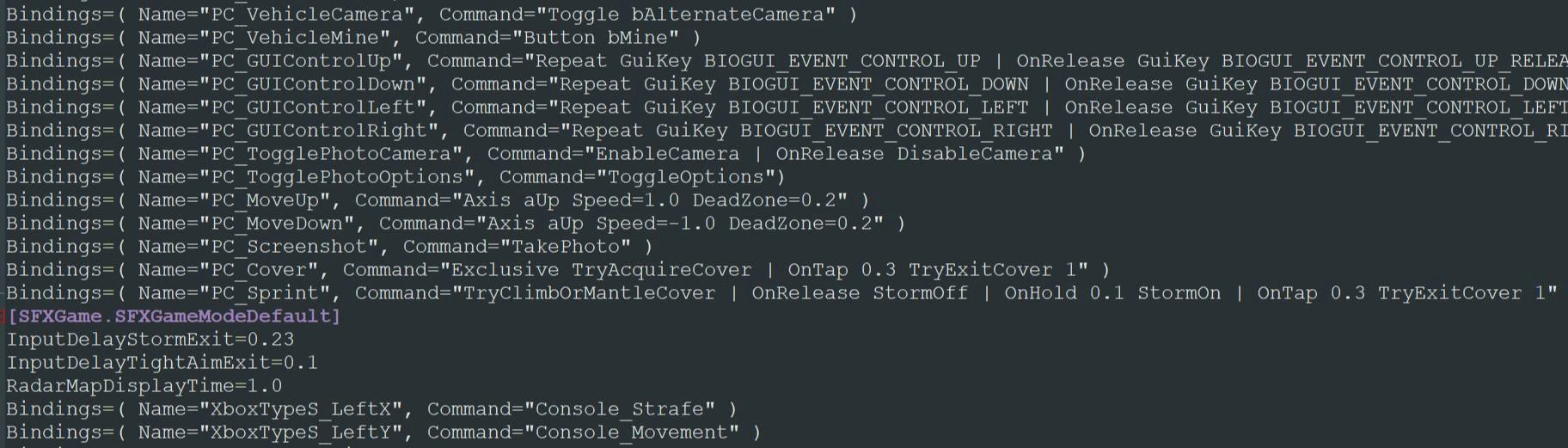About this mod
Separates the keybinds for Use / Sprint / Cover into three separate keys. (Mass Effect 1 only separates Use / Sprint)
Space Bar will Skip Conversation without selecting a Dialogue Option. (Mass Effect 1 cannot be fixed, new keybinding "Escape" added instead)
Optional for Mass Effect 2: Prevent Sprint/Storm from entering Cover.
- Permissions and credits
- Changelogs
Unfortunately, Mass Effect 1 still requires the complete replacement of the "Coalesced_INT.bin" file. This is a limitation in the game engine.
Mass Effect 2 and Mass Effect 3 allow this Mod to be fully compatible with other Mods.
Installation:
- Download and Install ME3Tweaks Mod Manager.
- Backup all your Mass Effect Games, using the Mod Manager.
- Download the Mod and drag the file onto the Mod Manager.
- Import the Mod and then press "Apply Mod".
Uninstall for Mass Effect 1:
- In the Mod Manager, select Manage Target -> Modified basegame files
- Find the line "BioGame\CookedPCConsole\Coalesced_INT.bin" and press Restore.
Uninstall for Mass Effect 2 & 3:
- In the Mod Manager, select Manage Target -> Installed DLC mods
- Find the line "Extra Keybinds (LE*)" and press Disable or Delete.
Known Issues:
Combat Remastered hard codes a "Crouch" button to "Left Control" that lags the game. This is not something I can fix.
Changes for Mass Effect 1:
- Disables Mouse Smoothing
- Use/Sprint keybind will only trigger "Use".
- Command Menu keybind is now "Left Alt" by default.
- Walk keybind is now "Right Shift" by default.
- Sprint is now it's own keybind, triggered by "Left Shift". (NOTE: you cannot change this in-game)
- Right Mouse Button, Escape, and Xbox X will now Skip Conversation without selecting a Dialogue Option.
Changes for Mass Effect 2:
- Disables Mouse Smoothing
- Use/Sprint/Cover keybind will only trigger "Use".
- Command Menu keybind is now "Left Alt" by default.
- Walk keybind is now "Right Shift" by default.
- Sprint is now it's own keybind, triggered by "Left Shift". (NOTE: you cannot change this in-game)
- Cover is now it's own keybind, triggered by "Left Control. (NOTE: you cannot change this in-game)
- Space Bar will now Skip Conversation without selecting a Dialogue Option.
- [OPTIONAL] Disable Auto-Cover while Sprinting or Storming.
Changes for Mass Effect 3:
- Disables Mouse Smoothing
- Use/Cover/Storm keybind will only trigger "Use".
- Command Menu keybind is now "Left Alt" by default.
- Walk keybind is now "Right Shift" by default.
- Sprint is now it's own keybind, triggered by "Left Shift". (NOTE: you cannot change this in-game)
- Cover is now it's own keybind, triggered by "Left Control. (NOTE: you cannot change this in-game)
- Space Bar will now Skip Conversation without selecting a Dialogue Option.
Future Plans:
- Look into allowing these controls to be changed in-game. This might be possible, if I override the ability to set a different control (such as the ability to set Quick Save or Quick Load)
- Change UI text whenever it mentions anything about "Press Use/Sprint/Cover"
- Add crouch ability to LE2 and LE3
Credits:
Mgamerz and the whole team that created ME3Tweaks Mod Manager and all the modding tools in Legendary Explorer, without which these mods would not be possible.