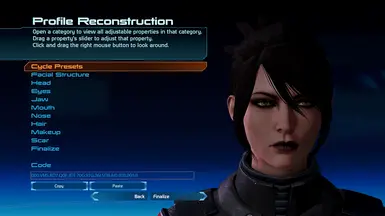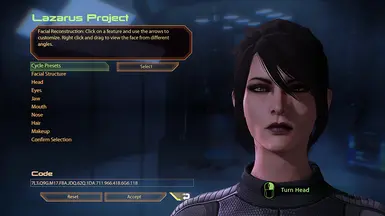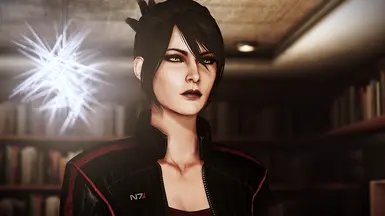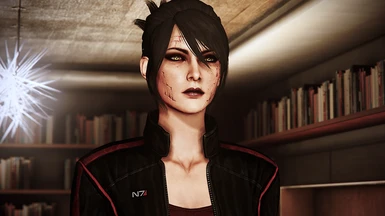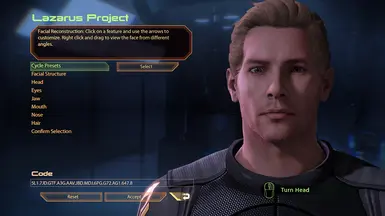About this mod
Dragon Effect replaces the head mesh for custom Shepards with the head and hair meshes of a Dragon Age: Inquisition character. Currently available characters: Cullen, Morrigan.
- Requirements
- Permissions and credits
- Donations
Dragon Effect replaces the head mesh for custom Shepards with the head (and hair) mesh of a Dragon Age: Inquisition character.
Only Cullen and Morrigan are currently available, but I do hope to add more characters over time.
Character Creator: The ability to customize a custom Shepard's appearance in the character creator will be disabled. Deleting or disabling this mod will return full functionality to the character creator.
Installation: While you can have multiple characters simultaneously installed per game, you should disable the character(s) not currently in use to prevent conflicts. For example, if Cullen and Morrigan are both installed for LE1, disable Cullen if you are currently using Morrigan.
Renegade Scars: Renegade scars were edited to better fit the new head mesh, meaning that in both LE2 and LE3 they will not look correct on default Shepards while this mod is installed. Deleting or disabling the mod will revert the scars back to the default textures.
Texture Mods: Default eye and lash textures were used, so texture mods for those will apply to these mods. (See mod images for examples showing Primitives - A Facial Appearance Overhaul eyes and lashes.)
Hair: Hair in the LE3 Squad screen and the clone's hair during the Citadel DLC may have extremely bright edges. I've been unable to fix this so far.
Neck Seam: I've tried to minimize this, but neck seams may still be noticeable at certain angles and/or in certain lighting.
March 30, 2024: Morrigan released.
October 7, 2023: Cullen released.
Install using the ME3Tweaks Mod Manager. Drag and drop the downloaded .7z file into the mod manager, click 'Import Mods', then click 'Apply Mod' for each version of the mod (LE1, LE2, and LE3).
- NEW GAME: If you've installed this mod before starting a new game, you're good to go.
- EXISTING GAME: If you've installed this mod after already starting a game, click on 'Install Headmorph' (next to 'Apply Mod') to install the included headmorph. In the Headmorph Selector, select the headmorph you want to install and then choose which saves you want that headmorph applied to.
Delete or disable this mod at any time using the ME3Tweaks Mod Manager.
These mods modify the following files and will be incompatible with other mods that also modify them:
Mass Effect 1 (LE1):
BIOG_MORPH_FACE.pcc
EntryMenu.pcc
Mass Effect 2 (LE2) & Mass Effect 3 (LE3):
NOTE: Compatibility patch for Unofficial LE2 Patch is already included, just install Unofficial LE2 Patch first.
BIOG_MORPH_FACE.pcc
BioP_Char.pcc
Mass Effect 1 (LE1) Mount Priority:
Cullen: 8433
Morrigan: 8434
Mass Effect 2 (LE2) & Mass Effect 3 (LE3) Mount Priority:
Cullen: 28433
Morrigan: 28434