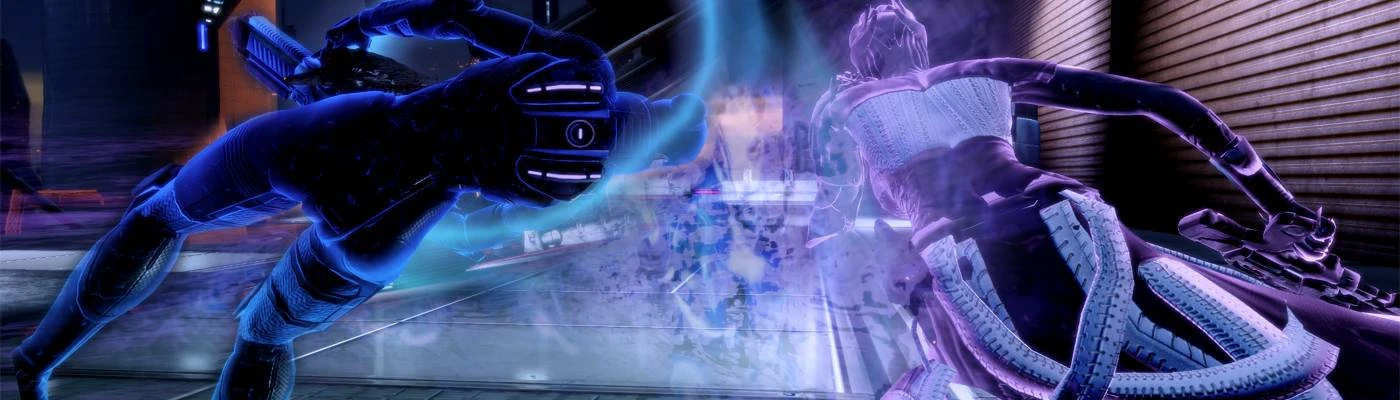Mod articles
-
By default, the key used to trigger the evade is the same as in ME3 - that is, a short tap of the unified Use key (by default Space on PC, A on a Xbox Controller).
In case you are using a mod that splits the unified key into separate actions (such as Omni-Key Separator), or have any other reason due to which want to access it under a different keybind, you will have to set up the binding yourself through an ini file.
First, you need to locate the mod's folder. You can either edit the installed mod files directly in the game (which are stored inside Mass Effect Legendary Edition\Game\ME2\BioGame\DLC), or edit the mod in the Mod Manager's library (Right click on the mod entry -> Open mod folder) - in case of the latter, you will have to re-apply the mod a... -
Combat Evade Maneuvers: Necessary SFXGame edits
Some of the functions inside the SFXGame.pcc file need to be edited to ensure good interaction of the mod with the rest of the game. All of the edits described below are necessary and could not be applied from the level of a DLC mod. Without them, although the evade itself would still kind of work, its functionally and comfort would be severely impacted, far below the acceptable levels.
All SFXGame edits are mentioned here, with the full path name of edited function, as well as export IDs - you can go to export IDs using the Goto # button in Package Editor's main bar in the Legendary Explorer.
Please note that some basic knowledge of C-family programming languages is expected to apply the changes.
Please also note that in Unreal Script, variable declarations a... -
Combat Evade Maneuvers: Manual install
This article highlights the steps necessary to install the mod manually. Please note that manual installation is intended only for people who cannot use M3 - it needs not to be used when M3 install is appropriate. You will still need to use Legendary Explorer to apply some of the necessary edits, which has pretty much the same hardware requirements as the Mod Manager. Therefore, Linux users will need to use a Win7 or later Virtual Machine / PC, and copy the edited file back into their game later.
Unpack the 7zip from the Nexus download. Copy paste the DLC_MOD_AsariDash folder to Mass Effect 2\BioGame\DLC folder in case of OT, Mass Effect Legendary Edition\Game\ME2\BioGame\DLC in case of LE.
In case you mod the OT, you also need to install the binkw...