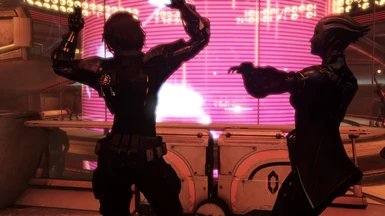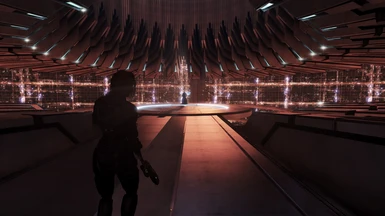File information
Created by
XenolithicYardZoneUploaded by
XenolithicYardZoneVirus scan
About this mod
Subtle ReShade preset for Mass Effect 3. Compatible with Legendary Edition.
- Permissions and credits

Subtle ReShade preset for Mass Effect 3. Designed to enhance vanilla visuals. Compatible with Legendary Edition. More info in the installation section.
Comparison shots
Illusive ReShade Mass Effect 1
Illusive ReShade Mass Effect 2



1 - Run ReShade and select your exe.
2 - Click on Direct3D 9 (OT) or Direct3D 10/11/12 (LE), click Uncheck all, then OK.
3 - Extract the contents of my preset to the folder where your exe is located.
Check Copy depth buffer before clear operations is enabled under D3D9/D3D11 in the GUI or DepthCopyBeforeClears=1 is set in your ReShade.ini.
Enable Performance mode if you aren't making any changes.
Shaders:
MultiLUT - Switch between eight LUTs (L1-L8) to alter the color grading of the preset.
MXAO - Adds AO to the game (not needed in LE). A few visual issues with fog/smoke. Toggle key - F10.
Cinematic DOF - Adds dynamic DOF to the game. Essential UI unaffected. Noticeable performance hit. Doesn't always play well with subtitles. Toggle key - F11.
Vignette - Reduces the OTT vanilla vignette effect. Enable if not using Vignette Remover or the Show Vignette console command. Off by default.
Film Grain - Adds mild film grain. Off by default.
MBMB - Applies light motion blur when moving the camera around. Menus get a little trippy when moving the mouse around too quickly. Off by default.
Dark shadows & vignette:
Shadowed areas are way too dark in many places in ME3. And the excessive vignetting only makes matters worse.
You can use Vignette Remover or the Show Vignette console command to get rid of the vignetting, but it doesn't help with the dark shadows and it also affects the colors noticeably.
The only real fix afaik is to set DepthOfField=False in Gamersettings.ini. But that parameter also controls other effects like Bloom, Motion Blur and Vignette. The biggest problem though is that disabling it completely washes out the image. You also lose DOF during conversations.
Options:
Vanilla - Set in-game brightness between 0 to +2, select LUT L3 to L8 (try L3 or L7), turn on Vignette.
Vignette Remover/Show Vignette - Set in-game brightness between 0 to +2, select LUT L1 or L2.
DOF off - Set in-game brightness between 0 to -2, select LUT L1 to L3, turn off AmbientLight and turn on Prod80_Bloom.
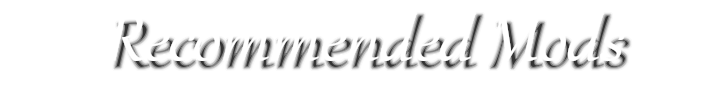



Mod authors
Bioware
If you like the preset, then please endorse it.