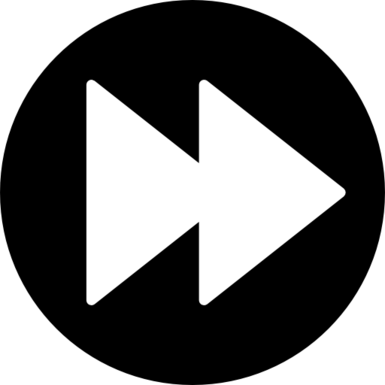About this mod
Now Shepard can move faster on the Normandy, Citadel and Illium.
- Permissions and credits
This is a do it yourself "mod". Copy and paste a line in a file.
This command came from Mass Effect wiki by fandom and was NOT copied from another mod if one exists. Lots of useful info for all three games on that site.
I recommend using Notepad++ for file editing, makes editing easier. You also need ME2IniFixer program.
Find the file Coalesced.ini, usually found in the \Mass Effect 2\BioGame\Config\PC\Cooked. First, backup the file, in case something happens. There is a lot of stuff in this file. Also make sure the ME2IniFixer.exe program is in the same folder as Coalesced.ini file.
Search for SFXGame.SFXGameModeDefault. Once found copy and paste this line:
Bindings=( Name="MiddleMouseButton", Command="PC_MoveForward | Slomo 5 | OnRelease SloMo 1" )
Then save. Then run ME2IniFixer.exe program. If not, the game will not run.
To use, just click and hold the middle mouse button and you move forward fast. Release to stop. Now you can move around the Citadel and Normandy fast. Squad mates can't move as fast, but they will not get lost.
You can use other keys or mouse buttons. If you feel Shepard is moving too fast, use a lower number for SloMo 5. Want faster, increase the number.
I have not found any issues with other mods.
If you to want to walk through lock doors and walls, copy and paste this line:
Bindings=( Name="LeftAlt", Command="Ghost | OnRelease walk" )
Then save. Then run ME2IniFixer.exe program. If not, the game will not run.
To use, press and hold the left Alt key and then press the move forward key.
CAREFUL, if nothing is there, you fall off the map and die.
links to the same option for ME1 and ME3:
faster Mass Effect 1
faster Mass Effect 3