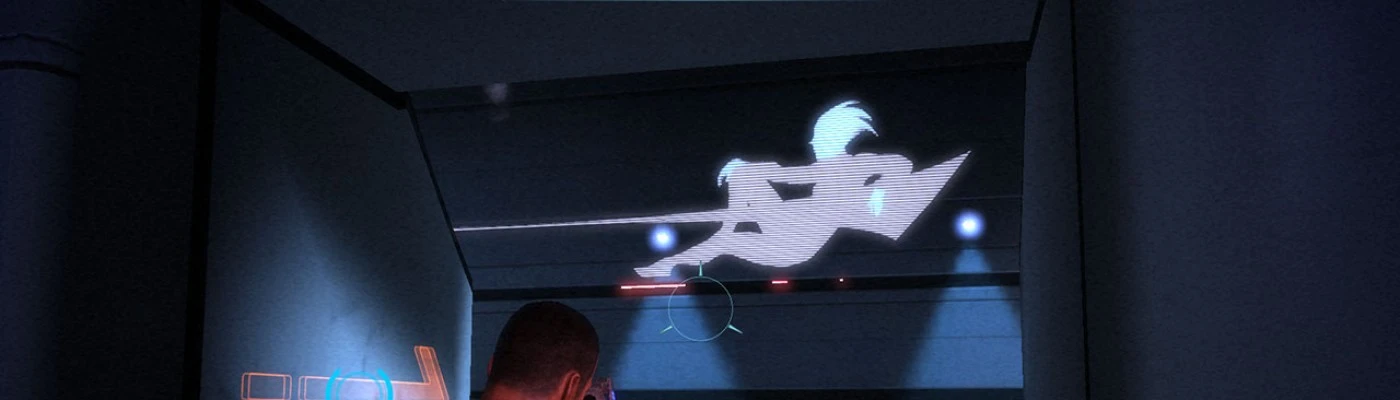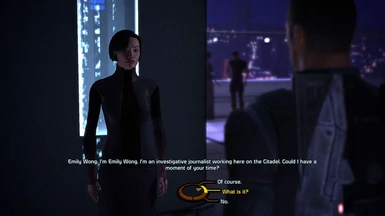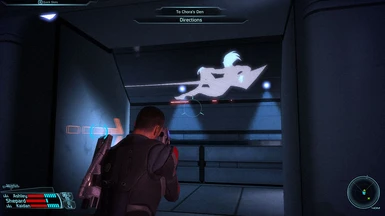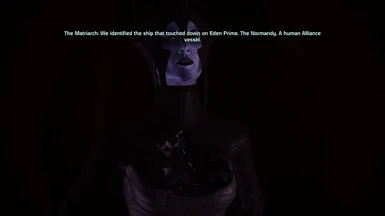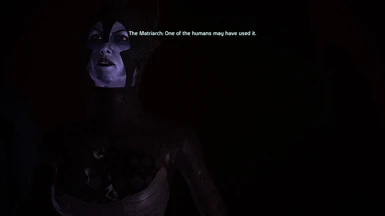About this mod
Covered clothing modular texture replacer, compatible with default as well as MEUITM/ALOT setups.
- Permissions and credits
- Changelogs

Modular texture replacements are offered (in vanilla and MEUITM-compliant versions) for:
1) The neon sign outside Chora's Den
2) The dancers and Jenna in Chora's Den
3) Emily Wong / Sha'ira / the women in the wards - (the same single texture replacement will compulsarily affect them all)
4) The colonists on Feros
5) Matriarch Benezia
Please refer to the provided screenshots to preview the changes.
(Note: These images do not demonstrate MEUITM replacements, which are at higher resolutions.)
You may replace only the textures you wish to - they do not all have to be replaced.

WARNING: These replacements are permanent. Unless you have the necessary backups and the knowhow, restoring textures will require a full clean reinstallation of the game.

1) Mass Effect (clean installation)
2) All non-texture mods such as ME1Controller (optional)
3) MEUITM (optional)
4) ALOT for ME1 (optional)
5) Play game to verify that everything is working properly
6) Covered Clothing for Mass Effect 1 v2.1
This mod is provided as modular ".mem" files, to be used with Aquadran's Mass Effect Modder (MEM) application.
Just download and extract either the vanilla (if you're running a default installation of Mass Effect) or the MEUITM (if you're running Mass Effect with CDAMJC's MEUITM) version from the 'Files' tab, then install the files you want to using MEM.
Please refer to the app's PDF user guide for further guidance: download link.
IMPORTANT: MEM's initial analysis and optimisation of game files is known to conflict with the real-time scanning processes of Antivirus/Windows Defender type software. If you trust MEM, then it is highly recommended to temporarily disable protection services prior to MEM's initial game scan. Not doing so will require a full clean reinstallation of the game in case you run into a conflict and wish to reattempt installation of the mod.

1) 4K -> 1080p
If using MEM and/or mods like MEUITM/ALOT has activated 4K-level settings that your machine can't acceptably cope with, some tweaks in the BioEngine.ini file (located under "Documents -> BioWare -> Mass Effect -> Config") can help create a more 1080p-friendly experience at 60fps without any stuttering.
I've provided some changes in a text file titled 'BioEngine_Tweaks' (available in the optional 'Miscellaneous downloads' zip file) for reference. Please remember to backup your original BioEngine.ini file before incorporating any such tweaks into it.
2) ReShade
For MEUITM users who've enabled its optional ReShade feature, if you don't consider that to be essential, opting out of it should yield a notable FPS boost (search around for how to uninstall/delete ReShade if you don't know how).
Respect and kudos to Aquadran and to CDAMJC for MEM and for MEUITM respectively
..and to all of the old guard.
Header images on this page use Karly "Karlika" Rosen's Mass Effect Vector Pack.