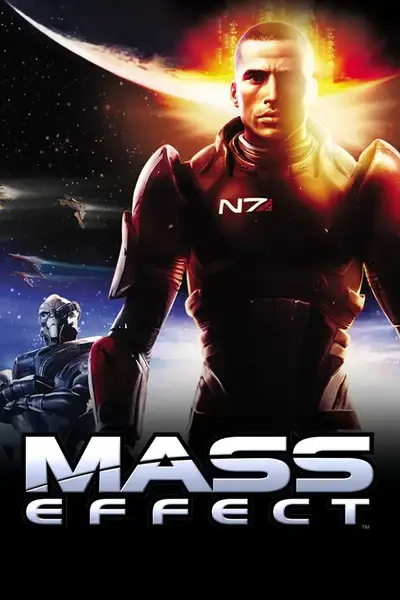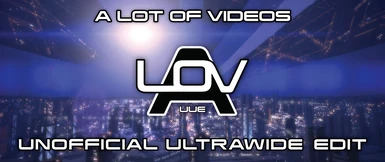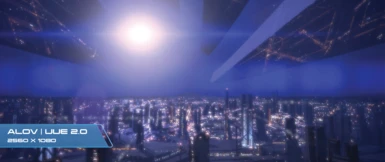File information
Created by
ALOV Team and PaleforceUploaded by
PaleforceVirus scan
About this mod
The original ALOV mod aims to improve all of the low resolution, prerendered cutscenes and loading screens all across the Mass Effect Trilogy. This edit converts these high-resolution cutscenes to a cinematic 21:9 aspect ratio.
- Permissions and credits
The original ALOV mod aims to improve all of the low resolution, prerendered cutscenes and loading screens all across the Mass Effect Trilogy. This edit converts these high-resolution cutscenes to a cinematic 21:9 aspect ratio.
All upscaled and remastered cutscenes are the work of Audemus and the ALOV team. Without their accomplishments I would have created an ultrawide edit from far inferior vanilla source material.
LINKS TO ALOV UUE
ALOV UUE for ME2
ALOV UUE for ME3
ALOV for ME1
ALOV for ME2
ALOV for ME3
For a more detailed description of the original ALOV mods, please visit these links.

ALOV UUE OVERVIEW
The Unofficial Ultrawide Edit was created as a personal project so that I could have a true high definition 21:9 experience with the Mass Effect Trilogy. I am now sharing it with the community so that others can do the same.
This edit reframes all ALOV videos to 2560x1080 WFHD resolution, with a 21:9 aspect ratio. The framing of the videos has also been edited to optimize the 21:9 experience. Frames have been repositioned, and in some cases automated or stretched, to keep the subject of each shot in focus and maintain the original feel of each cinematic.
Without this approach, changing the videos to 21:9 would result in strange framing, with the subject of a shot too high or too low in frame and occasionally cut out and missing from the video entirely.
This edit is 'unofficial' because I do not currently plan to update or keep it current with the original ALOV mods. It is a separate projects and released 'as is'. The version numbers of the unofficial edits are identical to the versions of ALOV used to create them.
ALOV UUE is currently not up to date with the curent versions of ALOV. (UUE made with version 2.0 Current version is: 2.5.)
Users are welcome to update or create their own ultrawide edits for future ALOV releases. Simply contact and receive permission from Audemus of the ALOV team before uploading. My process is detailed below.

NOTE: ALOV UUE for ME1 is currently only available in WFHD 2560x1080. This is the resolution I a play at and created this mod for. It should still look quite good and far superior to vanilla with 3440x1440 monitors.

WHO SHOULD USE THIS EDIT
Anyone with a 21:9 aspect ratio monitor, or those with a 16:9 standard monitor who would like to see their cutscenes with cinematic black bars.


SPECIFIC CHANGES AND PROCESS
The ALOV team did an amazing job upscaling and remastering Bioware's videos, so the video quality in this edit comes directly from their work. My process and changes are as follows:
1. SOURCING AND CONVERTING
The 4K versions of ALOV were used as source for this edit. This was to maintain quality through downscaling to 2560x1080, rather than upscaling from the 1080p version of ALOV.
The Mass Effect trilogy uses Bink video, which is stored in the .BIK file format. The ALOV 4K .BIKs were downloaded, and converted to .MP4 with Handbrake for editing within Adobe Premiere.
The videos were then exported as .AVI files using the Lagarith Lossless codec. This codec resulted in excessively large video files, but was the only one that appeared to avoid introducing artifacts to the original quality of the ALOV videos. Additionally, .AVI is one of the few file formats which can be converted to .BIK Bink videos.
Finally, these .AVI exports were run through the RAD Game Tools utility to convert them back to the .BIK file format. The final bitrate and file size of the UUE edit was established here.
Final Average Bitrate of ALOV UUE:
Vanilla 720p: 1.4 Mbit/s
ALOV 1080p: 3.4 Mbit/s
ALOV 4K: 9 Mbit/s
ALOV UUE: 4.3 Mbit/s
2. EDITING FOR ULTRAWIDE
Adobe Premiere was used for all editing and video manipulation. The videos were scaled to a 2560x1080 frame, where each was repositioned, automated, and manipulated by hand to adapt it to the new aspect ratio.
Repositioning:
When converting from a 16:9 aspect ratio to 21:9, there is no way to do so without either cropping out 25% of the video's material, or manipulating the video through stretching. Choosing which 25% of the video to move is where the art comes into play, so to speak.
If the same positioning had been used for each cropped video, which would have been far easier, some cinematics would have looked fine, some would have looked odd, and some would not even be showing the subject of the shot.
Each video was tailored by hand to keep the most important 75% of the shot in frame.

Automation:
For very active shots, such as battle scenes or those where the Normandy moves all over the screen, the most important 75% of the video is not static. For these shots, keyframes were used to move the frame up or down as the video progresses.
Example: During the ME1 scene where the Normandy delivers the killing blow to Sovereign, the Normandy moves from the top right of the screen to the very bottom left, and completes the scene by flying toward center frame. Without automation, the Normandy would disappear from a majority of the shot when converted to 21:9. Automation of the frame allows the Normandy to remain in frame at all times as was intended.
These keyframe automations were designed to be unnoticeable by the viewer. The movement of the frame is congruent with the movement of the original scene's camera. The only thing you should notice during the aforementioned example is the movement of the Normandy and the intended material of the scene.
Manipulation:
For a very small number of scenes, the best approach to optimizing the frame was very slightly stretching or squishing the video. This was done as sparingly and subtly as possible, and should not be readily apparent.
Example: This technique was often necessary for video where user interface elements were onscreen. The best example of this is during Shepard's Lazarus Project resurrection in ME2.


COMPATIBILITY
Compatibility considerations of ALOV and ALOV UUE are identical, as both contain identical file structures. Below is an excerpt from the official ALOV ME1 page:
ALOV for ME1 is fully compatible with all mods. No Intro Videos is obsolete and unnecessary, as it's included in this mod already.
ME1 Recalibrated contains a single video file (part of the Citadel Arrival Sequence) that is included in ALOV, and will be automatically installed with the mod.
As this mod does not alter any game files beyond videos, it may be treated like a texture mod. This means that you can install this mod even if ALOT is already installed. That said, I do recommend installing this mod before or alongside ALOT anyway as there are safeguards in place to prevent mods being installed after ALOT and breaking the game.

INSTALLATION
1. Download the 7z file
2. Drag into ME3Tweaks Mod Manager
3. Click Appy Mod
Use Me3 Tweaks Mod Manager to Install. ALOV UUE cannot currently be installed with the ALOT Installer.

ULTRAWIDE RECOMMENDATIONS
Here are additional mods and utilities I HIGHLY recommend using to have a more complete and fulfilling ultrawide experience with Mass Effect 1:
Mass Effect Ultrawide - Converts all UI elements in ME1 to an ultrawide frame, for both 2560x1080 and 3440x1440
Flawless Widescreen - Tweaks in-game FOV to better suit ultrawide and removes black bars during in-game cutscenes and conversations!

ALOV TEAM AND CREDITS
These credits are an excerpt from the official ALOV ME1 page:
Project Lead: Audemus
Blender Animation: Mellin
VFX Compositing: Audemus
4K Upscaling: Audemus, bosp, Kholdstare
Normandy FTL Loading Screen: Dylan Blanqué
ME1Recalibrated Citadel Docking Video: Kinkojiro
Feedback and Testing: CreeperLava, JimbobJeffers, HHL, Khaar, drakonous7
Rendering Runners: AnomalyDetected, Kholdstare, HHL
ALOV Sanity Check Script: HHL
Special Thanks:
- bosp - For providing the Nextcloud ALOV development and download mirror server.
- Mgamerz - For adding ALOT installer functionality for ALOV.
- CreeperLava & ALOT Team: For providing HD textures used in ALOV remasters
- BioWare - For creating Mass Effect. May you return to glory soon.
- Adobe, Topaz Labs, Blender Foundation and RAD Tools - For the awesome software needed to make ALOV possible!

Additional thanks to our discord communities:
ME3 Modding community https://discord.gg/nN9zxs3
ALOT community https://discord.gg/R8FfcTh
ME3Tweaks community https://discord.gg/73XVYPz