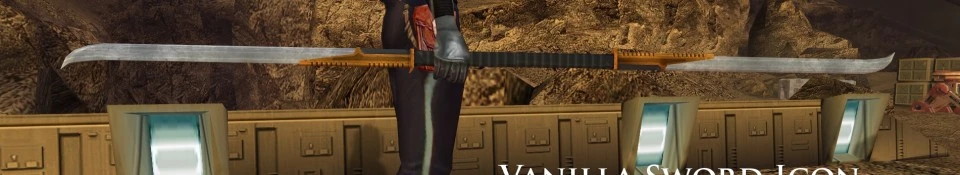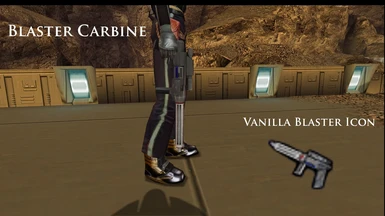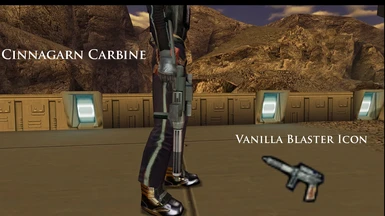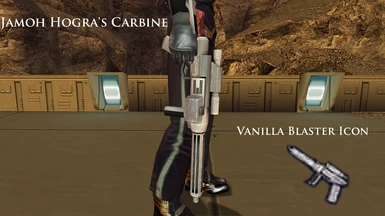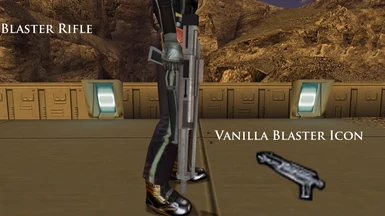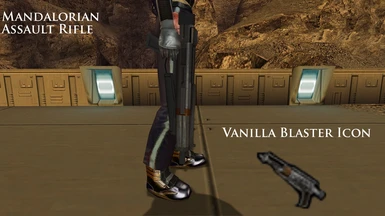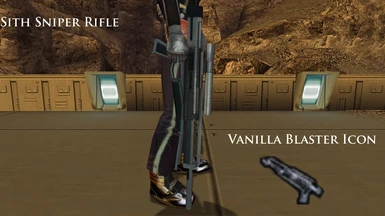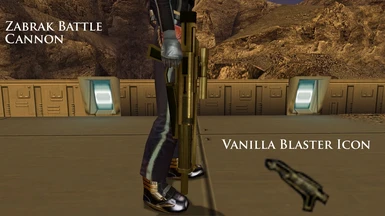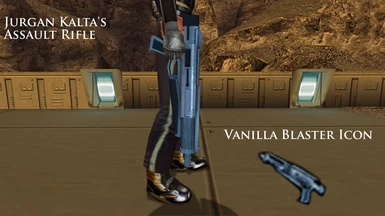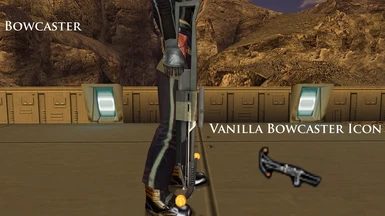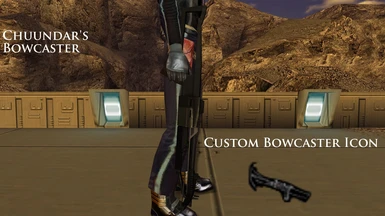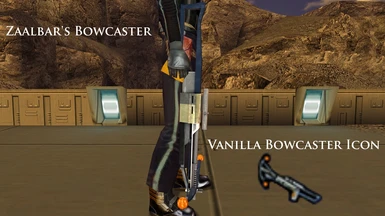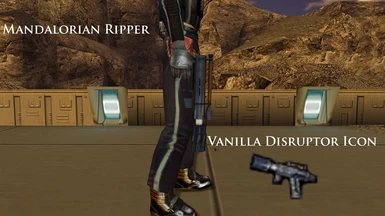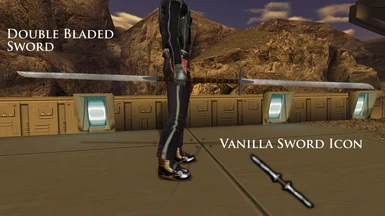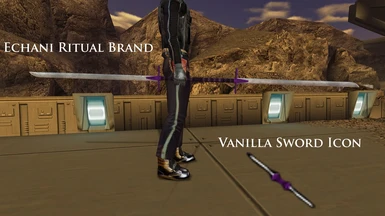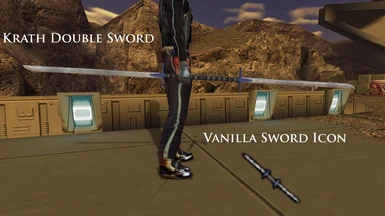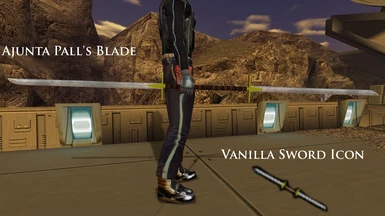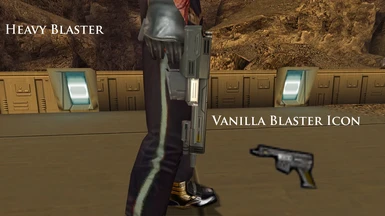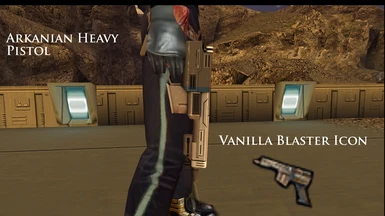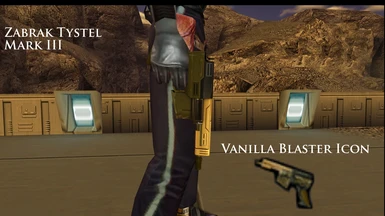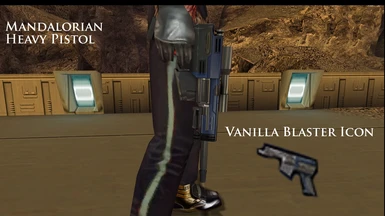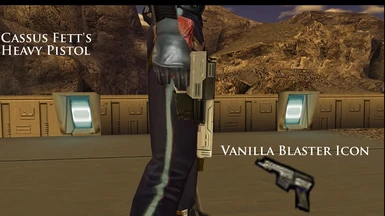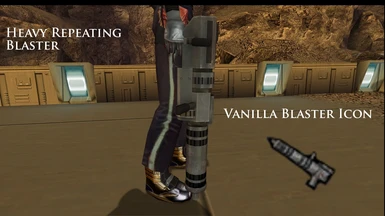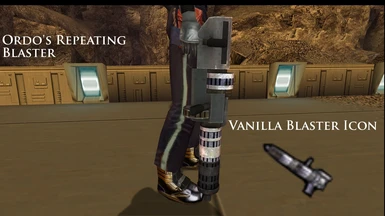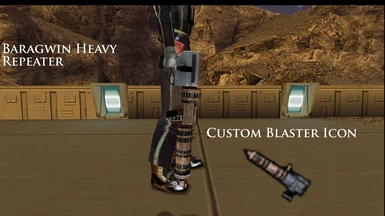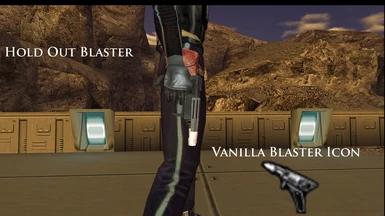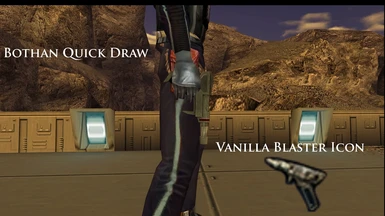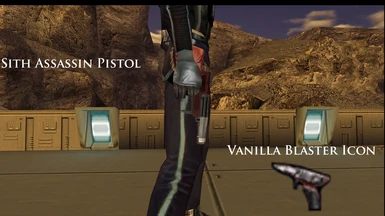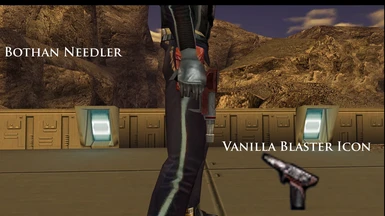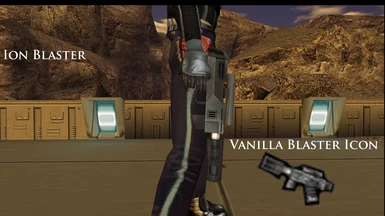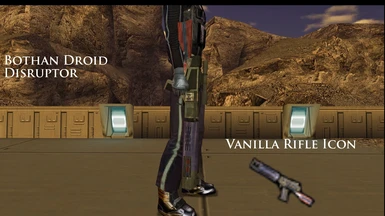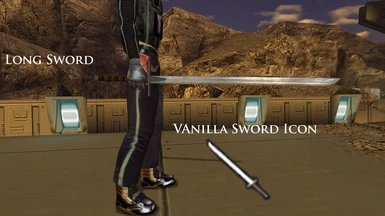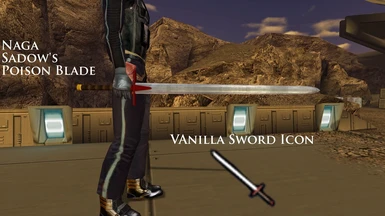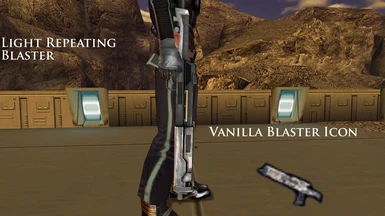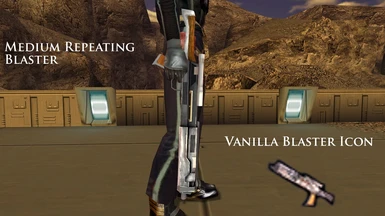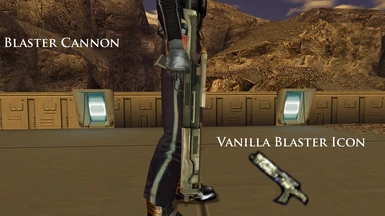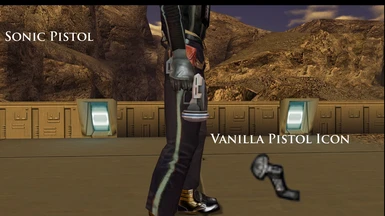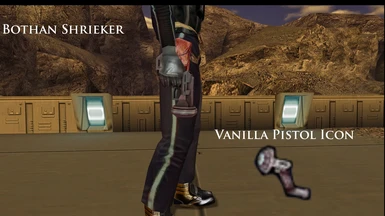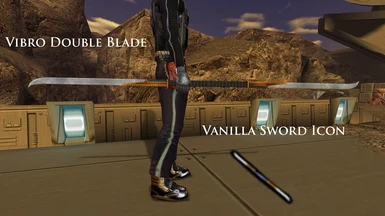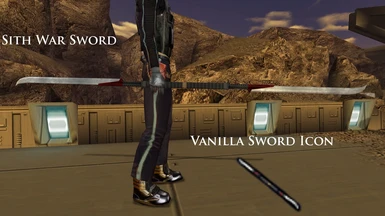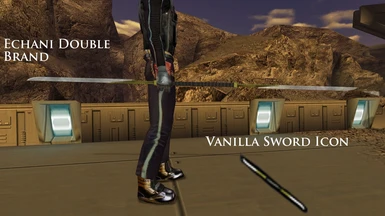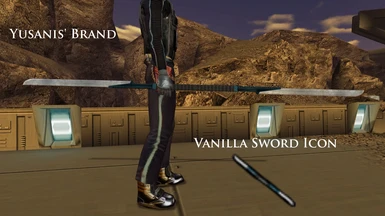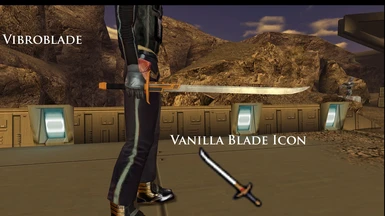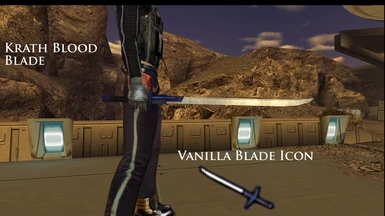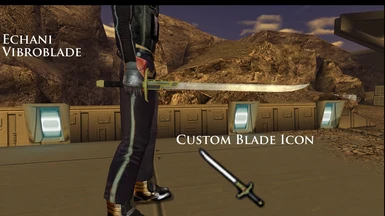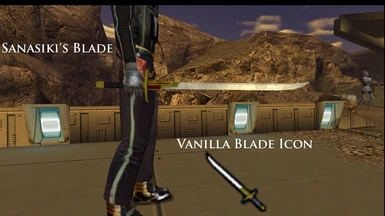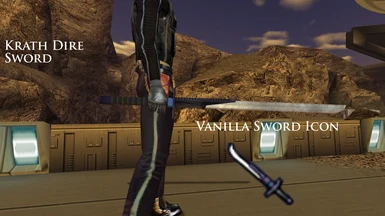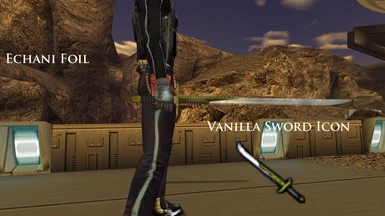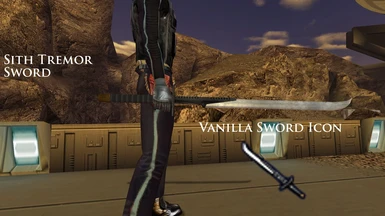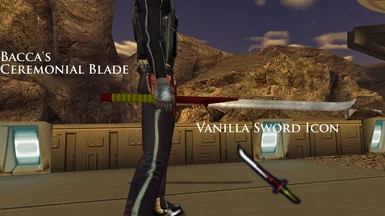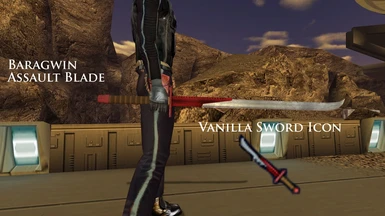Documentation
Readme
View as plain text
~~~~~~~~~~~~~~~~~~~~~~~~~~~~~~~~~~~~~~~~~~~~~~~~~~
� Weapon Model Overhaul Texture Rework ReadMe
~~~~~~~~~~~~~~~~~~~~~~~~~~~~~~~~~~~~~~~~~~~~~~~~~~
AUTHOR: Fallen Guardian
NAME: Weapon Model Overhaul Texture Rework
TYPE: Modified Content
VERSION: 1.0
SIZE - Unzipped: 104 Megabytes, Zipped: 42.6 Megabytes
DATE RELEASED: February 17, 2014
RELEASE THREADS: 2
~~~~~~~~~~~~~~~~~~~~~~~~~~~~~~~~~~~~
� DESCRIPTION
~~~~~~~~~~~~~~~~~~~~~~~~~~~~~~~~~~~~
The goal of the Weapon Model Overhaul Texture Rework is to make use of wonderfully made weapon models, created by Toasty Fresh, in order to replace the vanilla weapons models and textures with high quality, high resolution ones, that still look and feel like the original game's weapons.
NOTE: THIS MOD NEEDS TOASTY FRESH'S WEAPON MODEL OVERHAUL IN ORDER TO WORK PROPERLY! INSTALL IT FIRST! DOWNLOAD HERE: http://www.lucasforums.com/showthread.php?t=213484
~~~~~~~~~~~~~~~~~~~~~~~~~~~~~~~~~~~~
� LIST OF CHANGES
- Replaces all weapon textures with variations of Toasty Fresh's textures.
~~~~~~~~~~~~~~~~~~~~~~~~~~~~~~~~~~~~
� INSTALLATION
~~~~~~~~~~~~~~~~~~~~~~~~~~~~~~~~~~~~
An installation which involves the TSL Patcher has been made ready for your use and is the simplest and easiest way to carry out installation.
If you wish, for whatever reason, to not use TSL Patcher it will require you to manually copy and paste files from the tslpatchdata folder into the specific folders they need to be placed in.
Note: I am not responsible for any incompatibility issues that may arise (whether the mod was installed with TSLPatcher or manually) from the use of this mod in conjunction with other mods. Though I will do my best to fix any legitimate bugs.
~~~~~~~~~~~~~~~~~~~~~~~~~~~~~~~~~~~~
� TSL PATCHER INSTALLATION
~~~~~~~~~~~~~~~~~~~~~~~~~~~~~~~~~~~~
1) Double click WMOTR Installer.exe found in the main directory of the Weapon Model Overhaul Texture Rework Folder.
2) Click the button labeled "Install Mod."
3) Click yes to the box that'll pop up... if you wish to proceed with installation.
4) Watch as all the little file names and progress reports scroll by and wait until the installer is complete.
(NOTE: This will replace any files that have the same names as the ones being installed.)
NOTE: THIS MOD NEEDS TOASTY FRESH'S WEAPON MODEL OVERHAUL IN ORDER TO WORK PROPERLY! INSTALL IT FIRST! DOWNLOAD HERE: http://www.lucasforums.com/showthread.php?t=213484
~~~~~~~~~~~~~~~~~~~~~~~~~~~~~~~~~~~~
� MANUAL INSTALLATION
~~~~~~~~~~~~~~~~~~~~~~~~~~~~~~~~~~~~
1) Go into the tslpatchdata folder, then into the KotOR 1 Installation folder.
2) Copy all files not named info.rtf and changes.ini into the Override folder found in your KotOR 1 main directory (Default path on Windows 7 is C:\Program Files\LucasArts\SWKotOR\Override).
NOTE: THIS MOD NEEDS TOASTY FRESH'S WEAPON MODEL OVERHAUL IN ORDER TO WORK PROPERLY! INSTALL IT FIRST! DOWNLOAD HERE: http://www.lucasforums.com/showthread.php?t=213484
~~~~~~~~~~~~~~~~~~~~~~~~~~~~~~~~~~~~
� KNOWN BUGS
~~~~~~~~~~~~~~~~~~~~~~~~~~~~~~~~~~~~
None.
~~~~~~~~~~~~~~~~~~~~~~~~~~~~~~~~~~~~
� BUG REPORTING
~~~~~~~~~~~~~~~~~~~~~~~~~~~~~~~~~~~~
There are 3 ways to report bugs.
1: Post your issues in the release thread found in the Taris Upper City Emporium (the thread will be named Weapon Model Overhaul Texture Rework).
2: Post your issues in the release thread found in the Deadly Stream Mod Releases section (the thread will be named Weapon Model Overhaul Texture Rework).
3: PM your issues to me (Fallen Guardian) at either Deadly Stream or Lucas Forums.
TO REPORT THROUGH TARIS UPPER CITY EMPORIUM
1) Go to the Taris Upper City Emporium section of the Knights of the Old Republic branch of LucasForums (http://www.lucasforums.com/forumdisplay.php?f=645) and either create an account or login to your existing one.
2) Find the thread called "Weapon Model Overhaul Texture Rework".
3) If the bug has not been reported already, post a VERY DETAILED description of what is occurring in your game. I will likely report back to you within a week.
TO REPORT THROUGH THE DEADLY STREAM MOD RELEASES SECTION
1) Go to the Mod Releases section in the Knights of the Old Republic modding branch of Deadly Stream (http://deadlystream.com/forum/forum/17-mod-releases/) and either create an account or login to your existing one.
2) Find the thread called "Weapon Model Overhaul Texture Rework".
3) If the bug has not been reported already, post a VERY DETAILED description of what is occurring in your game. I will likely report back to you within a week.
TO REPORT THROUGH PM
1) Go to DeadlyStream (http://deadlystream.com/) or LucasForums (http://www.lucasforums.com/), sign into/create your account, and search for the user Fallen Guardian (http://deadlystream.com/forum/user/8932-fallen-guardian/) or (http://www.lucasforums.com/member.php?u=167390)
2) Send me a private message with a VERY DETAILED description of what is occurring in your game. I will likely report back to you within a week.
The options listed above are the ways that are guaranteed to reach me in a timely manner. Posting comments on ModDb or Nexus Mods (or sending me PMs there) will most likely be responded to, but it will take longer.
~~~~~~~~~~~~~~~~~~~~~~~~~~~~~~~~~~~~
� SPECIAL THANKS
~~~~~~~~~~~~~~~~~~~~~~~~~~~~~~~~~~~~
A huge thank you to Toasty Fresh for creating his Weapon Model Overhaul. Basically, he did the hardest work for this mod, making the models and textures, and he allowed me to use his textures, rework them a bit, and release them.
Thanks Toasty Fresh!
~~~~~~~~~~~~~~~~~~~~~~~~~~~~~~~~~~~~
� REDISTRIBUTION
~~~~~~~~~~~~~~~~~~~~~~~~~~~~~~~~~~~~
The Weapon Model Overhaul Texture Rework mod may NOT be redistributed in any way without the explicit permission of Toasty Fresh, and Fallen Guardian, and the proper credit given.
~~~~~~~~~~~~~~~~~~~~~~~~~~~~~~~~~~~~
� LEGAL
~~~~~~~~~~~~~~~~~~~~~~~~~~~~~~~~~~~~
THIS MODIFICATION IS PROVIDED AS-IS AND IS NOT SUPPORTED BY BIOWARE CORP/OBSIDIAN ENTERTAINMENT OR LUCASARTS OR ANY LICENSORS/SPONSORS/OWNERS OF THE AFOREMENTIONED COMPANIES. USE OF THIS FILE IS AT YOUR OWN RISK AND THE AFOREMENTIONED COMPANIES/LICENSORS/SPONSORS/OWNERS AND THE AUTHOR(S) ARE NOT RESPONSIBLE FOR ANY DAMAGE CAUSED TO YOUR COMPUTER FOR THE USAGE OF THIS FILE.
~~~~~~~~~~~~~~~~~~~~~~~~~~~~~~~~~~~~
� FINAL WORDS
~~~~~~~~~~~~~~~~~~~~~~~~~~~~~~~~~~~~
Thanks for installing.