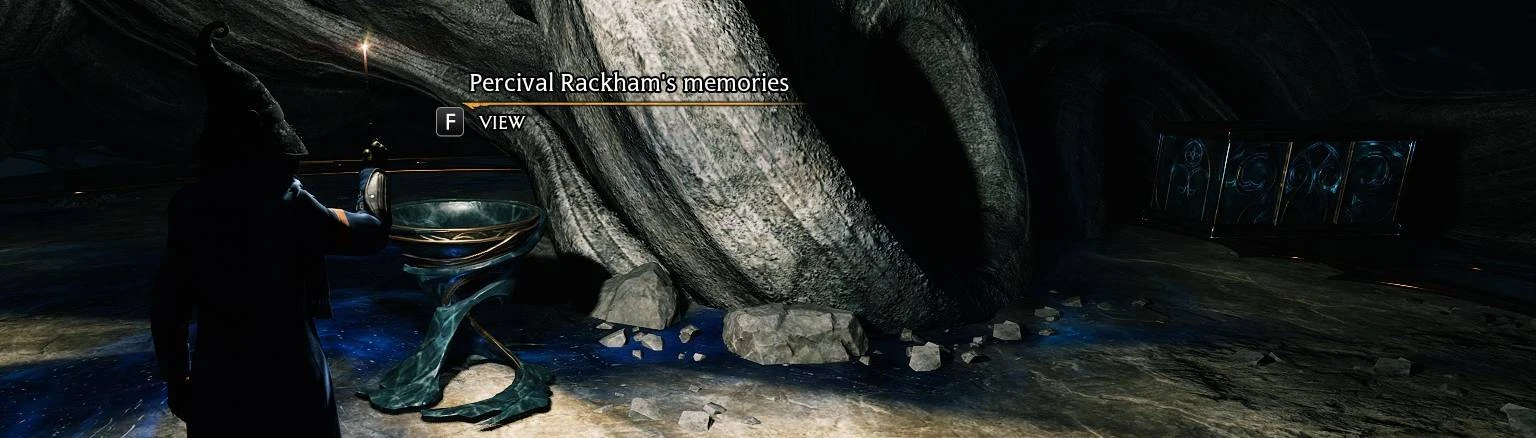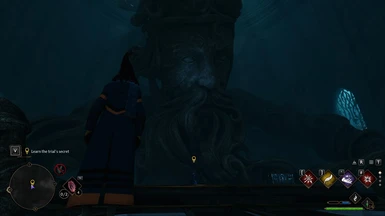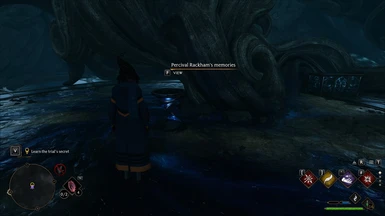Mod articles
-
Charles Rookwood Pensieve Bug Fix
Although the Charles Rookwood pensieve bug looks exactly like the Percival Rackham pensieve bug, it can't be solved in the same way. The only way to fix it is to edit the mission data using SQL Mod Menu. Below is the "recipe" that you need to cut & paste into a new mod inside SQL Mod Menu. Instructions on how to use it are included in the NOTES section below.
Fix Charles Rookwood Bug
Gameplay
Fix the Charles Rookwood Pensieve Bug. Note that it's VERY IMPORTANT to DISABLE the mod after you've run it, otherwise you will break the mission as soon as you leave the room. Instructions:
1) Hit "Enable".
2) Hit "Apply". (SQL Mod Menu will close.)
3) Save the game.
4) Exit to the Main Menu (Character Selection).
5) Choos... -
Percival Rackham Trial Bug Fix - Installation via SQL Mod Menu
Percival Rackham Trial Bug Fix - Installation via SQL Mod Menu
If you already have SQL Mod Menu installed and you know how to use it (it can be very tricky for beginners) then you can try to fix this bug via SQL Mod Menu if you prefer. The recipe is below. However, if you do use this method I would appreciate it if you also downloaded the installable mod (even though you're not going to install it - you can just delete it) so I get recognition for my work. And if the recipe below works please ENDORSE this mod. Thank you!
Remember - once you've created the mod in SQL Mod Menu (using the recipe below) you need to hit ENABLE then APPLY, then restart the game. The mod won't work otherwise.
Percival Rackham Bug Fix
Gamep... -
Percival Rackham Trial Bug Fix - Installation and Use via Vortex
Percival Rackham Trial Bug Fix - Installation & Use via Vortex
If you want to install the Percival Rackham Trial Bug Fix via Vortex the process is outlined below. But THIS IS NOT THE RECOMMENDED METHOD. Only do it this way if you're really determined to do it via Vortex. The recommended method is described on the mod's description page.
1) If you've ever merged SQL mods using Mod Merger, you need to disable those. To do that, open Windows Explorer and go to Steam\steamapps\common\Hogwarts Legacy\Phoenix\Content\Paks\~mods\. You should see a file called zMergedMods.pak. Move it to your desktop for now.
2) Download and install the mod via Vortex.
3) Make sure this mod is LAST In your load order. I c...