Percival Rackham Trial Bug Fix - Installation & Use via Vortex
If you want to install the Percival Rackham Trial Bug Fix via Vortex the process is outlined below. But THIS IS NOT THE RECOMMENDED METHOD. Only do it this way if you're really determined to do it via Vortex. The recommended method is described on the mod's description page.
1) If you've ever merged SQL mods using Mod Merger, you need to disable those. To do that, open Windows Explorer and go to Steam\steamapps\common\Hogwarts Legacy\Phoenix\Content\Paks\~mods\. You should see a file called zMergedMods.pak. Move it to your desktop for now.
2) Download and install the mod via Vortex.
3) Make sure this mod is LAST In your load order. I can't remember how you do that, but it's very important.
4) Start the Hogwarts Legacy game and load your last "Percival Rackham Trial" save file.
5) Bring up your gear screen and check your health. If it ends with a "9" the mod has loaded okay. If it ends in any other number, the mod hasn't loaded. Go back and check steps 1-3 above, especially the load order in step 3.
6) Once the mod is correctly installed, the cut-scene will either start immediately or as soon as you activate the pensieve.
7a) If it works please hit the ENDORSE button on this mod page, and feel free to leave a comment in the POSTS section.
7b) If not please submit a BUG REPORT telling me what happened, and I'll try to help.
When you're done
Once you've got past the pensieve cut-scene you won't need this mod any more (unless you decide to go back to an earlier point in the game for some reason). So:
1) Disable this mod in Vortex.
2) Move zMergedMods.pak (if you had one) back from your Desktop to Steam\steamapps\common\Hogwarts Legacy\Phoenix\Content\Paks\~mods\.

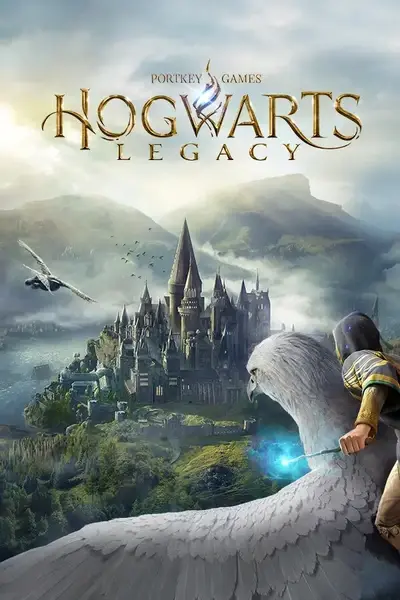








2 comments
installed manually using vortex