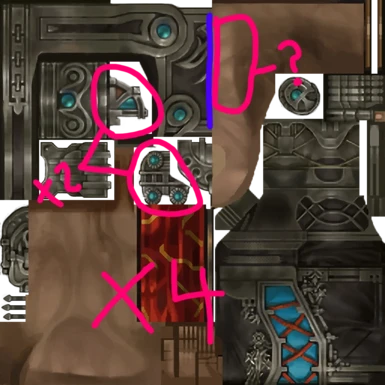About this mod
NOT A MOD, modders resource for the removal of jaggies.
- Permissions and credits
- Changelogs
2. (Optional) Using windows search delete all the extra files you don't want to work with (".ah", amin, mws, and sometimes "_n.dds", spec.dds)
3. Copy Phyreffxii.exe and my "Auto_unpack_batch.vbf" into the folder you are working on (the folder with the .dds.phyre files in them).
4. Run "Auto_unpack_batch.vbf" and click exit when it is done.
(NOTE) You don't need to do this, the .vbf just automates= launching "CMD" through the address bar and typing: "for %f in (*.phyre) do phyreffxii.exe -u %f %~nf"
5. Locate the file you want to re-upscaled and either manually look at it to tell how it has been upscaled (like I did) or reference it to this list.->
(for main textures, not normal maps or specular maps)
Chara= x2= (the lines listed below are all exceptions to this rule, the PAUSEs are for hair/face/lod, the main clothes textures not listed are still x2)
tex_0_clut_0_c1004= x4, but amulet and belt buckle is x2, and abs are x1 (treating the abs like x4* should be fine...)
tex_0_clut_0_c1005= x2, but his pants are x1
tex_2_clut_2_c1005_face= x1
tex_3_clut_0_c3005= x1
tex_4_clut_0_c3006= x1
PAUSE
tex_0_clut_0_c1021= x4
PAUSE
High= No idea
NPCs= x2 (I need to actually check this)
Weapons= x2
tex_0_clut_0_w4006= x4
tex_0_clut_0_w2701-2708= x1 and all the rest in this section
tex_0_clut_0_w4007
tex_0_clut_0_w8002
tex_0_clut_0_w8003
tex_0_clut_0_w8209
tex_0_clut_0_w8210
tex_0_clut_0_w8301-8308
tex_1_clut_1_w0026_ref
tex_1_clut_1_w2303_ref
tex_1_clut_1_w2304_ref
tex_1_clut_1_w2305_ref
tex_1_clut_1_w4003_ref
tex_1_clut_1_w4022_ref
Summons= x2x4
PAUSE
Monsters= x1x2x4
PAUSE
Gadgets= x1x2x4
PAUSE
Pots= x2
6. Resize the image to revert the upscale, so if its x2 resize the image by 50% (x4=25%) and save the texture as png, jpg, jpeg, tif, tiff, bmp or tga.
(You might need to do this multiple times depending on how many different upscales there are on one texture.)
I resized my textures with Paint.net using super sampling to clean stuff up a bit.
7. Open "Waifu2x-Caffe" and drag the file you just saved into the "input" and set the magnification number to the original upscale of the texture you just reverted.
(Again, you might need to do this multiple times depending on how many different upscales there are on one texture.)
My mods used "2-D illust (CUnet Model)" and "2-D illust (UpRGB Model)" for the party/guest's skin but I'm having second thoughts.
8. Compare all the Waifu2x file(s) to vanilla and copy paste all the correct re-upscales/ x1 vanilla parts together to make a finished texture, and save as DDS.
Pro tip- if you only want to select a part of the texture (like only the skin), just reference the spec.dds version of the texture with you magic wand.
In Paint.net the "ARGB8" DDS format looks like "B8G8R8A8 (Linear, A8R8G8B8)", I chose the first one, I think it matters.
9. Type "CMD" into the file explorer address bar and pack the texture back manually with Phyreffxii.exe.
Only use the batch pack if you have everything separated into different folders and haven't renamed any of the textures.
If you accidentally packed a bigger res DDS into the .dds.phyre file, it's broke, get another one.
10. You can inject this modified texture how ever you want, I'll explain it later.
Credits
Skopin for the request
Phyreffxii unencrypts dds.phyre files to dds files
VBF Browser unpacks game files
Paint.net lightweight photo editor
waifu2x-caffe offline windows app version of Waifu2x (upscaler)
DrakLab Mod Loader
or
Vortex preferred mod loader
Vortex FFXII extension
FF12 External File Loader install this like a mod after vortex and the extension are setup
Logitech G Hub gaming macros, what I used to automate "save as DDS" in the really early days
Photoshop automates stuff, on the map textures I used it to batch: "save as DDS"
Cupscale standalone ESRGAN (upscaler) fork with GUI that does alpha (transparency) in batch
ESRGAN Model Database
ddsconverter only thing I have been able to open the TZA DXT5 with other than "open as" in Photoshop
TexConvGUI what I used to automate "save as A8R8G8B8 DDS" in the early days