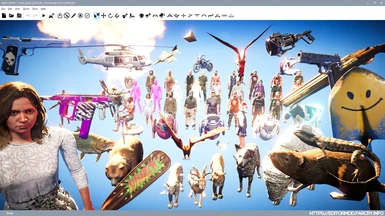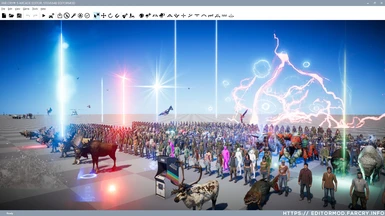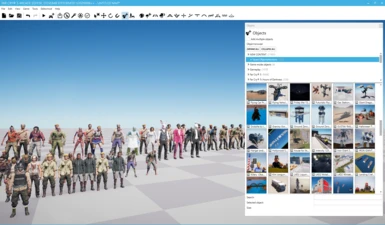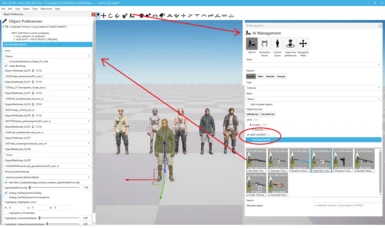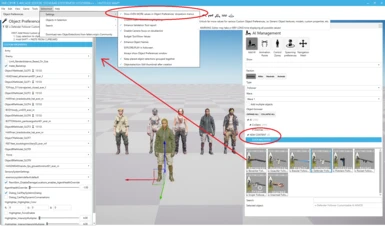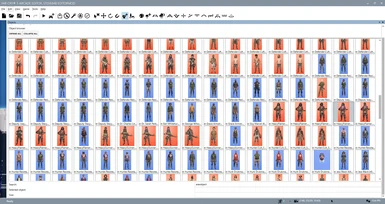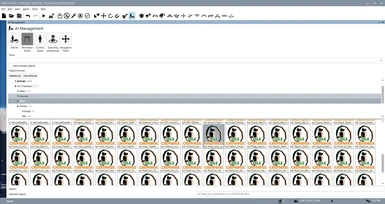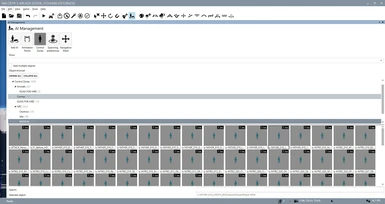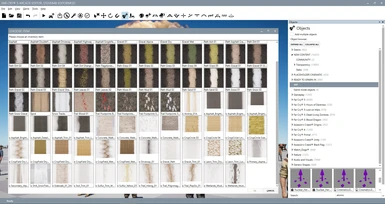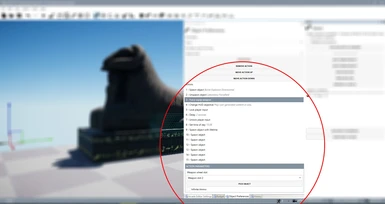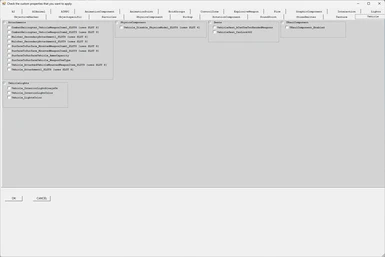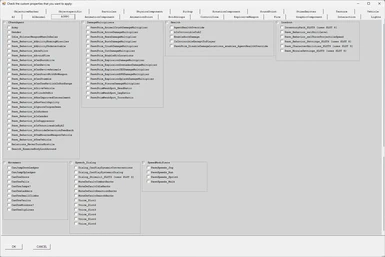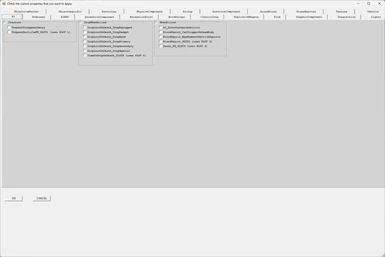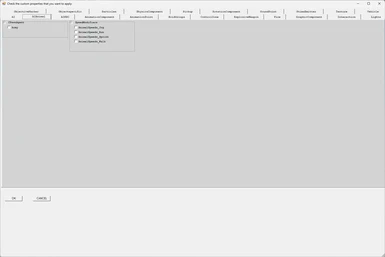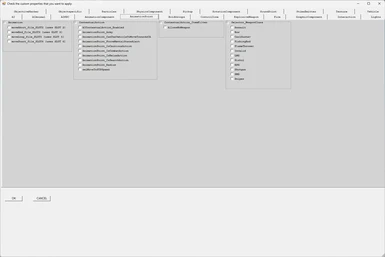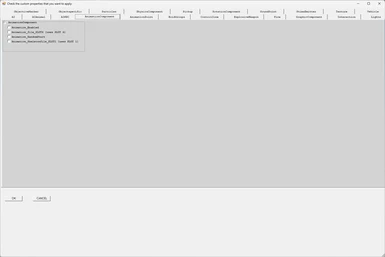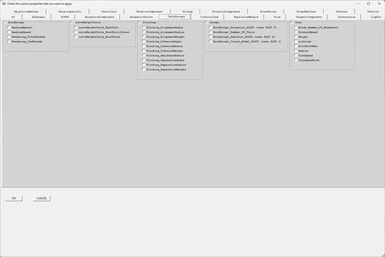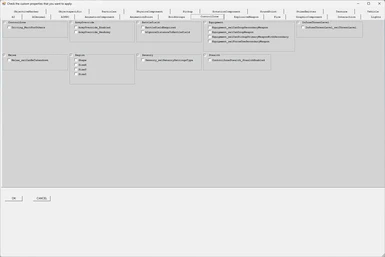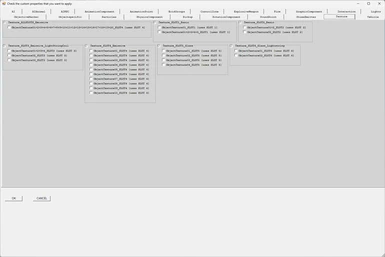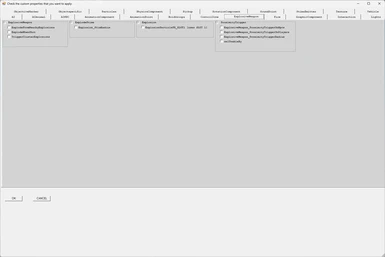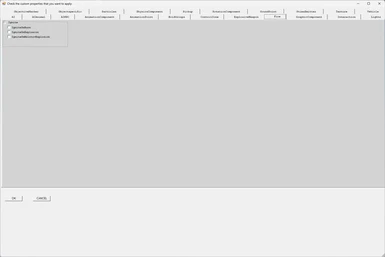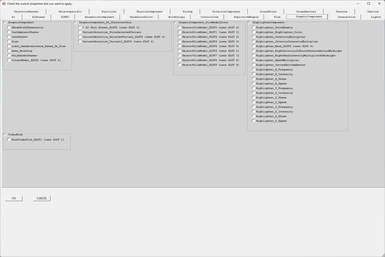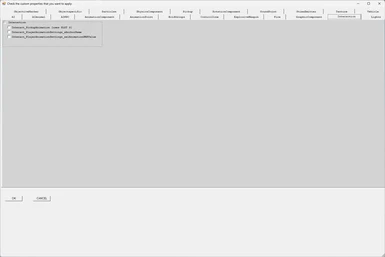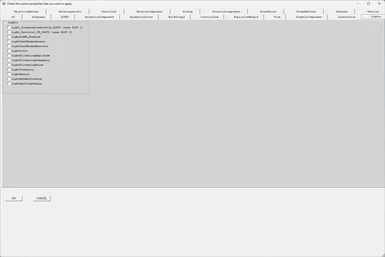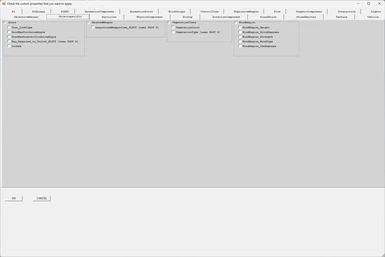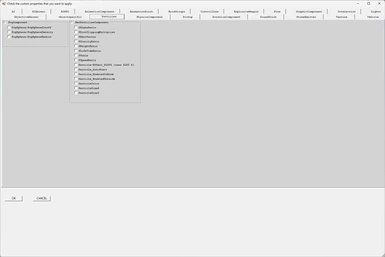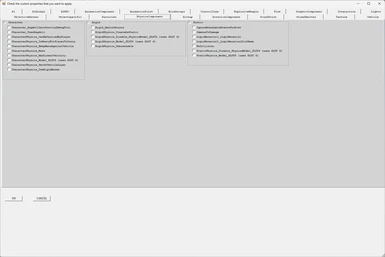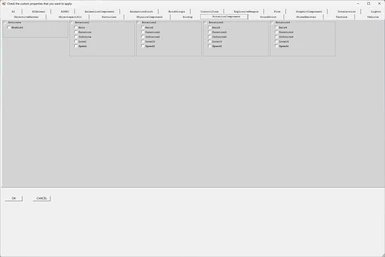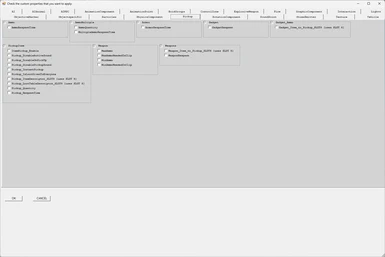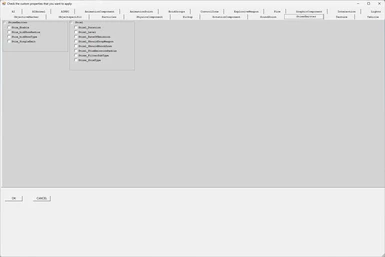Documentation
Readme
View as plain text
DISCLAIMER:
-----------
THIS THIRD-PARTY EDITOR MOD IS NOT SANCTIONED BY UBISOFT.
YOUR (MIS)USE OF THIS MOD IS YOUR SOLE RESPONSIBILITY!
USE AT YOUR OWN RISK!
P L E A S E B E R E S P O N S I B L E !
README for Steve64b's Far Cry 5 EditorMOD
-----------------------------------------
This mod aims to enhance the Far Cry 5 Arcade Editor experience, by:
- Tweaking the vanilla Editor's code, unlocking some hidden features.
- Adding thousands of additional assets and textures for use on PC.
The mod does NOT make any gameplay related changes, it only targets the editor.
Maps created with this editormod:
- Remain compatible with the vanilla Editor as long as no mod objects are used.
- MUST be edited with the mod installed if you use mod objects. Otherwise they will go missing from the map.
- Can apparently be uploaded and published on the Far Cry Arcade.
Maps published with this editormod
- Can be played from Arcade, without the need for this editormod to be installed.
- May be portable to another platform if they do not use MOD assets and remain within budget.
INSTALLATION:
-------------------
Extract the contents of the ZIP file into your Far Cry 5 root folder, overwriting existing files.
NOTE: The data_final folder contains content that can exclusively be used on the PC platform (More assets, NEW objects, MOD objects, thumbnails, added textures, etc).
If you only want to make maps that can still port over to console, then just install the IGE.WPF.Core64.dll file.
UNINSTALLATION:
-------------------
1. Delete the files from the data_final\pc\ingameeditor\pack14 folder.
2. Restore the original editor bin\IGE.WPF.Core64.dll file.
(from your backup copy, or alternatively perform a VERIFY FILES (Uplay) or VERIFY INTEGRITY OF GAME FILES (Steam))
KEY MOD FEATURES:
-----------------
- More weapons & ammunition (weapon skins, Mortar Cluster, Magnopulsar, RPG Cluster Incendiary, Arrow Explosive)
- More assets: objects from the campaign/DLCs
(including those from my "NEW ASSETS" map @ https://forums.ubi.com/showthread.php/1955197-RELEASE-New-Assets-Add-more-Zombie-DLC-assets-to-your-maps!?p=13777195 )
- More textures: hundreds more textures for generic objects (needs to be enabled via the menu first!)
- More AI: Add Campaign/DLC Characters. NOT ALL MAY BE COMPATIBLE (i.e. Blood Dragon can freeze the GOD NPC)
- More Control Zones: Follow player, convert to other factions, change AI awareness state.
- Environment: More Skies, Cloud Shadows, Backdrops, Music, PostFX filters & effects to choose from.
- Scripting: Access to new scripting actions:
-"Force Equip Weapon" : with option to turn ammo infinite.
-"Change HUD Objective" : List of numbers with text values can be checked at https://text.farcry.info
-"Lock player input" : player can't move but only look around.
-"Unlock player input" : re-enable player input.
- Scripting: (Un)spawn *any* object (Note that spawning (non-dynamic) solid objects will spawn them
physics-enabled, which may cause very bad frame rate issues!)
- Copy objects from one map to another: bring together assets from different asset maps!
PLEASE DO NOT PLAGIARIZE OTHER MAP MAKERS' DESIGNS - Make sure you have permission!
- Bypass the 15-max-active-AI threshold by spawning "AIAsObject" modded AI using "Spawn Object"! (experimental)
- Bypass Budget Limit: explore/play/publish overbudget maps. PLEASE CREATE RESPONSIBLY!
KNOWN ISSUES:
-------------------
* Script having over 10 Script Actions may have a negative impact on the budget, especially when using the Spawn AI action. This shouldn't be a problem when publishing the map on PC, but might prevent the map from being portable to console.
* Added music tracks may interfere with some sound effects loaded in the editor, rendering them silent. This is only in editor; once published, sounds work correctly when playing from the ingame Arcade mode.
VERSION HISTORY:
-------------------
20200523
BIG technical mod change: Now also patching the patchfile for additional mods!
This update adds support for additional modding through the patch.dat file. Big thank you to RealArmanIII for letting me use a special build of his FC5 Resistance mod Installer!
The Editor will detect & offer to install the patch.dat modifications. If you are running the Resistance Mod, best install the editormod a3 package through your Resistance Mod Installer.
When the patch is applied, it will allow for additional Object Preferences. It also unlocks proper usage of the new PATCHDAT objects & mods.
* PATCHDAT: Silenced Arcade music: silenced Arcade Menu and Editor Startup.
* PATCHDAT: GFXONLY have new Object Preferences:
- "Size (R,G,B)": lets you resize the object on its X, Y and Z dimension. 255 means 100%.
- "Close Range": Enables culling by size. UNchecking this may improve draw distance for some objects.
- "Cast Shadow": Toggles casting shadow.
- "Shadows": Toggles casting ambient shadows.
* PATCHDAT: Added Customizable GFXONLY 3D object:
-"Visuals": The visible 3D model. Note that due to many options, the dropdown menu is SLOW. So use the arrow keys to navigate instead!
-"ROTATE OBJECT": when checked, applies rotational animation to the object, spread over 4 states with their own parameter values:
-"X/Y/Z": axis choice.
-"Speed": (negative to reverse direction)
-"Duration": (time to apply the tranformation)
-"Loop indefinitely": (continues that state forever)
-"Local": toggles between local (relative) vs world (absolute) rotation.
* PATCHDAT: Added customizable Particle Effect. This particle asset can spawn and made the HELPERMOD/PUBLISHMOD particle effects obsolete. Parameters:
-"Color (R,G,B)": Particle Color
-"Dynamic - Particle Effects": The particle to load
-"Size X/Y": The size of the particle.
-"Speed": Speed ratio
-"Height": Height ratio
-"Modified Gravity": Gravity ratio
-"Resolution Scale": Particle scale
-"Duration": Lifetime ratio
-"Render Distance": Distance Clipping Multiplier (?)
-"Output": Particle Emit factor
* PATCHDAT: Added Customizable Objective Marker icons. These require a Script Action Toggle Visibility to show up on the player's HUD.
* PATCHDAT: Added Customizable Turret with some experimental attachments (Mounted:PLANE_CIVILIAN_NickRye_Minigun).
* PATCHDAT: Made objects playing BINK video (i.e. TV_CRT_01_Bink.VideoCult_03 ) customizable (Video Track + SoundPoint). For some SoundPoints, it now needs to be spawned to play though.
* PATCHDAT: Made "Boids" object model customizable (amount of objects, 3D model).
* PATCHDAT: Soundpoint and Bink video playing is customizable for the
* PATCHDAT: Made previously made ammo pickups Customizable with ammo count: the ammo amount of these AmmoCustomizable objects can now be modified in their Object Preferences.
Other ('normal mod' changes:
* Added/fixed Music Tracks. Big thanks to everyone who helped out identifying all the untitled tracks! :)
* Added ProximityTrigger 10m/50m objects. With mindful use, they are AI-triggered "landmines" that hopefully won't kill the AI triggering them. How it works: any AI within its radius will trigger a small invisible "explosion", which does damage in a small area at the object's base coordinate. Add a destructible object there with an Event Trigger to use this.
* Fixed underscore display in object Displaynames
* AIAsObject: when spawned in through a script, their control zones assignment doesn't work. So that property is hidden for those cases.
* Move tool: Changed minimum grid snap to 0
* Fixed validation tool object count report
* Added deprecated Combatknife pickup, in case people use the Resistance mod with takedowns.
20200229
* Clipboard release, dedicated to Larry Tesler, RIP
Copied object selections are now exposed as text on Windows Clipboard. This means you can now copy data in the editor, then paste it in notepad.
Specifically, you can copy modified/generated editor data text straight into the Editor. See e.g. http://www.fallen.ninja/ for easier text entry! :)
Also:
* Added grouped variants of default AI as AIAsObject. These are possibly not compatible with control zones, but it's the best I can come up with.
* Added Zombie DLC voice overs as music tracks. Keep in mind that the actual sound played differs per localization so their length may vary across languages.
* Added more GFXONLY objects
* Re-added some backdrops/clouds as objects. Maybe they work better this time around.
20191208
* Added command "Search object" to find objects by name in your map.
* Made "Found MOD object" entries in enhanced Validation Tool clickable.
* Fixed POSTFX from HUDFX objects now trigger when the player is within 512m of its location, instead of 6-12m.
* MINEMOD particle objects now use the same name as the other particles, but display the "Breakable" property icon to distinguish them more.
* Made "Select object Duplicates" and "Fix Stitching" more descriptive.
* Removed some new Music Track entries, hopefully that fixed some sounds from disappearing in the editor mode. If not, the sounds work fine once the map is published!
20191130
* Added Wind Geyser 50M CUSTOMMOD object: gives Wingsuit/Helicopter flying into it an upward boost. The Chimney Helper Object (indicating the size of the object) causes occlusion issues in the editor, this should not happen when the map is published.
* Added PARTMINEMOD objects: particles that "spawn" in when an AI steps on them. Recommended to "spawn object with lifetime" on them, i.e. "Unarmed.Cult_Lieut03 Faith Seed DoNotUse_Shadow_TH_D602 AIAsObject".
* Added HUDFX MINEMOD objects: When AI steps on them, these "landmines" apply a HUD effect to the player. NOTE: most of these effects are permanent for the map!
* Added ~280 physical objects that were previously only available as GFXONLYMOD
* Added MORE (soundtrack) music & SFX to the Environmental Tool's Music & Scripting Action.
* Added NEW grouped assets: Quarry by Old_Timer_1969, Hospital & door/window frames by AKAFootLoose, Tiger Tank by SETHO-1. You may need to ungroup objects after placing if you want to texture them.
* Added NEW weapon-specific ammo pickups: 8xPistol, 30xSMG, 50xLMG, 4xShotgun, 20xRifle
* Added MORE locked doors + keys (search for LOCKMOD)
* Added Generic Numbers&Letters that can be textured instead of colored
* Added experimental command "Fix stitching": if you have overlapping objects, their texture will appear to flicker (Z-fighting). This function will slightly move the selected objects so they don't overlap.
* Added experimental command "Select object Duplicates" to track down potentially unwanted object copies
* Raised max MP match duration to 1 hour
* Increased Omni/Spotlight Radius,Intensity,Flickering max values (hold CTRL+ALT while activating Object Preferences to allow. PLEASE use with caution, as improper use can cause seizures.
* Changed minimum Trigger Volume value to 0.01 by request (hold CTRL+ALT while activating Object Preferences to allow)
* Added internal references to some legacy textures. Note that some won't work, but they can help bring old maps into the modernday editor.
* Lowered minimum duration for "spawn object with lifetime" to use for the landmine particle detonator
20190606, public release
* Removed some backdrops that caused objects to disappear from maps. Hopefully got them all.
* Added some more thumbnails thanks to Fallen_Ninja!
* Fixed object selecting with scripting.
* Renamed the added Environmental Preset names. Unfortunately I can't control the actual texts easily, but at least in English they should now display below the default values.
20190423, public release
NEW ASSETS: Added rotating variants of generic cylinders. Note that rotation may not always be sync across multiple objects.
NEW ASSETS: Added interactive (readable) notes.
Generated a note for each individual text string in the game, meaning there can be quite some weird or empty ones in there too.
Notes thumbnails show an english representation of the text, see https://text.farcry.info for possible texts.
TWEAK: Disabled nonfunctional "Wave Trigger" object. Still shows up in the object browser, need to know how to remove it from there without affecting performance.
20190330
TWEAK: Added Animal+Civilian+Ally numbers in Validation tool
TWEAK: Budget values no longer show by default to improve performance
20190320, public release
Added budget values to Budget tool. Toggles in Edit menu, default ENABLED. May impact performance for those who keep the tool always on.
Added stats to object selection tool (breakdown of the number of dynamic/breakable/AI objects)
Select tool: prefixed object DisplayName with object type icons to help distinguish items. Toggles in Edit menu, default ENABLED.
FINALLY a first public release \o/
20190318
Categorized the new particles, added their thumbnails where available
20190317
Removed AiAsObject variants of all vanilla AI. That should prevent vanilla maps from having their AI replaced with the AiAsObject counterparts.
20190315
Added INVISIBLEMOD Zipline as a gag
Optimized thumbnails, moved them to ige.dat
20190312
Lowered minimum gravity& jumpheight to allow preventing players from jumping (use value="0.01")
20190302
Added warning when using scripts in competitive multiplayer maps.
Moved some objects around in different categories
20190226
Added command to break apart grouped objects into their underlying individual objects. Note that some components may disappear however.
20190222
Added cluster RPG ammo pickups
Gave AIAsObject access to Control Zone properties, doesn't seem to stick after reloading the map yet
20190212
Created mod object type "HELPERMOD"; Used for the Particle Effects, the HELPERMOD object displays the particle in the active editor session, so you can place it. When you save & reopen the map, it'll act how other players will see it ingame (the particle preview will be disabled & it needs fire damage to be set off).
20190207
Added "Damage Stim Fire Invisible" and "DLZ Fire Bridge Large InvisibleMOD" objects to spawn pure fire damage without showing fire graphics. Check the "center of selection" box in the tool to display their approximate damage radius.
20190202
Generated MOD objects: Particle Effects. These objects require non-molotov fire damage to set them off, they don't show the particle otherwise.
20190130
Added UNI and LIEU names in the Display: you can now search for "Boomer"! :)
Removed Domination gamemode due to lacking Domination Point assets and crashing gametype.
Added Enemy thumbnails (Thanks to Fallen_Ninja!)
Added subversioning for DATmod. Window Title now shows both DLLmod and DATmod build dates.
Disabled Camera LookAt by default
20190923
Added wave counter & script delay reminder to validation
20190121
Removed nonworking Script Action from all modes: Play VO Line
Removed nonworking Script Actions from MP maps: Teleport Player, Update target count (BH), Set Slow Motion.
Removed unreliable Script Action from MP maps: Set Storm (only worked on host)
Added object count & modded object count in Validation tools. Note to other mod makers: please add "MOD" or "NEW" as postfix to your modded objects' Display names so they get detected as such!
20190120
Changed max countdown value to 1800 (30 minutes)
20181230
Restored highlight
20181223
Allowed access to all "AI Tool" categories in Multiplayer maps. This allows mappers to pick other non-Animal AI to spawn via scripting.
20181221
Time of Day Blend Duration maximum value from 60 to 3600
20181211
Sets DevToolAvailable=true, access internal DEV-only objects and features.
Enable thousands of additional values in the Generic Object Textures. You will need a compatible (dat/fat) Editormod installed that defines the extra values.
Changed max number of actions per script from 10 to 100
Changed max road width from 8 to 16m
20181210
On Exploring invalid map: present options OK, Map Validation, CANCEL
20181111
Allows picking of any object, warns about static objects spawning in dynamic.
Adds an explicit warning when picking objects added through mods. This to prevent people trying to spawn in modded items; that only works when you have such mod installed on the game.
Scripting tools can now be used in multiplayer too. Please be careful!
20181016
Camera setfocus removed
Fixed vanilla raise tool: now raises terrain to the full height specified.
20181013
Bypass budgetlimit added
Enabled explore without limit
Removed highlight
ADDED EDITOR MENU ITEMS:
------------------------
Edit -> "MOD: MORE GENERIC OBJECT TEXTURES" : Enables hundreds more textures for the Generic Objects.
Default disabled because the many options slowdown the editor. :)
Edit -> "TWEAK: DISABLE OBJECT HIGHLIGHTING": Removes the highlight overlay on selected objects. Handy for
aesthetic reasons, toggle this without an active objet selection.
Edit -> "TWEAK: EXTRA INFO FOR VALIDATION" : Validation Tool will display additional information, including:
- Used wave numbers,
- MOD object usage,
- potential MapSwapper/console compatibility.
Also warns user about some issues it detects with the map.
Edit -> "TWEAK: DISABLE CAMERA FOCUS" : Controls whether the camera viewport will move when you
double-click an objects in a selection.
Edit -> "BREAK APART GROUPED OBJECT" : For grouped objects: tries to break the group apart into its
(EXPERIMENTAL) sub-objects. May come in handy to redecorate furnished houses,
but ungrouped objects will NOT be compatible for porting
to console. Should only be used on grouped objects.
Edit -> "SELECT: ENHANCE DISPLAY NAMES" : Changes object display names to show icons relevant to
their object type.
Edit -> "BUDGET TOOL: SHOW VALUES" : Displays actual budget values in the Budget Tool,
so you can tell how much overbudget you are.
Help -> Visit Steve64b's Editormod website : Opens http://editormod.farcry.info for more mod information.
SCRIPTING IN MULTIPLAYER:
-------------------------
While this mod allows some scripting in multiplayer, remember that SCRIPTING IN MULTIPLAYER IS GLITCHY!
There's a reason why Ubisoft removed the scripting from Multiplayer in the first place. Personally, I found
there WILL be sync issues between the client(s) and the host. For example:
- "Force Equip Weapon" gives the weapon to all players, but only *EQUIPS* it on the host.
- Spawning in weapons with a script may not have them respawn after someone picks them up.
- People joining a match late (after script execution) will not have had scripts executed for them.
So, if the script should have (un)spawned something, it wouldn't have happened for them.
If you still want to try scripting in multiplayer, here are some pointers:
- You can add music to pvp by scripting change music
- You can add AI to the match by spawning them in through script.
In Team Deathmatch, use special Security AI "Red Team" and "Blue Team", or Enemies vs Allies
- AI cannot respawn and AI cannot be assigned to spawner capsules because spawner capsules only work for wave 2 and higher.
- Do not spawn in solid objects (or use a a low lifetime), as their weird physics cause problems.
- Do not rely on unspawning solid objects either.
- "On Object Break" triggers are the best way to use scripting between pvp clients. You can
use Zombie Spawner Capsules for "attack and defend" objectives!
DISCLAIMER / CODE OF CONDUCT:
-----------------------------
This mod is quite complex and packed with features. Various issues may be present, for example:
- Some new assets may contain additional code that doesn't work as expected in Arcade.
- Bypassing the budget / Map Validation or spawning too many objects will slow down performance!
- Scripting in multiplayer may work, but can also introduce issues for players joining in later!
- Some new AI may not be designed to combat eachother and may freeze when put in such a situation!
Examples: - I removed a Mars DLC Yeti because it crashed the editor when fighting a Blood Dragon
- The Blood Dragon will still freeze the otherwise invincible "_GOD" NPC in place
It's impossible for me to test all asset combinations, I'm sure you Map Makers will understand.
Noone benefits from a bad Arcade experience, so I emplore you to:
! PLEASE TEST YOUR MAP THOROUGHLY BEFORE PUBLISHING, AND DO NOT IGNORE THE MAP VALIDATION TOO MUCH !
USAGE TIPS:
-----------
* Right-click the "Objects" tool window title and set it "Floating". You can then
use the arrow keys on your keyboard to walk through them. Keep moving your mouse cursor
over your map while doing so, and you'll hve a fast way to preview the object in 3D.
* Use shortcut keys on your keyboard (1-6, F1-F11) to quickly switch between tools.
* My "EDITORHELPERMOD" objects are a complex workaround somewhat "allow spawning" of "MOD"
Particle Effects through a fire damage trigger: EDITORHELPERMOD objects display a preview of
the intended particle ONLY INITIALLY, for the purpose of placing them in your map.
When you subsequently save & reopen the map, these objects are automatically substituted by
other objects that act how other players will see them ingame: the particle will not show right from the
start, but only after the object takes fire damage.
You can spawn in a fire based object (like "Damage Stim Fire Invisible") on top of it to set it off.
* The VERSION HISTORY above highlights some new objects and mentions keywords IN CAPITALS. Try searching
for those terms to quickly find the related object(s). Sometimes there are many though, it may take a while. :)
* Only enable the "More Generic Object Textures" option when you really really need it. Toggle it back
off to increase editor performance.
* Disable the "Budget Tool Show Values" option to increase editor performance.
CREDITS, THANKS & MORE INFO:
----------------------------
Mod by Steve64b (https://steve.farcry.eu), some thumbnails made by Fallen_Ninja.
Custom FC5ModInstallerCMD build courtesy of RealArmanIII's awesome Resistance Mod Installer.
For the latest mod information, see https://editormod.farcry.info
Discuss your findings and questions with other map makers at https://www.facebook.com/groups/FarCryMapEditors/
Thanks to UBISOFT for creating Far Cry and its Editor! And for having me test it! ^ ^
MOD DETAILS:
---------------------
* Editor DLL features:
(Maps using these can possibly be ported to console, they only modify some Editor placement logic & code):
- Lowered minimum gravity&jumpheight value to 0.01, minimum score to 1
- Max Road width from 8m to 16m
- Access to the hidden DLC assets in the vanilla editor that were previously published in the "NEW ASSETS" map on all platforms.
- SCRIPT ACTION: Time of Day Blend Duration maximum value from 60 to 3600
- SCRIPT ACTION: Raised actions per script from 10 to 100
- SCRIPT ACTION: (UN) SPAWN can pick any object to (un)spawn BUT Static rigid objects become dynamic with eratic physics: BE CAREFUL!
- NEW SCRIPT ACTION: Force Equip Weapon, with option to turn ammo infinite.
- NEW SCRIPT ACTION: Update target count. Unsure how relevant this is.
- NEW SCRIPT ACTION: Change HUD Objective, to a predefined text. List of text values can be checked at https://text.farcry.info
- NEW SCRIPT ACTION: (UN)Lock player input, player can't move but only look around. After Locking, must Unlock in the same script.
- Some SCRIPTING available in Multiplayer maps! EXCEPT FOR: Set Storm, Teleport, Update target count (BH), Set Slow Motion, Objective Marker toggle.
* Engine DAT/FAT mod features:
(Maps using these are PC EXCLUSIVE as they modify the Editor Objects & Inventory):
- Added many more 'vanilla' objects, removed most nonworking ones. Notable working entries include:
- Way more Ai, including some additional Mars/Vietnam DLC ones.
- Way more weapon variations, including signature weapons.
- Way more vehicles, including attachable trailers and the cut Hover Bike & Blackhawk.
- "Electric Wire", basically placing cables down just like a zipline, but without the player ziplining ability.
- Ragdoll corpses: put them in the map & watch them "drape" to the environment dynamically.
- Nature:FOLLOW TERRAIN category contains special objects:
-"DisplacementMaterial" objects: these one-faced objects take on the ground textures below them, like a chameleon.
-"DeformToTerrain" objects: these objects form to the terrain they're placed on.
-"GrassDeformer" objects: put these on grassy vegetation to squish the grass flat!
- Added MODDED objects: objects changed or created from scratch. MODDED objects can NOT BE SPAWNED in scripts/waves. Notable MOD assets include:
-Script objects feature a Visual Helper Object in the Editor to quickly find them in scene without having to rely on object icons
-Hatch Bunker Openable without animation (INSTANTLYMOD). Combine it with LookAt Script to make quicker 'buttons'
-Added Invisible forcefield object (INVISIBLEMOD)
-Added non-damaging Fire Torch (NODAMAGEMOD)
-Added smaller letters (TINYMOD)
-Added 3 locked doors with corresponding keys (LOCKMOD)
-Control Room Recording Computer Reel Smaller; static + rotating version (ROTATEMOD)
-Gate Hospital Fence Small made invisible (INVISIBLEMOD). Use it flipped on its side to make the player slide on it
-STATIC versions of common physics-enabled objects (STATICMOD)
-NONBLOCKING copies of all graphic models in the game (GFXONLYMOD)
-Added additional Particle Effects (Particle:)
-Added more generic shape variations
-Added INVISIBLEMOD zipline
-NEW TEXTURES for Generic Objects.
KNOWN ISSUES/LIMITATIONS:
-------------------------
* Mod objects come in 2 flavors: objects that were dormant in the game files (postfixed "NEW"),
and objects that I created from scratch (postfixed "MOD"). While the "NEW" objects can be
spawned, "MOD" objects can not.
* Sorry for any counter-intuitive object/directory names, I can't change them all freely.
* Sometimes, some (weapon) sounds may not play during playtesting in the editor.
This only happens in the Editor, the map will work fine once published.
* AiAsObject modded AI is experimental and not properly tested.
They can be linked to a control zone, but ONLY when you do NOT spawn them in the map.
Also, when you re-open the map in the editor, the AiAsObject may no longer have the
control zone link anymore so you'll have to re-link them.
* The AI Tool is rather crude for Multiplayer maps, but it should still allow picking all AI.
* Budget-wise, the editor may count more objects than are present in the map.
I'm unsure what causes this behaviour, luckily you can ignore the message.
* Likewise, the sector budget grid sometimes won't update properly.
Workaround is to save the map, open a new one without the issue, then reopen your initial map after that.
* Like the original editor, starting the Editor GUI in maximized state can cause windows to be positioned off-screen: https://forums.ubi.com/showthread.php/1905135-Editor-windows-inaccessible-from-startup-(GUI-bug)-Forums
* Like the original editor, starting the Editor GUI in non-maximized state doesn't paint the menu controls initially. Users may need to hover the mouse over "empty" icons/controls once to make them appear.
* Like the original editor, the application may sometimes appear to be unresponsive. Whenever Windows warns about that, just select "Wait for the program to respond" and wait a while longer... ;)