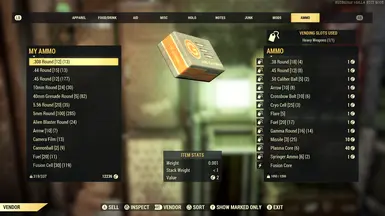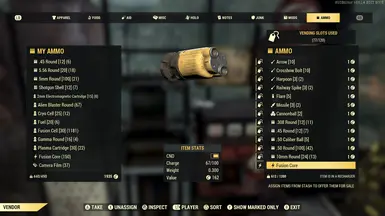About this mod
Adds tags to all convertible ammunition types indicating how many is a single conversion in the ammo converter. I made this for myself since I could never remember the conversion rates and wanted to be able to figure out how many rounds to toss on the vendor before heading over to the converter before leaving CAMP and decided to share it.
- Permissions and credits
- Changelogs
- Donations
Adds tags to all convertible ammunition types indicating how many is a single conversion in the ammo converter. I made this for myself since I could never remember the conversion rates and wanted to be able to figure out how many rounds to toss on the vendor before heading over to the converter before leaving C.A.M.P. It occurred to me that others might find it useful as well, so I decided to post it here.
Updates: Added Compatibility with Revan's Tagged Strings (RTS), which I have recently begun using.
Installation Instructions
If you have used a Strings mod before, Use the enclosed XML file along with this guide to merge these tags with your pre-existing strings.
If this is your first time using a Strings mod, do the following:
1. Launch xTranslator.
2. Go to File > Load Esp/Esm and select SeventySix.esm
3. Go to FIle > Import Translation > XML files (xTranslator) and select Ammo Converter Rates.xml
4. Select "Everything" and Use FormID references, then click OK.
5. If you have other XML files to import, repeat steps 3 and 4 for each XML file.
6. Go to File > Finalize STRINGS
If you want to use my Ammo Converter Rates with McGuffin's IconSortingTags, take the following steps instead:
1. Launch xTranslator.
2. Go to File > Load Esp/Esm and select SeventySix.esm
3. Go to FIle > Import Translation > XML files (xTranslator) and select Ammo Converter Rates.xml
4. Select "Everything" and Use FormID references, then click OK.
5. If you have other XML files to import, repeat steps 3 and 4 for each XML file.
6. Go to Tools > Header Processor
7. Go to File > Load Custom Rules and select "HeaderRules.txt" from IconSortingTags.
8. On the left side of the window, under "Base strings to use as reference:", select "Destination", then click the Close button.
9. Go to Wizards > Header Wizard and follow the instructions from IconSortingTags
If you want to use my Ammo Converter Rates with Revan's Tagged Strings (RTS), take the following steps instead:
1. Install RTS as directed.
2. Launch xTranslator.
3. Go to File > Load Strings and select SeventySix_en.STRINGS
4. Go to FIle > Import Translation > XML files (xTranslator) and select Ammo Converter Rates.xml
5. Select "Everything" and Use Relax FormID + Strings, then click OK.
6. If you have other XML files to import, repeat steps 3 and 4 for each XML file.
7. Go to File > Finalize STRINGS
My thanks to:
- Reven7even for Revan's Tagged Strings (RTS), which inspired the 23.02.23 update
- McGuffin for xTranslator and for helping me figure out how to get this working with his IconSortingTags
- stasnobody for the merging guide