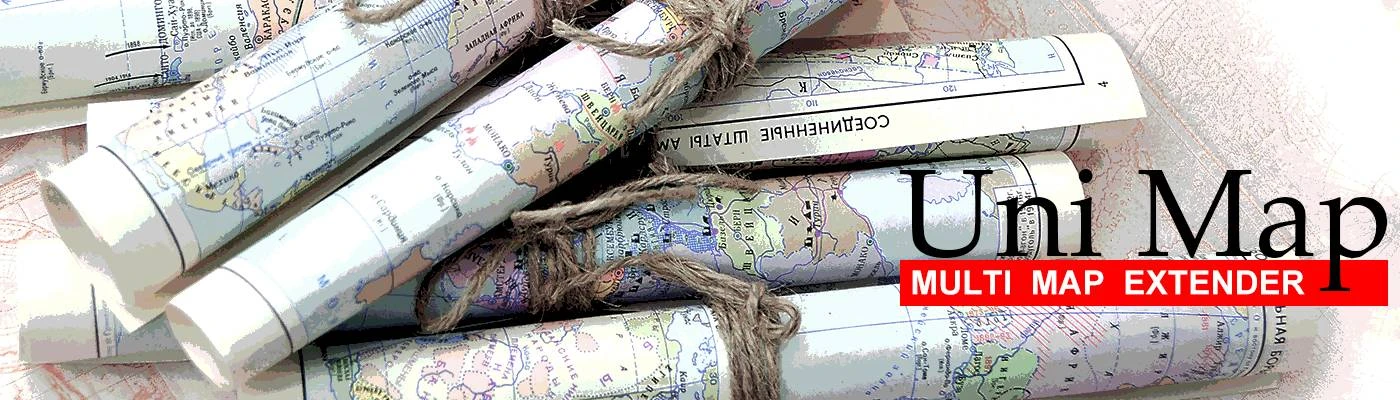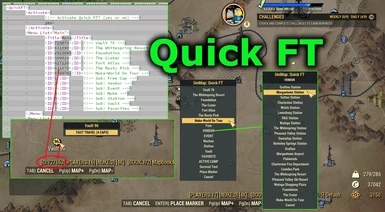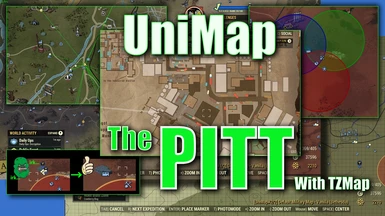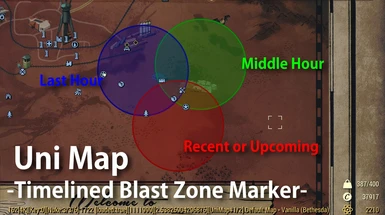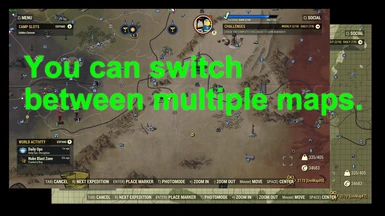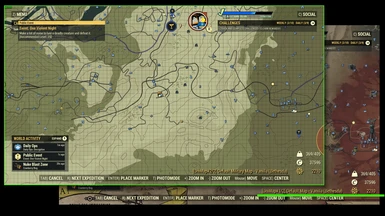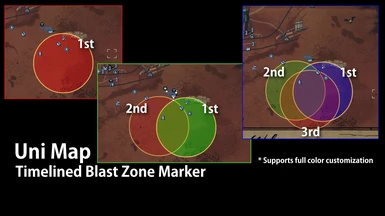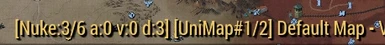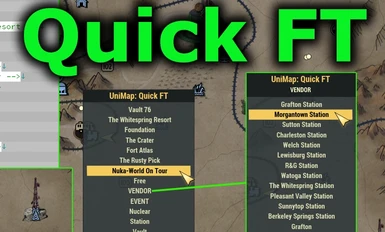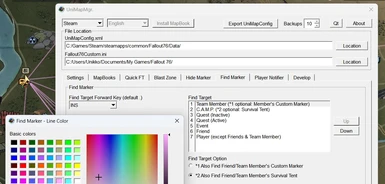About this mod
UniMap can switch between multiple maps in the game.
and also many built-in functions that improve map-related convenience.
- Requirements
- Permissions and credits
- Changelogs
- Donations
There are many attractive Map-mods in the Nexus, but only one Map is available in the game.
This is so disappointing.
with Uni Map, you can switch between any your favorite Map-mods(*), in the game. (* only UniMap-compatible Map-mod)
FEATURES:
- Multiple Maps -
- You can switch between up to 100 maps in the game.
- You can have multiple Map-books with multiple maps bound together.
- You can create a Map-book by category, resolution (4K/8K), etc...
- Supportt Pitt Maps (work in progress).
- Map the Pitt -
- Enables map display in Pitt area. (* currently version does not display all markers)
- Multiple Pitt-maps can be switched.
- UniMap does not have a Pitt-map, so use TZMap's TZMap_ThePitt_Unibook or prepare your own.
- Hide Display Marker -
- You can hide markers that tend to get in the way when fast-traveling.
- It works just hit hide key, and you can switch the type of marker to hide.
- Timelined Blast Zone Marker -
- The color of the markers indicates the order in which the Blast-zones occurred(*).
- Easy Marker Finder -
- Finder laser beam helps you find the desired marker.
- Findable targets are Players, Friends, Custom Marker, Team Members, Camp, Quest Marker, and etc...
- Player Notifier -
- When a registered player is in the same world, you will be notified with a message and alert sound.
- Quick FT -
- Fast Travel can be executed from the Quick FT menu list, and using hot keys.
- UniMap Mgr (UniMap Management Tool) -
- Tools are available to manage all UniMap functions.
- UniMapMgr include the latest full set of UniMap, so you can easily install and update UniMap with UniMapMgr.
INSTALL UniMap and Sample Map:
UniMap Installation method #1, Install UniMap with UniMapMgr.
UniMapMgr will copy the necessary files and edit Custom.ini, so it's super easy and reliable. (*recommend)

UniMap Installation method #2, Install manualy.
1. copy 3 files and 2 folders to Fallout76's Data folder.
copy files: UniMap.ba2, UniMapSampleMap4k.ba2, UniMapConfig.xml
copy folders: UniMap_MapBooks, UniMap_Custom

2. add UniMap.ba2 and UniMapSampleMap4K.ba2 to Fallout76Custom.ini (or Project76Custom.ini).
e.g. Fallout76Custom.ini (or Project76Custom.ini)
[Archive]
SResourceArchive2List = UniMap.ba2, UniMapSampleMap4K.ba2
Note: Do not manage the downloaded UniMap archive file (e.g. UniMap and Sample MapBook-1534-1-*-*-0000000000.zip) directly in the mod manager. It will not work as the updated xml file will be overwritten by the mod manager.
USAGE:
- Map Page Forward/Backward: PageUp/PageDown on Keyboard. Right Stick Button/Pad-Left Button on Gaming Controller.
- Map Book Forward/Backward: Home/End on Keyboard.
- Use the P and O keys to change the hide level.
- Use the .(period) and ,(comma) keys to change the find marker type.
- These operating keys can be changed in the UniMapConfig.xml. (Only button swapping is possible with Gaming Controller)
- Maps can be selected directly by pressing the Numeric keys 0 to 9. (Numeric keys can be operated even when Gaming Controller is used)
CONFIGURATION:
With UniMapMgr. (Uni Map Management Tool) makes it easy to customize all settings.
Configurable items:
- Information on added map data and whether they are displayed or not.
- Map Zoom Speed. (mouse wheel and Key/Button)
- Swap the Map Page Forward/Backward Buttons on the Gaming Controller.
- Cycle or Not Cycle Through the Map Page and Map book numbers.
- All key bindings are customizable.
- Timelined Blast Zone Marker Activation and full color customization.
- Display for Map Developers. Displays the texture pixel coordinates of the player's location. (4K/8K automatic support)
NOTE:
- Uni Map conflicts with other mods that use mapmenu.swf.
(Mods that modify markers, such as TZM Markers. *TZMM Injector is in creating) - Textures resolution of the Map used should be consistent within Map book.
- Nuclear missile launches Map will not be changed.
- Map the Pitt -

* This Pitt Map image is used TZMap's 04-TZMap_ThePitt_Unibook(Union Dues and From Ashes To Fire are included, each with its own Paper map and Satellite map, for a total of 4 Pitt Maps).
NOTE - PITT:
In the PITT area, all marker information, including player position, is not available.
This is because no marker data is sent from the game client, since the map is not supposed to be displayed in the Pitt area.
I am trying to find a way to independently pull the global location information of the player, but it has not yet worked.
- Hide Player Marker -
You can hide markers according to the selected hide level.
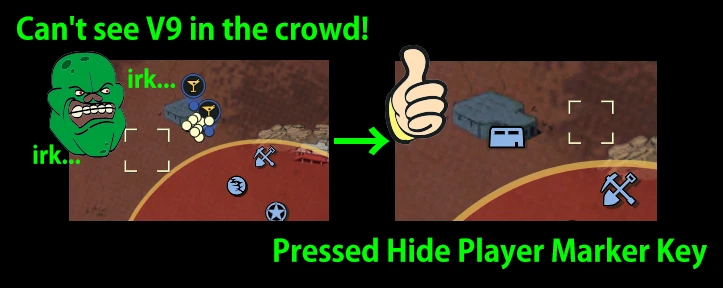
Use the P and O keys to change the hide level..
Level 1. Player Marker (without Friend & Team)
Level 2. Player Marker (All players, and Custom Marker)
Level 3. Camp Marker (inc. Quick Camp)
Level 4. Inactive Quest Marker
Level 5. Active Quest Marker
Level 6. Hides all markers without your own.
Level 7. A world without any markers...
- Timelined Blast Zone Marker -
Extends and makes useful the less informative Blast Zone Markers.
The color of the markers indicates the order in which the Blast Zones occurred.
NOTE - Timelined Blast Zone Marker:
(I may just not be able to dig it up)
Therefore, the permutation of Blast Zones is determined from the data arrangement in the Marker Object Array.
So far, it is working well with permutations in the Marker Object Array, but it may just be working by chance.
And, most regrettably of all...
The Blast Zone information sent as initialization data from the server seems to be based entirely on probability theory.
(*)If multiple blast zones exist when entering a world, the order in which they occurred is unknown.

- Easy Marker Finder -
Finder laser beam helps you find the desired marker.
Findable targets are Players, Friends, Custom Marker, Team Members, Camp, Quest Marker, and etc...

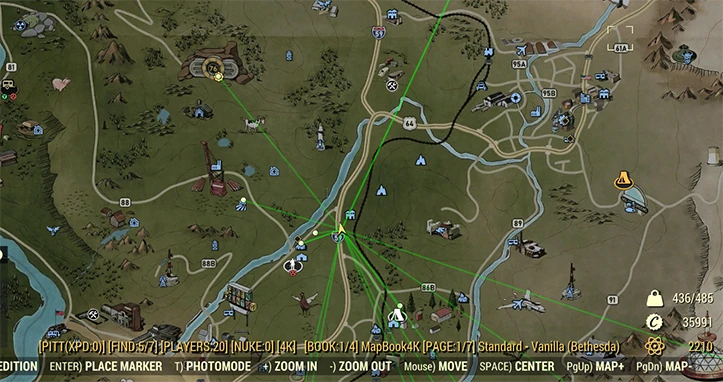
Use the .(period) and ,(comma) keys to change the find marker type.
- Player Notifier -
When a registered player is in the same world, you will be notified with a message and alert sound.
*currently, up to 25 people can register.
*if you want to use this feature, please activate on UniMapMgr. (Default is disabled)
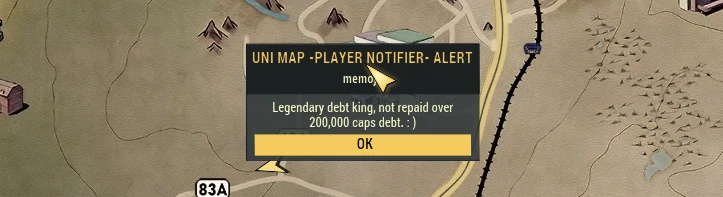
- Quick FT -
Fast Travel can be executed from the Quick FT menu list.
Quick FT menu list is fully customizable.
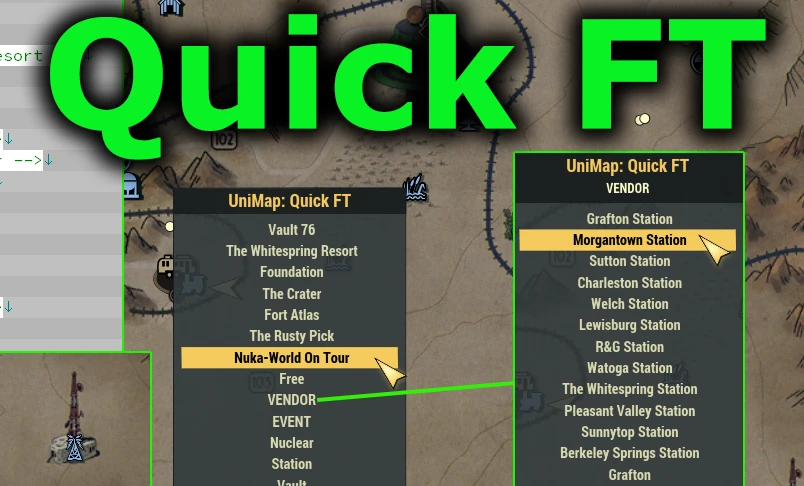

- Uni Map Compatible Maps -
Uni Map compatible 'MapBook' packages (Map Textures ba2 + preset Map book xml) released by Map replacement mod author.
- TZMap's UniBook series packages - TZTZT
- Custom Maps for Uni Map users - hubertos19
- Uni Map - Concrete map - Anarasha
- Restored Vanilla Map (Uni Map ONLY) - Kim2091
- TZMap for UniMap - TZTZT [NEW]
- Essentials Uni Map Map Book - Belickade [NEW]
*I am very welcome to mod authors who are willing to publish their MapBook packages compatible with Uni Map.
- How To Adding Maps -
#1 How to Install Pitt-map(TZMap) with UniMapMgr
1. Download 04-TZMap_ThePitt_Unibook-419-1-0-1666186005.rar from TZMap.
2. Extract the downloaded archive file to any location.
3. Start UniMapMgr and run Add a New MapBook that Compatible UniMap in the Installation Wizard.

4. Step 1/4
If you have not already set the location of the Data folder for Fallout76, do so here.

5. Step 2/4
If you have not already set the location of the Custom.ini folder for Fallout76, do so here.

6. Step 3/4
Specify the folder where the archive was extracted.

7. Step 4/4
It is OK if the files in the specified folder are displayed as shown below.
Check the Install as a map for Pitt radio button, and press the Add button.
After installation is complete, Export UniMapConfig.xml? you will be asked, click the Yes button.

8. Now that the full version Pitt map is installed, Delete the sample version Pitt map.

9. Once you've deleted the sample version Pitt map, export the data and you're done.