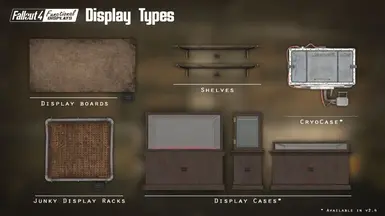Functional Displays - Francais - Exposez vos collections
-
Endorsements
-
Unique DLs--
-
Total DLs--
-
Total views--
-
Version0.2.9.2
- Original File
- Download:
- Manual
About this mod
Functional Displays - Display Your Collection (The Original Display DLC)x by SecretAgent99
Version Française - (ancien "Functional Weapon Racks - Display your collection" )
- Permissions and credits
--> http://www.nexusmods.com/fallout4/mods/5080 <--
--------------------------------------------------------------------
Traduction du mod à jour en 0.2.2
Comme toujours, je fais ça avant tout pour moi, je partage seulement.
--------------------------------------------------------------------
Comme toujours pensez à récupérer la version anglaise en premier, je ne propose que l'ESP.

ALWAYS BACKUP YOUR SAVE FILES!!
It is good practice when using any mods, not just mine.
Also, whenever changing versions it is always best practice to fully uninstall the old version before installing the newer version.
Were you disappointed when you found out the gunboard in the opening menu, wasn't in game?
I was. So I did something about it.
Countless hours later, and days of my life lost, I brought much needed displays to the wasteland! Functional Displays allows you to display your collections of weapons, loot, armor, etc.
It originally started with crude gun racks, and evolved into a much larger mod all about displaying your collections.
I did my best to organize and sort what can go where, but ultimately, there's just way too much, so for some cases, it is generalized, so if you can fit it, you can display it.
My recommendations are as follows...
WEAPONS RACKS & WEAPON CASES
-------------------------------
- Small Guns - Small weapons like 10mm, deliverer, .44 pistol, alien blaster, plasma pistol, gamma gun, and pipe revolver
- Medium Guns - combat rifles, hunting rifles, shotguns, and large pistols like Laser and Institute pistols
- Large Gun - Assault Rifle, Syringer, Laser Musket, Cryolator, Gauss rifle, and Railway Rifle
- Launchers Rack - Fat Man and Missile Launcher
- Grenades and Mines go on the Throwables rack.
- Small/1H Melee rack - Small knives, batons, Ripper, pipes, and wrenches
- Large/2H Melee rack - Swords, bats, sledges, axes
- Melee Unarmed Rack - Power Fist, Deathclaw Gauntlet, Boxing glove, and Knuckles
- Heavy Guns Crates - Flamer, Broadsider, Junk Jet, Minigun, and Gatling laser
- Or you could do whatever you want
DISPLAY CASES & SHELVES
-------------------------------
- Small - Bobbleheads, robot models, knick knacks like pocket watches, lockets, toy blocks, baseballs, collector cards, etc
- Medium - Normal sized model vehicles and creatures, toys, etc.
- Large - Electronics like bioscanner, Magnet, circuit board, typwriter, sports equiopment, etc
- Xtra Large - Large model boats and train, Jangles the Moon Monkey, Deathclaw hand, Giddyup Buttercup, Gilded Grasshopper, etc
DRINK CRATES, SHELVES & CABINETS
-------------------------------
- Nuka Colas, Water, Beer, Liquor, Cups, Decanters
PORT-A-DINERS (Open to all items for now until more QC is done. Also, animations not working...yet)
-------------------------------
- Perfectly Preserved Pie, of course...and food items too
EAT-O-TRONICS (Open to all items for now until more QC is done.)
-------------------------------
- Small food items, small meds, small chems
MANNEQUINS
-------------------------------
- Armor and clothing...duh
CRYOCASES
-------------------------------
- Cryogun Only
COLLECTIBLE MODELS
-------------------------------
- Adds unique models to the wasteland of every creature, many characters and armor types, Power armors, vehicles, robots, and props
- Added to rare and unique leveled item lists, as well as the lunchbox rare item list, so you'll have to find and collect them across the watseland!!
Again, not all items can be added everywhere, but if you can fit it, you can display it.
















-------------------------------------------------------------------------------------------------------------------------

In regards to making compatibility patches....
For larger overhaul mods that edit a lot of the same vanilla resources as mine, creating a compatibility patch may be quite an undertaking now with the new version I'm releasing. There are almost 5 times as many edits as there were before.
With each mod added to the compatibility, it is an exponential increase of possible combinations in each file updated and added to the installer, because not everyone will have every mod listed in the compatibility, and will choose a combination of what they do have. And since many of the mods all change many of the the same things, I can't have individual patch files...they all have to be integrated together, depending on what mods are used. Currently there are over 30 compatibility files included in the fomod installer, due to the number of Combinations and Permutations. 8 mods to choose from, with a total possible combination of 0 through 8 chosen, is over 200 possible combinations! (I'm greatly dumbing down the total number)
This is why, in case you were all wondering, I split up the files into modular ESPs....weapons, MISC, Drinks (now called AID), etc. That way I only have to do a total possible combination of 0 through 3 or 4, for each file, ultimately only 3 files end up getting installed in your load order, and that gave me only about 36 possible combinations, give or take.
You see, this is actually getting more and more complex as the mod grows and I add more compatibility. So you can understand why I'm hesitant to add more compatibility patches, but as difficult as it is, I can't expect someone else to make a compatibility patch for my mod, if I'm not first willing to do so.
So I will grudgingly have to do many more compatibility patches, or at the very least, attempt to do so. (some volunteer help to just make patches, from anyone with merging experience would be nice!)
Mods that add new items are much easier, and can be done by any mod author....they just need to add the keywords found in the FunctionalDisplays.esp to each item they create, and voilà! You now have a compatible mod. They'll need the bobblehead keyword, and one of my size and type category keywords-------------------------------------------------------------------------------------------------------------------------
As a general rule, not compatible with mods that alter vanilla item stats.
At least not without a patch, or loading my mod after in your load order.
-------------------------------------------------------------------------------------------------------------------------
MODS I AM CURRENTLY TESTING...
- Functional Displays v2.4
COMPATIBLE...
- ANY MODS THAT ADD OR CHANGE WEAPONS!!!
- Valdacil's Item Sorting (using compatibility patch file) (must have original mod installed first)
- OCDecorator by mcface (using compatibility patch file) (must have original mod installed first)
- Weapon Balance Overhaul by The Iron Rose (using compatibility patch file) (must have original mod installed first)
- Better Item Sorting by xandarori (using compatibility patch file) (must have original mod installed first)
- Better Weapon Mod Descriptions by Takaru Minari (using compatibility patch file) (must have original mod installed first)
- Cut Weapon Mods Restored by frogs345 (using compatibility patch file) (must have original mod installed first)
- Settlements Expanded SSEX by Troy Irving v3.7
- Settlement Keywords Independent by Stuyk Sharlikran DOOM (Works natively. No patch needed)
- Settlement Keywords by Stuyk (using SK/SKE compatibility patch file) (must have original mod installed first)
- Settlement Keywords Expanded by Sharlikran (Using SK/SKE compatibility patch)
- Alternate Settlements by Stuyk v1.2 (Using SK/SKE compatibility patch)
- Crafting Workbenches by drdanzel
- Legendary Modifications by teaLz
- Homemaker - Expanded Settlements by NovaCoru
- 223 Pistol AKA That Gun by skibadaa. (using compatibility patch file) (must have original mod installed first)
- Alien Assault Rifle by henkspamadres and elgoes. (using compatibility patch file) (must have original mod installed first)
- Alpha Railguns by jdb1776. (using compatibility patch file) (must have original mod installed first)
- AS Vektor by doobot. (using compatibility patch file) (must have original mod installed first)
- Crossbows of the Commonwealth by TrickyVein. (using compatibility patch file) (must have original mod installed first)
- The Fireaxe by MikeMoore. (using compatibility patch file) (must have original mod installed first)
- G67 Battle Rifle - Standalone by Junnari. (using compatibility patch file) (must have original mod installed first)
- Glock 20 Pistol by Z06Frank. (using compatibility patch file) (must have original mod installed first)
- The M14 Standalone Rifle by FF7CloudStrife and Moniterman . (using compatibility patch file) (must have original mod installed first)
- MAC-11 Machine Pistol - Standalone by DOOM. (using compatibility patch file) (must have original mod installed first)
- MK14 EBR by dazzerfong. (using compatibility patch file) (must have original mod installed first)
- Modular Simonov PTRS-41 Anti-Tank Rifle by MJP2008. (using compatibility patch file) (must have original mod installed first)
- Murdering Chainsaws by TrickyVein. (using compatibility patch file) (must have original mod installed first)
- WH-77 Modular L.S.W by skibadaa. (using compatibility patch file) (must have original mod installed first)
- Desert Eagle .50 AE - Standalone Handgun by DOOM. (using compatibility patch file) (must have original mod installed first)
- Do It Yourshelf - clutter for shelves and bookcases by dinozaurz
NOT COMPATIBLE...
- Any mods that alter vanilla MISC or AID item stats (use patches, or load my mod after)
- XCE - Xenius Character Expansion by Xenius (Female mannequin face textures turn pitch black and I can't figure out why)

-------------------------------------------------------------------------------------------------------------------------!! WARNING !!
Due to the expansion of this mod to include more than just weapons since version 2.3, the esp files had to be re-organized.
Anytime the esp file name changes, anything that referenced it will break. So if you came from a version earlier than 2.3, you will have to FIRST take all of your items out of all the racks, and then uninstall the mod, otherwise you will lose ALL of your items you had displayed.
This is ONLY if you are upgrading from 2.2 or OLDER!! updates from 2.3 and above, DO NOT need to do this.
YOU HAVE BEEN WARNED!!!
To do this...First create a backup copy of your save file, then take all of your items out of the racks, then save and completely uninstall this mod.
Then install the newest version. You will have to replace all of your racks and shelves once again, but ONLY if you had 2.2 or earlier. 2.3 and above is ok and don't need these steps.
The optional 0.2.3b file, created to support those of you who came from v2.2 or earlier, IS NOT SUPPORTED ANYMORE in any newer versions!
It is up to you to save your items and create new racks for newer versions.
AGAIN, this is ONLY if you are upgrading from 2.2 or OLDER!! updates from 2.3 and above, DO NOT need to do this.
-------------------------------------------------------------------------------------------------------------------------
LIST OF CURRENT KNOWN ISSUES
--- [v0.2.7, A new script has been introduced which changes the way EVERYTHING in this mod works.
Everything has been restructured; keywords, forms, meshes, scripts, compatibility.....everything! Because of this, your existing displays will still have the old script references attached, and the displays must be re-created to have the new script attached. You don't have to do this if you don't want to, but if you want it to work correctly, you should. If you choose not to re-create the displays, they will still have their items, and they will still be displayed, HOWEVER, If you ever open the container, the items inside will not re-display themselves. You will have to remove the items, destroy the container, and then re-create the container.
You will not lose your items if you choose to leave the old displays up, and it is perfectly safe to do so.
--- The weapons default to their base world model. What this means is that all weapon modifications are invisible while displayed. It will go to the default look as if there were no changes made to it. Don't worry, all of your mods are still on your weapons, they are just invisible :) The modifications and legendary stats are all still there. [[[ Update ]]] (The CK is out, and I'm working with other mod authors and scriptors to create a unique script for the displays, but until then, I can't fix this. )
--- Weapons from custom weapon mods may randomize the shown mods when placed in the display. This is because the script calls for the DEFAULT weapon configuration, and a lot of custom mods don't create a standard default configuration. Many weapon mods add the default config to be randomly generated. So hen you place your "Scoped, Long Barrel, Extended mag" weapon in the display, it may LOOK like a "Stock Sight, short barrel, drum mag" weapon one minute, and another weapon the next. You will not actually lose or have your mods changed, it is just visual while in the display.
--- If you have more than one item of the same name; meaning you have a number next to the item like this ...(2), DO NOT use the "transfer all items" option, or you will have ghosted duplicates on the wall that you can't get rid of with going into crafting mode and scrapping the rack. Instead, remove items one by one.
--- Sometimes, when placing the mannequins, or when zoning into the area, the mannequins will appear to be invisible. They have just sapwaned below the stand. Just pick up the stand, and move it, then they will appear. I'm trying to find out why they do this, and get a fix ASAP.
--- With version 0.2.4.3, the items now move with the displays. The only issue found with this so far is with the wall shelves. When placing again, the item bounds make it glitchy. I am working on a fix, so for now, the items on the shelves will not move with the shelf to prevent them from bouncing all over the place.