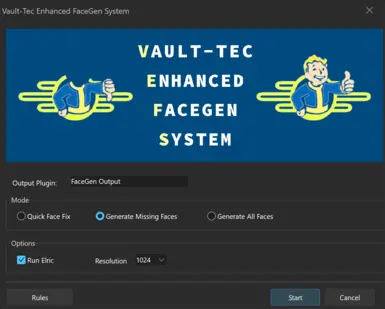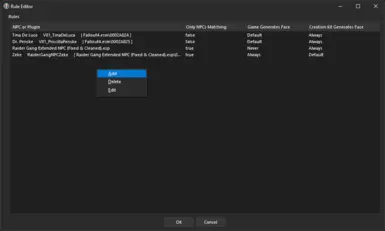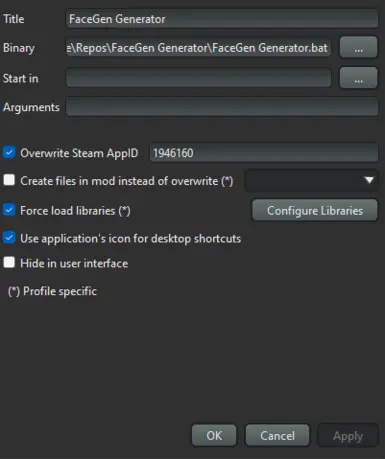About this mod
Vault-Tec Enhanced FaceGen System (V.E.F.S) automates the process of generating face models and textures.
- Requirements
- Permissions and credits
- Changelogs

Vault-Tec Enhanced FaceGen System (V.E.F.S) automates the process of generating FaceGen models and textures via the Creation Kit, autodetecting faceless NPCs and making it a very simple process.
It also includes a Quick Face Fix option for users who would rather fix faceless NPCs without creating the FaceGen models and textures via the Creation Kit. This simply sets the Is CharGen Face Preset flag on any NPC lacking FaceGen files. You will still receive the benefits of any FaceGen files you have installed.
Requirements
- FO4Edit 4.1.5 or later. Required for the xEdit script.
- X-Cell Fallout 4 - Required for the game to use preprocessed FaceGen files in several cases where it otherwise would not work. Required for both OG and NG versions.
- Fallout 4 Creation Kit - Not required if using the Quick Face Fix option. You can use the BethNet or Steam version, OG or NG versions all work. If using NG Creation Kit with downgraded game executable such as via the Simple Fallout 4 Downgrader, the powershell is programmed to detect the NG steam_api64_downgradeBackup.dll file if necessary and swap it so that it can run the Creation Kit. If you don't know what this means, don't worry about it.
- Creation Kit Platform Extended for Fallout 4 - Not required if using the Quick Face Fix option. You need version 0.4-b116 or later for properly compressed texture files. You cannot use the old CK Fixes as it doesn't contain the fixes required to get the FaceGen to work correctly from the command line.
- Far Harbor DLC - The vanilla game requires face tint textures in the Far Harbor DLC in order to generate even some vanilla NPC faces (e.g., Dr. Penske and Tina De Luca). This is not a hard requirement, but you may have NPCs with black face textures if these are missing.
- Windows 10 or newer - Certain features are not available on outdated operating systems.
Usage
1. Install requirements.
2. If you have not run Creation Kit yet, please launch it once. If using MO2, please launch it outside of MO2 for the first launch.
3. Extract Vault-Tec Enhanced FaceGen System to its own dedicated folder.
- Do NOT install into any mod manager folders, especially Mod Organizer 2 controlled locations.
- Do NOT install into UAC controlled folders such as Program Files.
- Do NOT install into the game folder.
- Do NOT install into Steam or other third party folders.
4. Launch FaceGen Generator.bat
- If using Mod Organizer 2, add as executable and launch the bat through MO2. You will need to set Overwrite Steam AppID to 1946160.
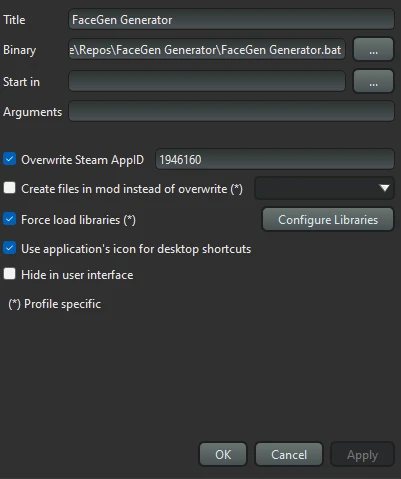
5. Follow the on-screen instructions.
6. If you don't want to generate FaceGen via the Creation Kit, choose the Quick Face Fix option when presented. Otherwise use the tooltips to understand and choose the option that meets your needs.
7. If generating FaceGen, it is recommended to first use the Fix Face Textures Mode and install the output first, to ensure that your face textures are all correctly sized and formatted.
8. Hit Start and wait for it to complete. If using the Quick Face Fix option, simply activate the FaceGenPatch.esp plugin and you're set. Otherwise, the script will automatically generate all FaceGen files via the Creation Kit and automatically package them into BA2 archives for you. The amount of time and drive space it will take for this to finish depends on how many faces need to be generated.
- If VEFS discovers that the FaceGenPatch.esp plugin is unnecessary, it will automatically delete it.
9. VEFS will prompt you to delete unneeded loose files at the end of the session. You can choose to keep them if you need to examine them for troubleshooting purposes.
- MO2 users will note an empty Meshes and Textures directory structure after completion that cannot be automatically removed and may be removed manually. There is no issue if they remain, however.
Rules
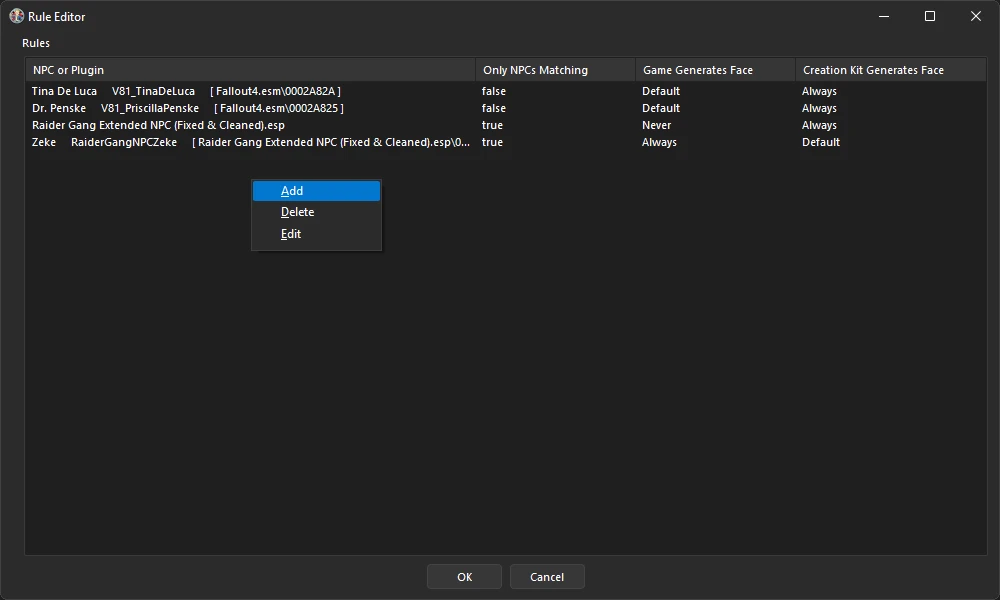
The Rule Editor introduces the ability to attach specific options for individual NPCs or all NPCs within a plugin. To help you understand how it works, consider the rules above:
- Tina De Luca is set so that Creation Kit Generates Face Always. This means facegen will be made via Creation Kit whether or not facegen data for it already exists. This is useful because her facegen is bugged in the vanilla game. Dr. Penske is the same way.
- Raider Gang Extended NPC (Fixed & Cleaned).esp is set to Only NPCs Matching. This means that it will ONLY process NPCs that are touched by that mod plugin. Game Generates Face is set to Never. That means the Is CharGen Face Preset flag will be stripped from any NPCs within Raider Gangs Extended. Creation Kit Generates Face is set to Always. This means that it will always set its faces for generation via Creation Kit.
- Zeke is a Raider Gangs Extended NPC. This is just given for example. He is also so to Only NPCs Matching, so he will be processed along with all the rest of the NPCs in Raider Gangs Extended. However, his Game Generates Face is set to Always and his Creation Kit Generates Face is set to Default. That means that he will receive the Is CharGen Face preset flag so that the game will generate his face and no facegen for him will be created in the Creation Kit. This is a useful setup if, for example, Zeke's hair stretched out into infinity.
- Note that Tina De Luca and Dr. Penske are not touched by Raider Gangs Extended, so in this setup, since they are not in the Only NPCs Matching list, they will be skipped.
To add a rule, right-click and choose the Add option to open the Rule window. From there, it is all simple dropdowns. If you hover over the items, it will explain how they work.

Mod Added Rule Support
Any mod can bundle rules that will auto load when their plugin is in the load order. Simply make your rules in the Rule Editor. Then take the UserRules.json file and rename it to the same name as your plugin and deposit inside a new VEFS folder inside the Data directory. For example, if your plugin was MyAwesomeFaceMod.esp, your rule will be renamed to MyAwesomeFaceMod.json and included in the game as Fallout 4/Data/VEFS/MyAwesomeFaceMod.json. Please be responsible when adding rules for your mods. I would recommend only using it for when you want to specify Game Generates Face Always, because you need to preserve the Is CharGen Face Preset flag on the NPC in order for there to not be issues with that NPC.
Under the hood:
-Runs an xEdit script to determine what needs FaceGen and sets up FaceGenPatch.esp with all necessary masters required by your installed mods to properly generate the face.
-Generates the FaceGen for all affected NPCs with the Creation Kit. Textures are compressed directly via Creation Kit Platform Extended.
-
-Archives the files with Archive2.
-Cleans up leftover loose assets.
Known Limitations
Mismatched texture sizes: Face, face details, and face tint masks should all use the same size textures, or else facegen can cause problems such as rusty faces. The xEdit script tries to make an intelligent list of textures that should all be the same size, but they may or may not affect NPCs depending on if only some are used on any particular NPC or not.Use Fix Face Textures Mode first to resolve.Unsupported texture formats: Textures used for facegen generation must be in a format recognized by the Creation Kit for it to read it correctly. Hopefully anyone making textures for these has used the correct format, but it is possible there may be some out there that do not.Use Fix Face Textures Mode first to resolve.Incorrectly made hair styles: Some hair style mods were not made with Creation Kit face generation in mind, and may cause issues with NPCs that use these hair styles. So long as the hair style remains unfixed, NPCs using these hair styles should receive the Is CharGen Face Preset flag so it is ignored for face generation.This issue is now automatically fixed.- Altered face appearance: If you install textures that alter the face, or you add a plugin that changes the appearance of an NPC that already has facegen files for it installed, the Only Missing option will not be able to detect the change and add it for regeneration. The NPC will still have a face in such cases, but it may not reflect your installed changes. In such cases, you can simply generate all NPCs or use Rules to target specific NPCs or all NPCs modified by a given Plugin. At a later date, I may add an option to scan for changed faces and/or changed face textures.
Multitasking if generating through Mod Organizer: If you are launching through MO2 and are at the Creation Kit FaceGen Generation texture conversion step, you cannot multitask, as it will be constantly taking over focus. This bug only affects MO2 users for reasons unknown. It may possibly be fixed somehow at a later date. CKPE update fixed this.
Github: https://github.com/DoubleYouC/FaceGen-Generator

-bethini-doubleyou-etc in the Mod Author Hub