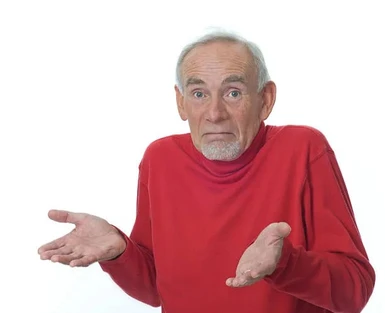About this mod
Simply script mods settings, since most play it 'safe', I upped their settings in various ways, for personal preference.
I wanted relatively smooth 120 fps (or at least close) and to optimize script configs for more performance where I could find it.
Please read further down.
- Requirements
- Permissions and credits
- Changelogs
Check top comment sticky if you need to revert the recent update of Fallout 4.
REQUIRED:
- Fallout 4 Script Extender (baseline)
- Address Library for F4SE Plugins (baseline)
- XSE Plugin Preloader F4 (Buffout 4 uses this)
- Buffout 4 (required for settings to work -- 1/5)
- Baka MaxPapyrusOps (required for settings to work -- 2/5)
- Baka ScrapHeap (required for settings to work -- 3/5)
- High FPS Physics Fix (required for settings to work -- 4/5)
- CPU Priority + Affinity (required for settings to work -- 5/5)
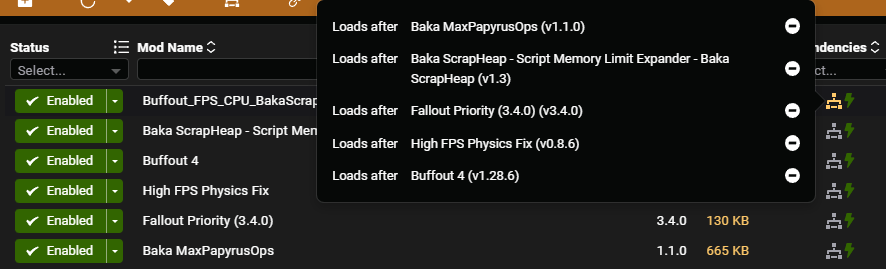
The rest listed in the Requirements tab are optional.
Also check the requirements tab because I think all of those are relevant in almost any mod build.
Do yourself a favor and make sure you don't have the HighRes DLC; it's garbage for performance and there's better mods for that. If you have any mods that require you have this DLC, they're shooting themselves in the foot.
Edit your Fallout4.ini and/or Fallout4Custom.ini (the latter takes precedence) if you want to disable V-SYNC:[Display]
iPresentInterval=0
If using ENB, make sure to also edit the enblocal.ini to the following:[ENGINE]
ForceVSync=false
[LIMITER]
EnableFPSLimit=false
The reason you want to disable in-game V-SYNC is so you can use your GPU's V-SYNC that will operate more effectively.
Nvidia G-SYNC (guide) control panel set to fast with triple buffering --or-- AMD FreeSync (guide).
For NVIDIA users: also install this Nvidia Reflex Support mod, which provides a varied latency boost.
For AMD users: Tesselation Mode set to "AMD Optimized" in Radeon Software. It should be by default, but verify such.
- Kept most of the logging across these settings disabled; who needs that? Not me.
- BakaScrapHeap.toml set to 3; keeping this at the default of 2 for some people might be better, but if you're running SS2 or anything heavy on script memory usage, 3 or 4 is a good bet. I kept it at 3 as a middle ground.
- BakaMaxPapyrusOps.toml is set to the highest 'safe' value of 2000; feel free to lower if your frames are impacted.
- Frames won't go higher than 117. Modify HighFPSPhysicsFix.ini to change if you want, but the Creation Engine can't go much past 120 frames anyways.
- Buffout 4 setting of speeding up the workshop menu was also enabled; this is redundant if you have Faster Workshop, but Buffout does many things. It Just Works.
- Buffout 4's increased archive limit is enabled, but keep in mind that the .ba2 file limit is still an existing problem.
- I kept Buffout 4's setting enabled for modded saves getting Achievements. Since Buffout is kind of essential in most builds, might as well use this one. Redundant if you have others like this Achievements mod or this other non-F4SE version, but again Buffout does something well enough, so why not use it. I'm going for a packed content immersive build, so I find it annoying that I get punished for having mods. WARNING: your save history will be separate with [M] from the new saves you make and you'll have to click the option to see other characters when you load the game. Example:
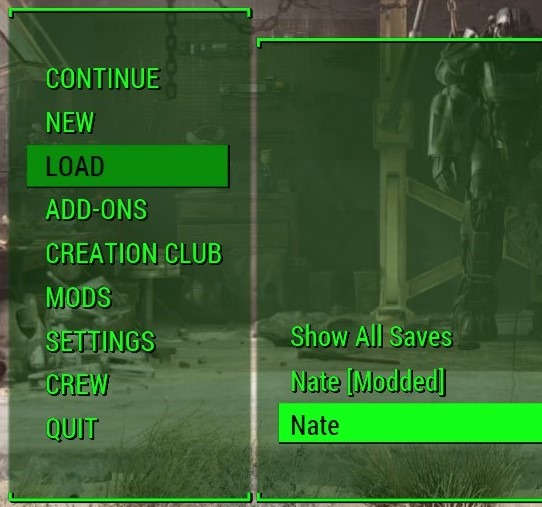
- Enabled the Buffout 4 compatibility setting with LooksMenu, assuming most here use it anyways.
- [OPTIONAL] For the PriorityMod.toml file, the affinities will need to be setup manually since they're varied on how many CPU cores you have. Look for:
# affinity = 0xF5 # 4 cores -- 8 logical/threads
# affinity = 0xFF5 # 6 cores -- 12 logical/threads
# affinity = 0xFFF5 # 8 cores -- 16 logical/threads
# affinity = 0xFFFFS # 10 core -- 20 logical/threads
# affinity = 0xFFFFF5 # 12 core -- 24 logical/threads
# and so on... you get the point by now
# replace with one of the above -- keep in mind the logical/threads is more important to note
affinity = 0