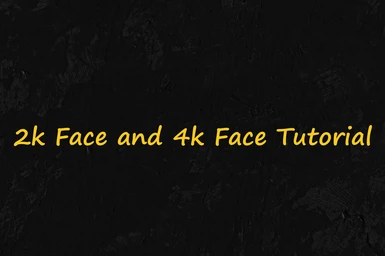File information
Created by
Gatsby1304Uploaded by
Gatsby1304Virus scan
About this mod
I could not use 2k face for a long time.
That's because no matter what tutorials I watched or what 2k face mods I installed, I couldn't get rid of my brown face.
The method described here is different from the normal method and is for people like me, who always end up with a brown face when using 2k face, no matter how many times I try.
- Requirements
- Permissions and credits
I can't say that it doesn't affect performance at all.
It is possible.
I didn't notice any performance loss compared to 1k face, but it could be depending on your environment.
There is a tutorial towards the end for those using Unique NPCs - An Overhaul of the Commonwealth.
At the very end, my recommendations for face mods are listed.
We start with 2k face.
So let's get started.
2k Face Tutorial
1 RealHD Face 2K - ba2 and guide
First, go to the 2k face mod page above and install Real HD Faces Textures.
There are three files in the Main files section, the middle one.
The detailed file name is Real HD Faces Textures-36376-1-0-1544573062.7z.
2 HiPoly Faces REDUX (Seamless Kit - CBBE - TWB - FG)
To use HiPoly Faces REDUX, install HiPoly Faces REDUX - 2K Face texture compatibility pack.
Not required if HiPoly Faces REDUX is not used.
Please proceed to the next step.
3 LooksMenu
If you have not installed LooksMenu, please install it.
Most of you have already installed it.
Please proceed to the next step.
4 Looks Menu Customization Compendium
There is a bit of a pitfall here.
Install the Looks Menu Customization Compendium in the Main files, not the 2k version.
Do not install LMCC 2k Face Textures in the Optional files.
Do not install the HD DLC fix either.
5 Looks Menu Customization Compendium Fix
Install and overwrite the Looks Menu Customization Compendium Fix INI.
Then go to Data\F4SE\Plugins folder and open F4ee.ini.
Find this line and change it.
uTintWidth=1024
uTintHeight=1024
of
uTintWidth=2048
uTintHeight=2048
and save it.
6 2k Face makeup
Install 2k Face makeup on this page.
Overwrite everything.
This is what to do when a brown faced npc or raider shows up
Use Rusty Face Fix Redux 2022 or use Rusty Face Fix to address this issue.
In most cases, save and load will solve the problem.
This completes the installation of 2k face.
Loading Order
HiPolyFacesCompanionPlugin.esl
LooksMenu.esp
CBBE.esp
HiPolyFaces.esp
The Eyes Of Beauty.esp
Load the esp of the hair mod between here.
RealHDFace Tex.esp
LooksMenu Customization Compendium.esp
Here is the 4k Face tutorial.
1 4K Face - TrophiHunter
First go here and install 4k face.
Uninstall all mods related to 2k face.
2 HiPoly Faces REDUX (Seamless Kit - CBBE - TWB - FG)
This is no different from the 2k case.
But we will overwrite the 4k face texture later.
To use HiPoly Faces REDUX, install HiPoly Faces REDUX - 2K face texture compatibility pack.
Not required if HiPoly Faces REDUX is not used.
Please proceed to the next step.
3 LooksMenu
If you have not installed LooksMenu, please install it.
Most of you have already installed it.
Please proceed to the next step.
4 Looks Menu Customization Compendium
This is no different from the 2k case.
But we will overwrite the 4k face texture later.
There is a bit of a pitfall here.
Install the Looks Menu Customization Compendium in the Main files, not the 2k version.
Do not install LMCC 2k Face Textures in the Optional files.
Do not install the HD DLC fix either.
5 Looks Menu Customization Compendium Fix
Install and overwrite the Looks Menu Customization Compendium Fix INI.
Then go to Data\F4SE\Plugins folder and open F4ee.ini.
Find this line and change it.
uTintWidth=1024
uTintHeight=1024
of
uTintWidth=4096
uTintHeight=4096
and save it.
6 4k Face makeup
Install the optional 4k Face makeup.
Overwrite everything.
This is what to do when a brown faced npc or raider shows up
Use Rusty Face Fix Redux 2022 or use Rusty Face Fix to address this issue.
In most cases, save and load will solve the problem.
Loading Order
HiPolyFacesCompanionPlugin.esl
LooksMenu.esp
CBBE.esp
HiPolyFaces.esp
The Eyes Of Beauty.esp
4K Face + LMCC.esp
LooksMenu Customization Compendium.esp
This completes the installation of 4k face.
Here is a tutorial for those using Unique NPCs - An Overhaul of the Commonwealth.
Normally Unique NPCs does not support 2k.
Please understand that this mod I have edited is incomplete and not perfect.
I have fixed the child settlers that are added to be brown faced.
So let's get started.
1 Install Unique NPCs - An Overhaul of the Commonwealth as usual.
If you have already installed it, skip this step.
Do not install Unique NPCs - HD-DLC Replacer BA2s.
2 RealHD Face 2K - ba2 and guide
Go to this page again.
If you go to the bottom of the description, you will get the file to make Unique NPCs 2k compliant.
I have nothing but gratitude for Di3sIrae.
He has been fantastic.
3 Unique NPCs 2k
This file removes all brown faces from the child settlers being added.
Please report any bugs.
If you do not adapt this file, the child settlers will appear with brown faces.
For some reason the 2k makeup textures are not applied to the children and they will have brown faces.
So I removed the makeup from the children to avoid this.
Please overwrite
Loading Order
HiPolyFacesCompanionPlugin.esl
LooksMenu.esp
CBBE.esp
HiPolyFaces.esp
The Eyes Of Beauty.esp
RealHDFace Tex.esp
Unique NPCs.esp
LooksMenu Customization Compendium.esp
Unique NPCs FarHarbor.esp
This concludes the tutorial for creating unique NPC compatible 2k faces - Federation Overhaul.
Unique NPCs - An Overhaul of the Commonwealth
4k face is now supported.
Unique NPCs 4k face
Download Unique NPCs - Textures03.ba2 here and manually overwrite the Data folder.
Here are my recommendations for face textures.
The face textures included in RealHD Face 2K are not bad, but they are not suitable for the presets I create.
Let me start the explanation.
1 Unfair Skin
Install Unfair Skin AIO for 2K Face.
You are done.