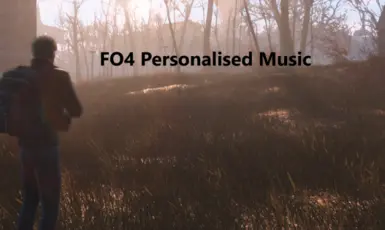Documentation
Readme
View as plain text
Welcome to FO4 Personalised Music;
Few things to note..
1. This is not a replacer.. for the life of me, I cannot get a replacer version to work, without nuking the vanilla games files which I don't reccomend.
2. Do not try and edit the "finale" (the litte track that plays for a few seconds when a fight is over) as this can cause issues, I won't include a example for that anyway.
---------------------------------------------------------------------------------------------------------------------------------------------------------------------------
The process is simple & you will need a program called "MultiXWM" which you can find on the nexus. (Credit to Raxdiam for this amazing program)
To start adding music, you must follow the structure of what the games files were originally created in, so for example;
MUS_Combat_01.xwm -- This is the games original sound file format for normal combat, the addition you will add MUST look the same as this.
firstly grab your files, whichever you want to add. I typically have them in a .wav format but multixwm should be able to convert mp3.
Convert your files to XWM. Then rename them to what you need, again see example above/below.
Go to this file path, it should look a little like this (minus my own user, onedrive etc, fo4 edits is also my own folder);
C:\Users\Joelc\OneDrive\Desktop\Tools\fo4 edits\FO4 Personalised Music\Data\music
once in the music folder, drop your converted files in like below; (no particular order)
MUS_Combat_01.xwm
MUS_Combat_02.xwm
MUS_Combat_03.xwm
MUS_Combat_04.xwm
MUS_Combat_05.xwm
MUS_Explore_Night_01.xwm
MUS_Faction_Minutemen_01.xwm
Congrats, you just added your own combat soundtrack!
Drop this into your mod manager, enable & your good to go.
I have included examples to follow for other areas you may want to edit.
Enjoy!