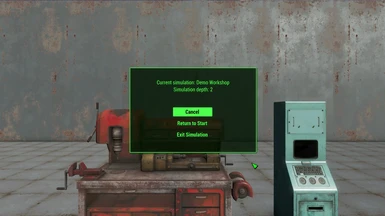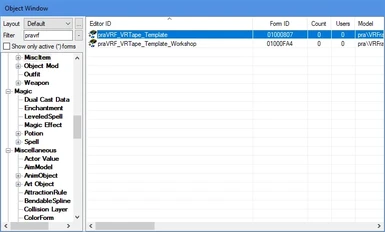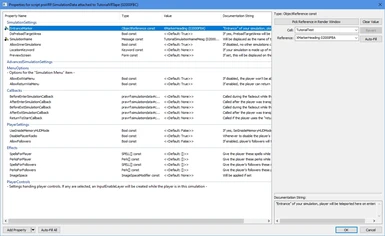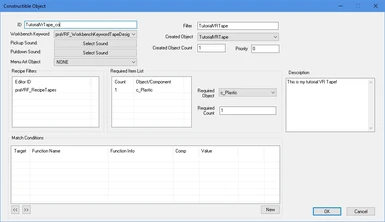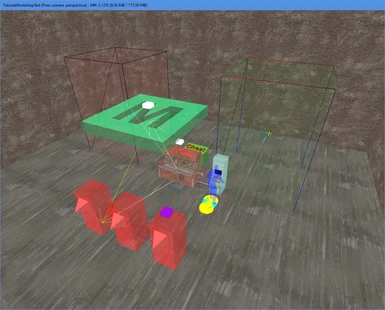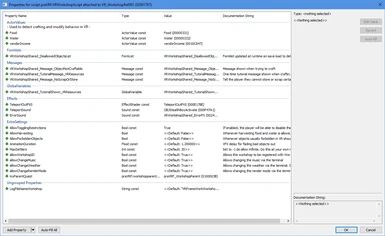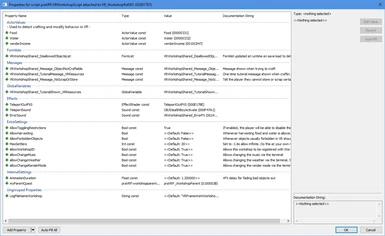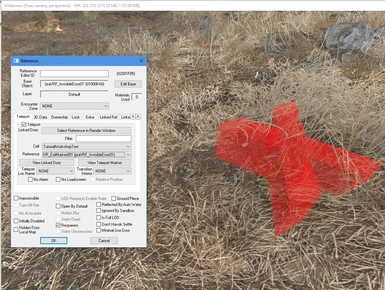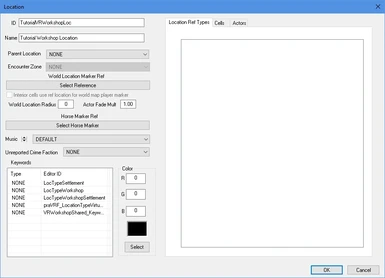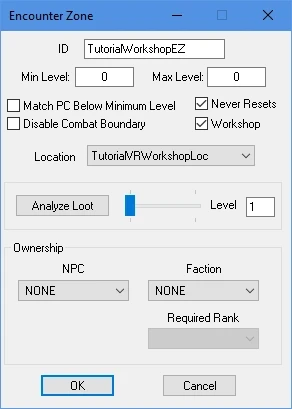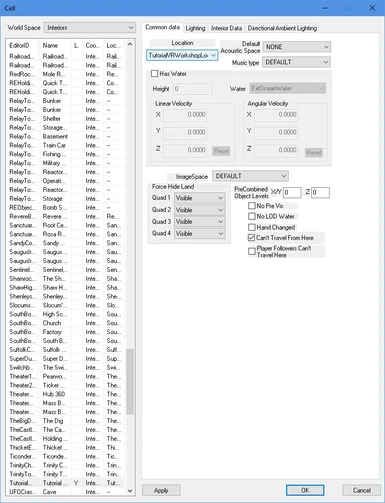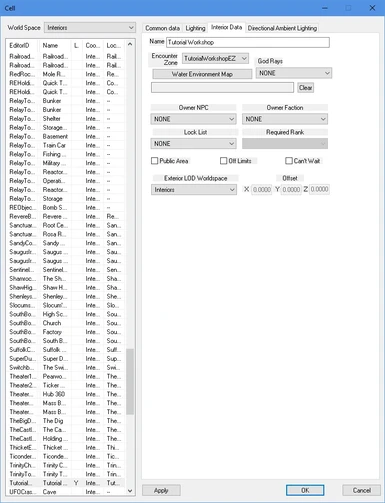About this mod
Adds a buildable VR pod, where mods can add virtual simulations.
- Requirements
- Permissions and credits
- Changelogs
Description
This is a framework for a (hopefully) easy way to add "Virtual Reality Simulations".
A Simulation is tied to a special item, which can be inserted into the Tape Drive of a VR Lounger. Sitting in this lounger transports you into the Simulation.
Activating a "Simulation Exit Door" object, using the "Simulation Menu" item or the MCM hotkey, or the VR Workshop Terminal (if applicable) will transport you back.
Features
- Completely standalone, no edits to anything vanilla. Everything is just workshop-buildable.
- Making a new simulation is as simple as making a craftable item and pointing a script property to a marker.
- Configure what the player can do within your simulation, whenever followers can come along, which perks to give the player, and more.
- Specify custom callbacks, which will be run during entering/exiting, to allow for additional processing.
- Tools to easily create new VR Workshops, whenever just as player homes or full VR settlements with VR settlers.
- Unless you want to put your simulation tape somewhere specific for the player to find, there is a crafting workbench included to craft such
tapes. Simply set up a new crafting recipe, and your simulation is available! - Nested simulations, because why not? Unless you disable it, the player can build more VR Loungers within your VR Workshop. Or, you pre-place a non-workshop VR Lounger in your simulation for the player to use. The system will remove and apply all the necessary settings automatically.
- VR Workshops can optionally be registered with WorkshopParent and recieve a WorkshopID via the included terminal. The system will warn the user that this is irreversible, and will keep track of all workshops registered this way, showing an error message in case a registered workshop was uninstalled.
- The system keeps track of the player teleporting, and will clean up any effects, if the player left the simulation.
- "Buildable Interior" Mods, like Not Just Basements or Basement Living, should work without issues, as long as the interior workshop is linked to the virtual workshop.
Limitations
- CreationClub-Added VR Pods aren't available within VR Framework's virtual workshops. If you try to use one anyway, VR Framework will think that you cheated yourself out of a simulation, and assume that you are no longer within one, trapping you in it.
- A similar problem can occur for any other mod, which teleports the player to any cell not within a simulation. "Buildable Interiors"-type mods should be an exception to this.
Usage
General Usage
In Workshop Mode, go to the "VR Framework" menu, and build a VR Lounger and a Virtual Reality Workbench. Power the lounger.
Use the Workbench to craft a simulation*. Also craft a "Simulation Menu" item, unless you want to use MCM or FO4 Hotkeys instead.
Go to the back of the lounger, open the "Tape Drive" container, and place the tape in it. The lounger should now light up, and display the simulation's name, along with a "Enter Simulation" prompt.
To exit the simulation, either look for a "Simulation Exit Door", or open the aforementioned Simulation Menu and select "Exit Simulation" from there.
If the simulation is a VR Workshop, you can also use a "VR Workshop Terminal" to leave it. Both this terminal and the exit door should also be buildable from "VR Framework > Tools & Resources".
___
* No simulations are included with the framework. They must be installed separately.
Simulation Menu
The simulation menu should allow you to exit a simulation at any time, or to return to it's entrance. Unless the mod author disabled that...
If you have MCM installed, you can configure a hotkey to open this menu from there.
If you use FO4 Hotkeys, you can bind the following command to a hotkey to open it:
cqf praVRF_Manager showSimulationMenu_hk
Otherwise, you can craft a "Simulation Menu" aid item at the Virtual Reality Workbench, and bind it to a hotkey as usual.Requirements
Requires either Settlement Menu Manager or Workshop Framework for menu injection.
Tutorials
See here how to make a new simulation in general: https://www.nexusmods.com/fallout4/articles/3928
To make a new virtual workshop, also see this: https://www.nexusmods.com/fallout4/articles/3930
Disclaimer
Some features, especially within the VR Workshop system, are using certain forms within Fallout4.esm and scripts included Fallout4 - Misc.ba2, which were added for the CreationClub. These forms and scripts are present within the base game, whenever you have any CC mods (or their archives) or not. No content from any CC-only esl or ba2 has been used to create this mod.