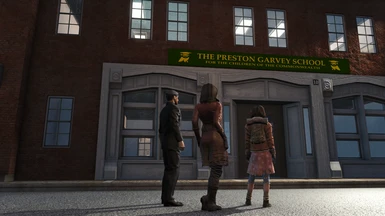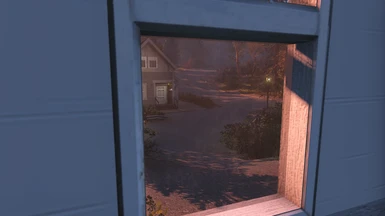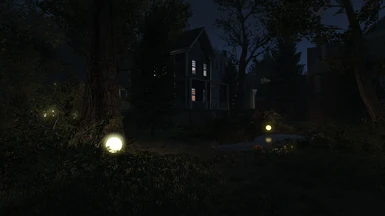About this mod
The Concord Restoration Project, Phase II
- Requirements
- Permissions and credits
- Changelogs

Minutemen Engineering Corps
--= Reficere Civitatem =--
--= Reficere Civitatem =--
WHAT IS THIS
Ever wanted just one settlement that is a wholesome, little beacon of civilization and not completely FUBAR like the rest of world?
Years in the making, it is finally here: The Concord Restoration Project, Phase II.
Come see the birthplace of the Minutemen Engineering Corps!
This mod turns the Concord area into a post-post-apocalypse era town, loosely in line with nexbil 01's The Birth of the Commonwealth continuity.
Set after the Raider War of 2289, The Far Harbor Intervention and even The Great Northern War. As general hostilities and the need for further expansion wound down, the Minutemen Engineering Corps was formed to help rebuild the Commonwealth: By the people, for the people!
Literally everything in Concord has been cleaned, restored, repainted, reworked and rebuilt to working order.
Many buildings have been opened up to the worldspace, for you and your settlers. All of them offer protection against Radstorms.
Most other buildings have gotten new, clean and buildable interiors. The Clinic building even has HD exterior LOD for you to look at.
There is a helipad, a park, a pond and a large farming area. There are two flattened parking lots to build more stuff on, if you so desire.
The Concord Civic Access has been expanded slightly and cleaned up as well.
Even the Concord water tower stores water again.
Innumerable amounts of unpaid hours were forever sunken into this crazy project by:
Team CRP
- Fennix88: Original Concord Restoration Project (Phase I) mod, interiors, 3d works and texture art
- niston: Scripting, landscaping, navmesh, texture art and 3d works
- IceStormNG: Additional 3d works, texture art and consulting
You can thank us for mindlessly wasting part of our lives with this, by simply downloading & endorsing the mod.
Click. Click. Thank YOU!

[ -- BuzzRuss ]

[ -- WolfQueenOfMetal ]
HOW TO USE (Please Read Carefully)
- Finish the Minutemen Quest in Concord before you install this. If you don't, you won't be able to complete the quest.
The mod will conveniently warn you with a pop-up message on game start, should you ever happen to forget about this.
- There is the main mod, it'll change structures, landscape and vegetation in Concord and adds an interior Settlement at Concord Workhouse.
The main mod requires F4MS and will absolutely not run without it, as described in Requirements section above - Just in case you missed it.
- There is an exterior settlement addon, it'll turn Concord exterior into a large settlement (map icon may not properly indicate stats).
The red workbench will be in the workshop shed behind the Concord Workhouse when the addon is installed.
- There are some patches for some well known mods. If you make a patch, you can send it to me and I'll put it up there with the others.
- If you want to use the exterior settlement, I recommend you install both the main mod and the settlement addon at once.
- Some (actually, many) features will not work without the settlement addon.
- Re Load Order questions, see Questions & Answers section below.
- Due to the large size of the exterior settlement area, I strongly suggest you set uGridsToLoad=7.
Unlike Skyrim, this works fine in FO4 - provided that your hardware can handle the increased load.
If you have potato computer and need to keep your uGrids at 5, you may run into some settlement related issues similar to Spectacle Island.
Setting uGridsToLoad=7 will also fix Spectacle Island btw.
- If you plan to make use of the 50 or so buildable interiors in Concord, I strongly advise you install the InteriorNavcutFix addon from optional downloads.
This addon is an engine level fix for a very nasty bug with NPC navigation in the Creation Engine. You can read more about the issue here. And here.
F4SE, the C++ Redistributable for VS2019 and the Address Library are required for the fix to work.
The fix DLL is provided courtesy of Snapdragon. All hail Snapdragon!
This bug and it's fix are not specific to CRP. All interiors in the game are affected by this engine bug, and benefit from the fix.
You can also download the fix separately from here. If you did that, you don't need the addon either.
- Highly recommended you build a power grid, as the various elevators, lights, signs, automatic doors and the church clock all require power.
There are power outlets and a timer controlled switch (Yellow) behind the Workhouse. You'll find a bunch of reactors in it's basement as well.
Power poles can be found all over town. In POWER/CONNECTORS category, you'll have stuff you can snap onto the poles.
Many buildings have power connectors. Some just radiate power into the opened up building, others feed elevators and other equipment in the interior.
Best to build two grids, one for mains power and the other for streetlights. Feed the streetlights grid through the timer controlled switch at the Workhouse.
- I recommend you also use my Electrical & Electronics Engineering mod for more power grid building options, but it's not a hard requirement.
- Finally, don't scrap the mainframe computer in the Workhouse basement: There's actually stuff running on that machine.
HOW TO UPDATE
- Check Changelog for anything that might break your particular game (i.e. structural reworks) and store/move workshop built things as needed.
- Go to an Interior far away from Concord. Or to NukaWorld. Or visit Far Harbor.
- Save the game.
- Uninstall any old CRP files. Be careful to also remove any loose files and hotfixes from previous versions.
- Install CRP update (make sure you're using CRP files with version numbers all identical to the main mod, ie. 0.9 as of the latest update).
- Do not forget to update F4MS if a new version is available (coincidentally the latest update of F4MS is also version 0.9).
- Load game and travel back to Concord and check that everything is still good in your game.
- If you want to roll back to an older release, you can find them on the Concord Restoration Project (Phase II) - Archive page.
Important: Do not use a save that had a newer version installed when rolling back. Instead, roll back your save as well.
INTERESTING FEATURES
INTERIOR STOCKMASTER WORKSTATION
Due to the sheer number of buildable interiors, it's not possible to turn them all into full settlements. This, unfortunately, means no supply lines for them.
But the Interior Stockmaster is the next best thing to having supply lines. You won't easily run out of building materials, once basic stock has been established: Whenever you use materials to build something in a Concord Interior, the Stockmaster will try to replenish the materials from your linked workshops.
- The Interior Stockmaster is a settler assignable workstation that can be built under SPECIAL menu.
- Construct it inside the Concord Workhouse only and assign a settler.
- Use a provisioner to link Concord Workhouse to your settlement network.
- The Interior Stockmaster keeps track of materials used while building in any interior that has a blue Concord Interior Workshop.
- When you build and -for example- use 2 wood, the Stockmaster will try to replenish the shared interior stock with 2 wood.
- The Stockmaster will first look for 2 wood across all linked settlement workshops and gather them into the shared interior stock, if found.
- If not enough wood can be found, the Stockmaster will try to scrap the remaining amount of wood across all linked settlement workshops instead.
- There is an activator next to the Concord Workhouse Workshop, where you can access the shared interior stock for manual refill.
- You can also build these activators in workshop mode and place more of them around.
- The contents of this interior stock is shared across all buildable interiors (except those that have a red workbench).
CHURCH LIGHTS, CLOCK & BELL
The clock will indicate game time and it can strike hours. With it's SWISS MADE clockwork, not only will it be highly accurate and reliable, but the hands on it's four faced dial will also move absolutely smoothly for timescales up to 150 or more while maintaining perfect synchronization of the hour chime. There's an image describing the switches and indicators on the clock control panel inside the church. Please consult below for detailed function reference:
Hour Chime Mode = Never strike hour / Strike every hour / Strike every 3rd hour only (3-6-9-12).
Night Mode Selector = Always strike hour / not from 8pm-7am / not between 10pm and 6am.
Dial Illumination Mode = Dial will never be illuminated / illuminated when streetlights are on / always illuminated.
Bell Tolling Mode = Bell not tolling / tolling on schedule (not implemented, will do nothing atm) / tolling now.
Power = Lit when mains power is present for the church building.
Hour Chime Off = Lit when Night Mode is currently active and suppressing hour strikes.
Dial Illumination On = Lit when dial is illuminated.
Streetlight Power = Lit when streetlight input is powered.
Time Pulse = Flashes every second when time signal is available (always the case atm).
Warning indicator = Lit when time scale is out of bounds and the clock will be unable to accurately track time and update hands smoothly.
Or: Something went wrong with scripts and stuff might not work as it should. Check papyrus logs and let me know.
You'll figure out the somewhat simpler lights control panel on your own :D
Please note that all of this gadgetry requires that the building be wired to the mains power grid.
Some functions require additional connection to the streetlights power grid.
WATER TOWER
Concord's fairly prominent water tower has been restored to working order. Not only visually, but functionally: It will store up to 500 Water and refill itself whenever there is a surplus of water in your settlement network. Conversely, it'll release stored water, should there be a shortage in your settlement network. Fill rate is capped at 50 water per day, release rate is capped at 100 water per day.
To use the tower, simply connect Concord Workhouse to your settlement network by establishing a Provisioner.
VERTICALL SUPPORT
There is a phone behind the Concord Air Station, next to the pad. If you have vanilla Vertibird Fast Travel access (BoS/Railroad/Institute), you can pick up the phone to conveniently call a Vertibird to the station. If you have Flyable Personal Vertibird, it'll use the pad as well and the pilot will sandbox in the station.
If you want more VERTICALL (TM) enabled Vertipads in your game, check out my other mods.
CHURCH AS SETTLER BELL
On the lectern in the church, you'll find a microphone. Activate it to bring up a menu, from which you can call your settlers to the church. Humans will sit in the pews, robots will gather outside. As the church bell is tolling and settlers gather, you can use the menu to speed up the process (Assemble Now) if you like. Once seated, folks will stick around for 60 game minutes (IIRC). This gives you ample time to modify and/or equip everyone as you wish. You can use the microphone menu again to dismiss the settlers early.
Only settlers from the exterior settlement will show up and the church must be powered for it to work.
QUESTIONS & ANSWERS
CONCORD IS FLICKERING WHEN I INSTALL THIS AND/OR I SEE OLD AND NEW HOUSES AT THE SAME TIME?
You have a mod conflict: Some other mod is restoring (vanilla) precombines for the Concord area when it shouldn't. The same is true for flickering in Concord interiors such as the Workhouse. As a remedy, try moving this mod lower in LO or sort out the conflict with xEdit.
I GET KICKED OUT OF WORKSHOP WHEN I MOVE ABOUTS IN CONCORD?
You have a mod conflict: Something is overwriting Concord cells and likely changing their names.
Try moving this mod lower in LO or sort it out with xEdit.
I AM A LORE SCIENTIST AND...
Say no more! Just click here and watch the videos. All of them.
WHERE'S THE FURNITURE ?
Whilst the corps goes to great lengths restoring useful infrastructure to benefit your settlers, it doesn't concern itself with furnishings.
Even more so as those things are very much a matter of personal taste, which differs wildly among individual players.
i.e... You have to decorate yourself =))
ABOUT PREVISIBINES REPAIR PACK ?
A PRP patch doesn't exist at this time.
But if you put this mod (and it's addons, patches and hotfixes) below the PRP mod, it just works.
ABOUT SIM SETTLEMENTS 2 ?
Yes.
A patch needs to be made to hide superfluous structures and move around some NPCs, and you may want to disable SS2 fake interiors.
But other then that, it just works.
RECOMMENDED LOAD ORDER
F4MS
ConcordRestorationProject
CRP-UFO4P-CompatibilityPatch
CRP-AutoDoors-Patch
CRP-BNS-Patch
CRP-Hotfix001
CRP-Hotfix...
CRP-ConcordSettlement
It doesn't even really matter all that much, for the most part. Just keep the settlement addon last in the sequence and you should be good.
There might be exceptions where a Hotfix to the settlement addon must go below the Settlement Addon, but likely no such Hotfix will ever be made.
UNINSTALL ?
As this mod adds a registered settlement workshop, you can't uninstall it from your playthrough. If you do so anyways, you'll destroy your game.
For proper removal, either roll back to a save from before you installed this mod. Or start a new game.
INCOMPLETE MOD ADVISORY
Sadly, this mod never really got fully completed. It does not have all the features I originally wanted it to have and some rough edges remain.
Released anyways, so ppl can use it and it won't disappear within the depths of my harddrive.
However, as the mod not only made it to hotfiles but was even voted MOTM May 2023, I decided to take up work on it again.
CREDITS
Robboten for countless Snappy Housekit pieces and meshes
Hozsa for some building meshes from HZS Offices & Stores
NovaCoru for some building meshes from Homemaker
DaisukeNiwaKun for SR Settlement Signs Extended mesh
RyanFSS for some Warehouse Extension Kit meshes
Phoenix46 for Warehouse Extension Kit clean textures
JudgeSamson for Byzantine Cross mesh
JimdiGriz77 for some Commonwealth Components meshes
ScottyX2 for clean console textures
CptCOOTS for trying to fix the settlement addon map marker
JennCave for helping me fix navmesh
Pepperman35 for street sign UV map edit
Snapdragon for Interior Navcut bug fix
Some textures have been licensed from dreamstime.com
The Concord church clock is dedicated to my late great-grandfather, who was a master watchmaker.
He loved his work. May his name persist.
Robboten for countless Snappy Housekit pieces and meshes
Hozsa for some building meshes from HZS Offices & Stores
NovaCoru for some building meshes from Homemaker
DaisukeNiwaKun for SR Settlement Signs Extended mesh
RyanFSS for some Warehouse Extension Kit meshes
Phoenix46 for Warehouse Extension Kit clean textures
JudgeSamson for Byzantine Cross mesh
JimdiGriz77 for some Commonwealth Components meshes
ScottyX2 for clean console textures
CptCOOTS for trying to fix the settlement addon map marker
JennCave for helping me fix navmesh
Pepperman35 for street sign UV map edit
Snapdragon for Interior Navcut bug fix
Some textures have been licensed from dreamstime.com
The Concord church clock is dedicated to my late great-grandfather, who was a master watchmaker.
He loved his work. May his name persist.
NEXUSMODS AWARDS
(not actually awarded by nexusmods)
(not actually awarded by nexusmods)



---
Would you like to know more (mods)? Click here.