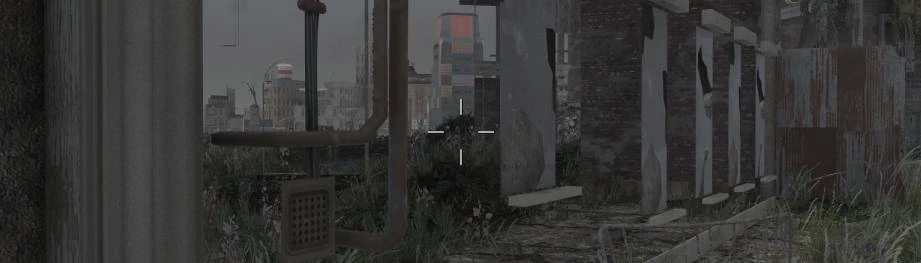Mod articles
-
Estimated completion time 12 to 20 hours.
In this step you create PreVisibines to all official masters (DLC included). It will include all exterior and interior areas.
- From DIY Previsibines Repair Tool copy Baseline.esm in to the root of Fallout 4 folder subfolder Data.
- Open Mod Organizer. In load order, move Baseline.esm just under Unofficial Fallout 4 Patch.esp. So that any other mod that is in your load order is after Baseline.esm.
- Open FO4Edit. In module selection right click and choose Select none. Choose only Baseline.esm and press OK.
- In FO4Edit select all official masters (including DLC) and Unofficial Fallout 4 Patch. Right click selected masters and choose Apply script..., choose 01 - CopyCELLsIntoAutoPreCalc.pas. Script will as... -
3. Finalization. The FPS Boost.
Estimated completion time 15 to 30 minutes.
In this step you give ownership of newly created PreVisibines data (created in article 1. Creating baseline) to all plugins in your load order.
Preface
If you use completely vanilla game and create Baseline.esm (described in article 1. Creating baseline), you will see considerable FPS boost throughout the game. But if you have 234 mods, like I have, the results are really mixed: In some areas FPS boost is mildly noticeable, in some areas it is worse than before, and there are flickering and disappearing objects. This happens because no other plugin in your load order has access to newly created PreVisibines (except those plugins which has it own PreVisibines, created with article 2. Creating PreVisibines to multip... -
Optional: Creating PreVisibines to a single mod
Estimated completion time from half of an hour up to hours (depends on mod size).
In this step you create PreVisibines to a single mod that is installed and activated using any Mod Organizer. It will include all exterior and interior areas that this specific mod modifies.
WARNING! This script does not accept spaces in mod name. For this process to work, you need temporarily rename your mod so that it does not contain spaces. For example: Hunkered Down - No AtomCatsGarage.esp to Hunkered_Down_-_No_AtomCatsGarage.esp. You also need to rename mod archives. For example: Hunkered Down - No AtomCatsGarage – Main.ba2 to Hunkered_Down_-_No_AtomCatsGarage – Main.ba2 and Hunkered Down - No AtomCatsGarage – Textures.ba2 to Hunkered_Down_-_No_AtomCatsGarage – Textures.ba... -
2. Creating PreVisibines to multiple mods at once
Estimated completion time 4 to 12 hours (depends on (depends on mod size).
In this step you create PreVisibines to multiple mods at once which are installed and activated using any Mod Organizer. It will include all exterior and interior areas that those mods modifies.
Small warning: Before you start this process, please make sure that your load order is in... order. This will not fix anything. It will not sort any conflicts. It will only solidify them.
NOTE: There are numerous mods in which you can not create PreVisibines. The process just dies (reasons unknow). These mods are: A Cannibal In Concord, Urban Food Expanded, A Forest, South of The Sea and probably any custom merge created with zMerge. If process dies, lets say during generation of PreVisibilit...