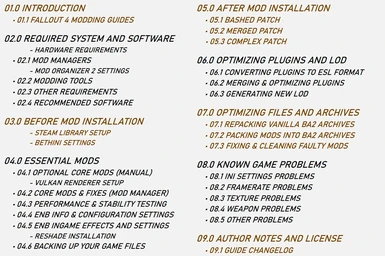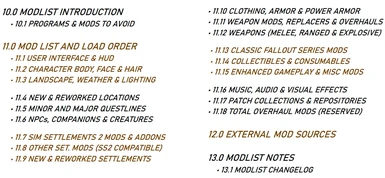Mod articles
-
FO4 - How To Install Buffout 4 And Resolve Most Common Crashes
DISCLAIMER: To prevent any misunderstandings, I am not associated with the Buffout 4 author / dev Fudgyduff in any way. I don't know them and they don't know me. Almost all information presented here stems from my own research and it is solely my responsibility. Don't bother the Buffout dev about this article if you don't have to.
If you intend to post your crash logs, please use the Buffout 4 Nexus page or join Collective Modding Discord Server and post them in fo4-crash-logs channel.
MAKE SURE YOU HAVE THE LATEST VERSION OF BUFFOUT 4, USE THE Crash Log Auto-Scanner (CLASSIC) AND READ THE INCLUDED DOCUMENTATION.
Hello
If you've ever taken a stroll through your modded, plutonium scorched wasteland, only to find that at some point your game i... -
FO4 - Advanced Troubleshooting
= = = THIS ARTICLE IS STILL A WORK IN PROGRESS, EXPECT VARIOUS CHANGES AND ADDITIONS = = =
(ALMOST) EVERYTHING YOU NEED TO KNOW ABOUT TROUBLESHOOTING FALLOUT 4 ( & THINGS TO DO WHEN CRASH LOGS DO NOT HELP )
CONSOLE ( PS / XBOX ) PLAYERS > SEE THE Fallout 4 Load Order Framework DOCUMENT, IT LISTS SOLUTIONS TO MANY PROBLEMS ON CONSOLES
THE Fallout 4 Bugs Wiki Page ALSO LISTS MOST COMMON GAME BUGS AND ISSUES THAT YOU MIGHT ENCOUNTER BOTH ON PC & CONSOLES
INSTRUCTIONS BELOW APPLY TO PC ONLY AND ARE INTENDED FOR PLAYERS THAT WISH TO TROUBLESHOOT GAME PROBLEMS / CRASHES
( ALSO APPLIES TO CASES WHERE FALLOUT 4 DOESN'T RUN PROPERLY OR BUFFOUT 4 CRASH LOGS ARE NOT AVAILABLE, NOR HELPFUL )
=========================================... -
FO4 - Important Community Mods Patches And Fixes
LIST OF (PROBABLY) ALL IMPORTANT FIXES AND PATCHES FOR FALLOUT 4 AND SOME POPULAR MODS THAT YOU SHOULD KNOW ABOUT
OF COURSE, THE MOST IMPORTANT OF THEM IS HAVING ARCHIVE INVALIDATION / LOOSE FILES ENABLED
This setting allows the game to load files outside of official BA2 archives. Without this, many mods won't work or will outright crash the game.
Vortex - Archive Invalidation should be automatically enabled in latest versions, otherwise enable it manually or through BethINI.
MO2 - The integrated setting usually doesn't work properly, so you should always enable it manually or through BethINI.
- MO2 by default uses separate custom ini files, I strongly recommend that you disable this functionality.
- Simply navigate to Profiles in MO2 and...