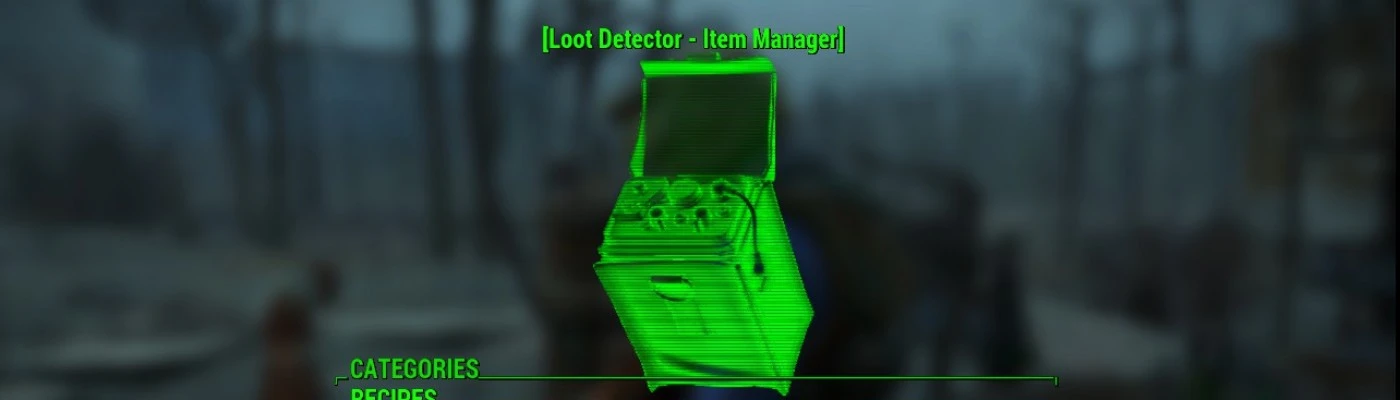About this mod
Small Add-On to the mod Loot Detector. Gives players the ability to pick and add items to be included in the auto loot scans.
- Requirements
- Permissions and credits
- Changelogs
DESCRIPTION
This mod gives players the ability to add items to the Sundries list in Loot Detector to be auto looted. Any item can be added to the list, including items from other mods. The script adds items dynamically in-game meaning any items from any mod should be able to be added to the list.
HOW IT WORKS
The player should receive an item called [Loot Detector - Item Manager] in their inventory on startup. (Alternately, it can be crafted at a Chem Station). On activation it tells you to Equip/Select an item in the inventory. When you select the item it will Add/Remove the item from the Sundries list. It will only Add or Remove items not already contained in the list. When added, Loot Detector's auto loot feature will detect the item and auto loot it. It should be noted that for un-equippable items you will need to close the pip-boy after selecting the item. WARNING: The Sundries list must be included in the auto loot feature in the Loot Detector settings for this to work.
Compatibility
Fully Standalone should have no issues.
Installation
With NMM (highly recommended):
1. Download the Archive
2. Open Nexus Mod Manager
3. Open the "Mods" tab at the top left corner
4. Click on the green "+" sign near the top left corner.
5. Open the Loot Detector Item Manager archive, after some Loading time it will appear in the mods list under "Loot Detector Item Manager".
6. Right click on the mod and in the list select "Install and Activate"
7. It should pop-up the normal install window. Select the appropriate options and click finish.
Without NMM:
1. Download the file manually.
2. Then use your favorite .7z, .zip, .rar program to extract the desired modules from the Data folder in the archive to your Data folder ie: C:\Program Files (x86)\steam\steamapps\common\fallout 4\Data.
3. Then in the Fallout 4 launcher select the hidden plugin manager and select the modules to activate them.
Uninstallation
Very important! Build the "Loot Detector Item Manager Reset" at the chem station and activate the item to run the Manager Revert, save the game, follow appropriate steps below. If you do not do this any items added to the list will remain in the list.
With NMM:
1. Deactivate/Uninstall the mod in NMM
Without NMM:
1. Delete the file named " Loot Detector Item Manager.esp" from your Fallout 4\Data folder.
1. Delete any file named " Loot Detector Item Manager*.ba2" from your Fallout 4\Data folder.
My Other Mods
Better Manufacturing is a full mod to add onto manufacturing. It adds some much needed machines and tweaks to the Contraptions workshop and really change the way you look at the Contraptions DLC.
Better Loads Ammo Changing Switches is another small mod that really improves the Ammo Switches from LOADS of Ammo. If you have LOADS or Weaponsmith Extended you should check it out.