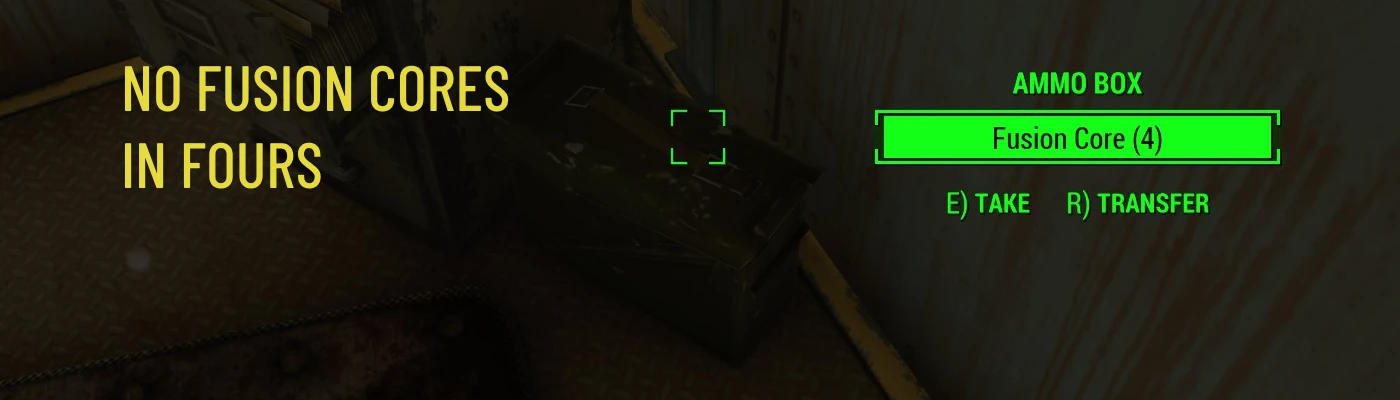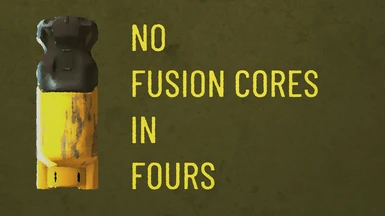About this mod
Fix to the time-weathered annoyance of Fusion Cores spawning in fours (sometimes threes or fives). This has a high chance of occurring and always results in an excessive amount of cores, removing any challenge in keeping your Power Armor moving.
- Permissions and credits
- Changelogs
This mod will still be available independently, and will continue to be supported.
The Problem
Most commonly seen in Ammo Boxes, this issue causes Fusion Cores to spawn in fours (sometimes threes or fives); a massive gripe I have always had with the game that results in me having more cores than I know what to do with. This isn't so bad if you want permanent Gatling Laser, but if you want Power Armor to have a compelling challenge to it, which was obviously supposed to be part of the game, then you're out of luck.
I've seen posts from people experiencing this issue since I started noticing it, and have yet to see a fix that addresses this specific occurrence. I've seen some that reduce the chance of Fusion Cores appearing in many containers, but the root of the problem still remains, they always spawn in fours.
Warning: Excessive detail below for nerds like me.
TLDR: This mod goes to the root of the problem to fix it, rather than adjusting the spawn rate of Fusion Cores, which does not solve the issue.
The Cause
I've seen people suspected that this occurs once you get the scrounger perk, which as far as I can tell doesn't actually change Fusion Core spawn rates at all (based on the scrounger leveled item lists, which do not include Fusion Cores). It also isn't because the Gatling Gun uses them as ammunition, that only spawns Fusion Cores when you find it in a container or on an NPC. It does however, only occur once the player reaches level 10.
It's caused by a leveled item list (LL_Ammo_Any_Same) that, when called several times at once (with a count > 1), will produce the same ammunition each time, rather than randomly selecting different items on the list as other leveled item lists would normally do (as most of them include the flag “Calculate for each item in count”, this list however, does not).
The method is reasonable, it’s used to put lots of one type of ammunition in a container by picking a random amount then multiplying it. The list also includes the Fusion Core however - which is only ever entered as a single item. When an Ammo Box container or other, calls the list four (or three, or five) times and the Fusion Core is picked, it will put exactly four Fusion Cores in the container, instead of a random number multiplied by four, like it does with other ammunition.
The list is only used by a couple of containers (and several dummy objects which are not affected), but those containers are used hundreds of times, resulting in the unbalanced amount of Fusion Cores we recieve.
The Fix(es)
There are three practical fixes I've thought of, but they all have side effects which affect the vanilla balance of ammunition in these containers, however minutely. I have included all three for you to choose from depending on what suits you best, they are detailed them below. No. 1 produces the closest results to the vanilla game, and is my recommended choice if you don’t know which to pick.
1) In each affected container, changes the leveled item list to a duplicate that does not include the Fusion Core. Creates a leveled item list of Fusion Cores that accounts for the different chances the Fusion Core has at spawning when the player is at different levels. This leveled item list is then added to each affected container as a separate item.
This keeps the balance of ammunition as close as possible to vanilla while including the Fusion Core with it’s original spawn rates. However, when the Fusion Core spawns, it will not replace the other Ammunition that spawns as it did before, both will be in the container. This can be fixed, but the solution is excessive on top of an already over-engineered solution and frankly, it’s a positive side effect anyway.
2) Makes the leveled item list pick ammunition at random instead of choosing the same one by adding the “Calculate for each item in count” flag.
This will fill the containers with up to four different types of ammunition instead of just four portions of a single type. It’s not perfect, but it’s a very un-intrusive fix and it works. With this fix there’s a very small possibility the Fusion Core will be picked twice or more in the same list, as might any ammunition type, so by natural chance, you may get more than one.
3) Removes the Fusion Core from the leveled item list. This is an easy and un-intrusive fix, but the chance of finding Fusion Cores in your game will be massively reduced as it affects a huge number of loot containers.
Sidenote: The containers affected might have a very small chance of spawning an additional Fusion Core as unique ammunition rather than general ammunition. This is part of the vanilla game and is to be expected.
Requirements
This mod has no special requirements other than an up to date version of Fallout 4.
Compatibility
This will work with any DLC, no patch required.
This mod is included in my other mod LootBalance. If playing with LootBalance, this mod should not be installed separately, and should instead be installed via LootBalance. This mod will still be available independently, and will continue to be supported.
Fixes No. 2 and 3 will only conflict with a mod which changes the LL_Ammo_Any_Same and LL_Ammo_Any_Same_Raider records.
Fix No. 1 will conflict with these leveled item lists, but not LL_Ammo_Any_Same, as it stops them referencing it:
- Container_Loot_AmmoBox
- Container_Loot_Trunk
- LCC_AmmoBox
- LLC_AmmoBoxRaider
- LL_Ammo_Any_Same_Raider
- LL_Companion_PrestonHero
Basically if it changes any ammunition or container levelled item lists you might have a conflict, it's easy to confirm with FO4Edit. Loot adjustment/overhaul mods are very likely to conflict if they adjust ammunition.
Installation
Install with your chosen mod manager or download manually and extract the .esp file for the fix you want into your Fallout 4\Data folder. Do not install more than one .esp file.
Load order sorting when using other mods is recommended, but there aren't many files to conflict.
Additional Note
This is the first mod I've finished and uploaded, so suggestions and feedback are very welcome.
If that sounds like something you'd be interested in then watch this space. I keep finding more and more things to adjust the more I play-testing I do, so I can't be sure when it'll be finished. I've nearly covered everything I intended to do, so I will probably upload a release version in the coming weeks, then continue updating it. This mod will be included as a (heavily recommended) option in the one I'm working on.
Thanks for indulging me, I hope you find this mod useful.
Update: LootBalance is now available! See directly below.
Other Mods
My other mods currently include:
LootBalance
Blahaj Emotional Support
Blahaj Tactical Support
Bullet Sponge - Overpowered Monsters
Cait Cannibal Indifference
DefenseGun - Pipe Gun Replacer
Moldy T-51 Helmet
Credits
Created by me, Herby
Special thanks to Wenderer for their FOMOD Creation Tool
And to ElminsterAU and the xEdit Team for the brilliant tool FO4Edit, which was used to create this mod.