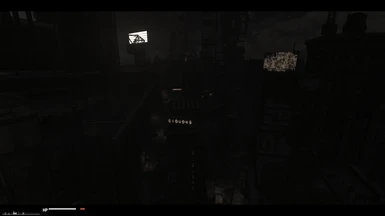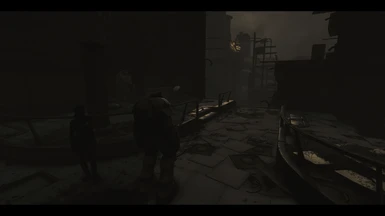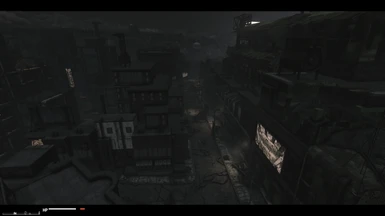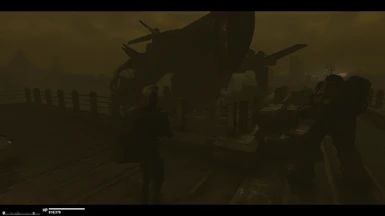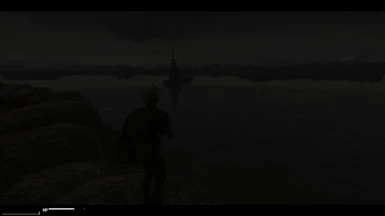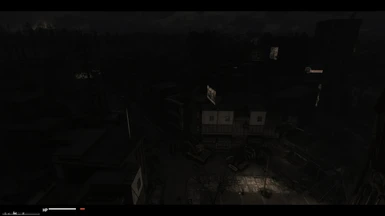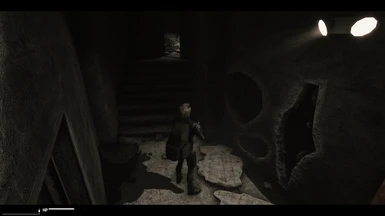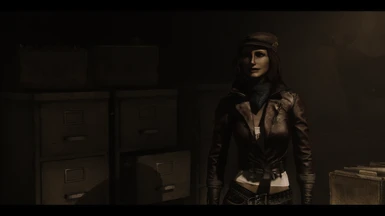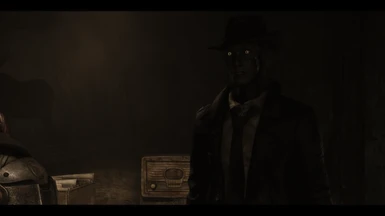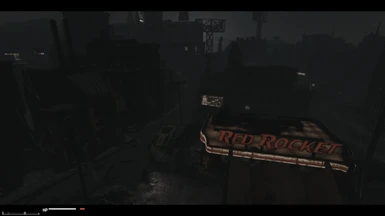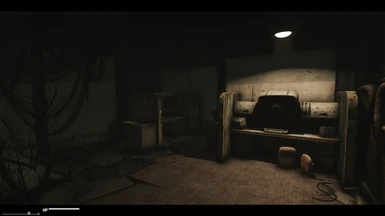About this mod
Shades of Despair ENB is a preset meant to further enhance upon the already fantastic Polluted Climate weathers and Ultra Interior Lighting. I have taken the liberty to change the colors a bit, to hopefully enhance the "polluted" feeling even further. Greens, browns and reds will be your dominate colors.
- Requirements
- Permissions and credits
First and foremost, thank you for taking time to check out my preset. This is NOT a preset designed to be used with green overhauls...such as Fallout 4 Seasons or ReGrowth Overhaul. Due to my color scheme and the weathers provided by Polluted Climate, things WILL look a tad strange if you attempt using those mods in a Shades of Despair/Polluted Climate playthrough. However...of course, nothing is stopping you from doing so if that is your personal preference. I love both of those mods for a different type of look...but they simply will not work well here, that is all. :)
A few personal non-negotiable mods in my load order to help add to the appearance of this ENB preset are as follows:
"Natural Landscapes" (2K version)
"Natural Rocks" (found in the Optional section of Natural Landscapes)
"Boston Natural Surroundings - lore friendly version" (found in the Old Files at the bottom of the Files section).
"Lush Landscapes" (Dead Edition)
"Grass Reworked" (download the Lush Landscapes - Vanilla version, overwrite the "Lush Landscapes.esp" file with this mod's .esp file).
^Load these mods in the given order for best results.
Things to note:
1. Before using this ENB...please be aware of what to expect. If you desire vibrant colors, realistic skin tones, and sunsets so gorgeous that you can almost feel the sun beating down on you...then you will need to search for a different ENB with those effects in mind. This ENB preset is instead designed to make you feel as if the world has been destroyed and may never recover. I want you to feel like you are ACTUALLY PLAYING A FALLOUT GAME.
2. To open the ENB settings in game, use the "End" key. When you edit settings in the ENB, be sure to save what you have changed! Otherwise,
any changes will be lost when you exit the game.
3. Please disable the game's default Ambient Occlusion...the ENB AO will be plenty...trust me. Ambient Occlusion will be very heavy in this ENB preset. However, one drawback to using a heavy AO is that you can sometimes notice a bit of a glowing effect around characters, most notable in cutscenes. If you notice this and it bothers you too much, all you need to do is lower the AO settings. I will not be releasing a version with lowered AO, as I personally feel the heavy darkened shadow detail adds much to the overall feel of this ENB. Please adjust accordingly to suit your tastes. :)
To adjust the AO settings: Open the ENB menu with the "end" key.
In the lefthand column, scroll down to "SSAO_SSIL", towards the bottom, and open this section.
Find "AOIntensity", "AOAmount", "AOIntensityInterior", and "AOAmountInterior".
Adjust these values to your personal preference.
4. Skin tones WILL appear more greenish than a natural tone. Adjusting shadow details to be more greenish will have an effect on skin tones. I apologize, but there is not much that can be done to combat this. Again, this is NOT an ENB designed to present beautiful/natural colors, so please don't expect beautiful, natural skin tones.
5. I have adjusted the ENB with a particular Anti-Aliasing setup in mind...but that is subjective to your liking and needs for it. Personally, as an NVidia user, I use the following Anti-Aliasing combination: TAA enabled in game
FXAA enabled through the NVidia control panel
NVidia Image Sharpening enabled through the control panel (Sharpen 0.10, ignore film grain 0.35)
SMAA enabled through the ENB menu
6. I have left SMAA Anti-Aliasing enabled by default. For most cards, this should cost you around 2-6 fps.
To disable SMAA: Open the ENB menu with the "end" key.
In the righthand column, scroll down to "ENBEFFECTPOSTPASS.FX", at the very bottom, and open this section.
In the "TECHNIQUE" box, choose "Rudy_PP-No SMAA".
So...with all that said...
Remember the days of greenish tints from Fallout 3? Remember the days of reddish/orangish tones from New Vegas? You will find both here, dependant upon the current weather. I have taken the liberty of removing the pinkish tint from certain weathers, favoring a more reddissh/greenish tint. Night visibility and brightness will be roughly equal to that of the original Polluted Climate mod itself. Nights will also be less blue in the shadows, favoring a more greenish shadow hue. I have spent many hours tweaking lighting to try and keep things as true to Polluted Climate as my eyes and IPS display would allow. (For all I know, I'm blind...but you tell me lol.) In my opinion, the default Polluted Climate lighting is top notch, so I tried not to stray from it.
The main difference here will be in the colors themselves, which again, is simply my attempt at making things appear even MORE polluted than the original mod without an ENB alongside it.
**I have tried my best to eliminate overblown whites and black crush in the shadows as much as possible. (I dunno about you, but overblown whites especially drive me absolutely crazy.)
**If you notice light brightness levels flickering on the ground while you're moving around, this is NOT a bug. This is due to CloudShadows enabled in the ENB. For example, if the ground lighting appears at one brightness level, then you take a few steps and all of a sudden the lighting gets darker, this is due to the ENB trying to calculate for overhead clouds affecting light levels. If this drives you crazy, please disable it. It's not perfect, but I personally like it and leave it enabled by default.
**Nuka World weathers appear to be adjusted by Polluted Climate to be more "bloomy" and have a higher contrast than the Commonwealth or Far Harbor. An easy way to notice this: Look up at the moon during the nighttime while in Nuka World. You will notice the moon has a bit of overblown whites...but the moon in the Commonwealth and Far Harbor does not appear this way. You may also notice that light sources may be a bit overly bloomed in Nuka World. If you notice the contrast appears jacked a bit too high in Nuka World, and that the bloom levels are a bit much...it is not the fault of this ENB preset. Sadly, it is impossible to adjust different ENB settings for different areas of the game.
If you choose to have a go at this preset...there is good news and bad news...
The bad news: You will need a few mods in your load order to achieve the look as intended.
The good news: It'll be worth your time and effort :)
The following mods will be needed in your load order...and PLEASE...load them according to the list I give to you :)
1. Polluted Climate 1.08
https://www.nexusmods.com/fallout4/mods/33774?tab=files
2. ENB Lights Overhaul 1.1 (main file)
https://www.nexusmods.com/fallout4/mods/25682?tab=files
3. Brighter Settlement Lights 1.2 (long and soft option) <NOT REQUIRED per say, but looks great with the lighting scheme.
https://www.nexusmods.com/fallout4/mods/2494?tab=files
4. Night Time God Rays (main file all in one) <ABSOLUTELY A REQUIREMENT!!! The lighting was adjusted with this mod in mind. Things will definitely look wrong if you do not use this!!!
https://www.nexusmods.com/fallout4/mods/16265/?tab=files
5. Ultra Interior Lighting 2.3 (main file) <NOT REQUIRED...however, I have tweaked the visuals to work best with this particular lighting overhaul. Feel free to use any interior lighting mod of your choice, but you will need to adjust settings accordingly.
https://www.nexusmods.com/fallout4/mods/22101?tab=files
6. Polluted Climate - tweaked interior color and light (used mostly just to keep the interior color scheme the same as exteriors) You WILL need this, or else your colors will appear "off" in the interiors, vs. the exteriors.
https://www.nexusmods.com/fallout4/mods/33774?tab=files
Again, PLEASE LOAD THE MODS IN THIS PARTICULAR ORDER!!!
**I have left Lumasharpening enabled by default. However, you can enable/disable it and adjust to suit your personal needs. Enable Lumasharpening under "ENBBEFFECTPOSTPASS.FX", which is under the "Shader Parameters" in the righthand column of the ENB settings menus.
Performance: That's hard to rank, honestly...it's going to depend on your rig. At 4K resolution, with an 8700k overclocked to 5ghz and an EVGA FTW3 2080Ti, I achieve a consistent lock of 64 frames per second, with occasional drops to the low 50's, while also using countless HD texture mods. However...that is also using various performance tweaks and mods to help stabilize the game, and to take care of performance issues that Bethesda never got around to doing themselves. I know not everyone can achieve that, so you will need to make adjustments accordingly if you are sinking your fps with this ENB installed. The pictures below will show you certain settings within the ENB to adjust, which will help gain back your fps if it is tanking too much.
*Just random personal rig info if you're curious about it...
Intel I7 8700K overclocked to 5ghz
ASUS ROG Strix Z390-E motherboard
EVGA FTW3 RTX 2080Ti
EVGA 280 CLC AIO
G.Skill Ripjaw V 3200 32gb
Corsair Crystal 570x case
Asus PG27UQ 4K monitor
These 5 circles will be your biggest "make it or break it" performance areas.
"DepthOfField" Unless you're taking screenshots, just leave it off.
"SSAO"...helps to add extra shadow detail...but WILL cripple weaker cards. Disable for major performance gains on weaker cards, or adjust its settings quality as seen in the picture below.
"DetailedShadow" Leave it off...you'll barely notice the difference. This WILL drop fps on weaker cards. Even with a 2080Ti, I still leave it off simply because the difference isn't that noticeable.
IMPORTANT!!! Unless you have a rather beastly card, such as a 2080 or 2080ti...I would HIGHLY suggest leaving "UseSelfIntersecting" OFF by default. Back when I had my 1070, I would experience up to -30 fps loss with this enabled...and honestly, the visual it gives isn't worth the hit on weaker cards. ENB Ambient Occlusion by default WILL hit fps hard on weaker cards, so either adjust settings accordingly...or disable it altogether if it's crippling your performance.
Finally, I have to thank Rudy and Ghost1080p for allowing me use of the Vivid Weathers preset for Ghost ENB as a base for this preset. I hold no claims to making any type of shaders or anything else ENB related. All I have done is edit an existing preset to my liking for use with Polluted Climate. This wouldn't have been possible without their permission! Also, thank you to the countless modders who keep making our Fallout 4 experience that much more enjoyable...from textures all the way to quest mods. Your talents are beyond appreciated and recognized :)
If you have any questions, need help...or just feel the need to tell me how immersion breaking my ENB settings are...please, leave a comment :)
Thanks guys! Hope you all enjoy! -Cody