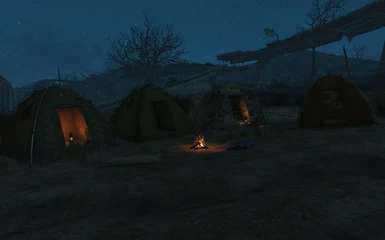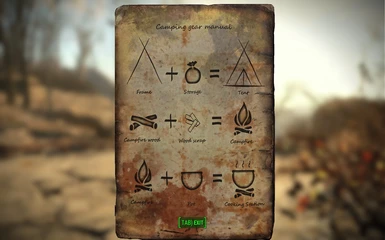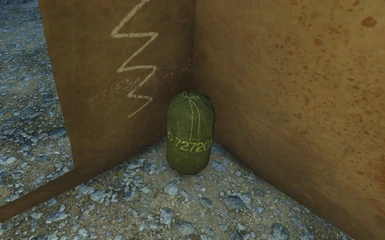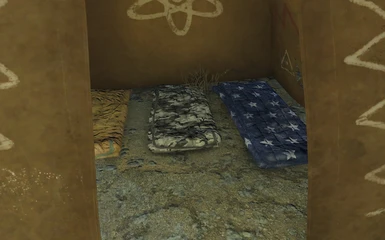About this mod
Adds portable tents, campfires, cooking and chemistry stations, sleeping bags that can be built anywhere in game. Make a 'Camping Gear' workbench and start camping.
- Permissions and credits
- Changelogs
- Donations
- The mod adds a number of portable items that you can carry in your inventory and use anywhere you want. This is not a workshop mod, so you can build all the listed objects in the wild and can go camping anywhere in the Commonwealth and DLC area. If you want a workshop version and to build the tents for settlers, please check my Simplistic Tent mod.
- You can now live a completely independent life in a place of your choice. You can concentrate on exploring new areas instead of wandering around the same places searching for a shelter. While the camping gear adds some weight to your inventory, it is balanced by a number of benefits and saves you some time that you normally waste on boring repetitive actions.
- The gear is very simple to use and only takes a few seconds to assemble. Watch the video, if you don't believe me. Though you can just skip all the useful information below and try figure it out on your own. The 'Camping Gear Manual' gives enough hints to put the puzzle pieces together without guides.
- The mod can be also used to create some rest/storage points around the Commonwealth in some key areas that you frequently visit. The max number of active(assembled) tents is set to 25 to prevent overloading the game.
- Ever felt annoyed by some limitations such as no good sleep in a sleeping bag? I assure you that you can sleep well not only in a sleeping bag or on a dirty mattress, but even just on a usual towel. I believe that having a roof over your head and some minimal walls is more beneficial to your good sleep than the cleanlinesses of your mattress, especially assuming that you are trying to survive.
The items can be crafted in the Camping Gear Workbench and will be added to the Misc section of your inventory. Use alphabetical sorting to keep all the camping gear on the top of Misc section.
The list of items:
* Base tents(tent frames) - bottom(B) and no bottom(NB) version
* Campfire wood item
* A number of storage objects like bags or baskets (you need to have any of them in your inventory to assemble a tent)
* A few sleeping bags
* A few paint works for tents (can be applied to an assembled tent)
* Portable lantern (a nice item for decorating your tents)
* Cooking Pot
* Mini Chem Lab
* 'Camping Gear Manual' magazine
All the portable items have # or /\ sign before their name. This was made so for both keeping them on the top of your inventory list and helping to remember their purpose. Items that are marked with the # sign require some another item to work. Items that are marked with the /\ (tent) sign can be either used on their own or should be carried in your inventory in order to get some additional options. For example, to get an option to build a cooking station, you need to have a cooking pot in your inventory. Hope this is intuitive.
Update 1.2 Added a portable Mini Chem Lab. I'm playing with the Survival mode for the first time and finding some things a little frustrating...especially looking for a Chem Lab with my bad spatial memory. It inspired me on adding this little object, so I don't need to return to the settlements every time I need to use a chem lab. It works similar to the campfire. You just drop it out and activate. It's free when playing usual mode and costs 1 flamer fuel to assemble on survival. This is also likely to be the last update for the .esl version. If I add more files to the mod, I won't be able to convert it to light master.
How to make and use the items.
Thanks to KottabosGames, we now have a video that shows all the mod features.
To create camping gear build a '/\ Camping Gear Workbench". You can find it in your workshop among other usual workbenches.
There is a magazine in the Misc section of the workbench that is necessary to craft and read to get all the existing options show up.
*To build a tent
Craft any of the 2 base tents and any of the storage items you can find in the workbench. Drop the created tent out from your inventory anywhere where you want to build a tent. It will look like a bare tent frame until you assemble it. Make sure the place is flat enough, the tent will be assembled exactly in the same position as the frame object you dropped out from your inventory.
If you have read the magazine, you'll get an activate option to assemble the tent, otherwise you can hit the tent frame with your hand or melee weapon. When your tent is assembled, you'll find your storage item inside the tent. You can activate it to get more options.
*To build a campfire
Don't forget to read the magazine.
Create a campfire wood item. Drop the campfire wood item out of your inventory anywhere where you want to have a campfire. Make sure the place is flat enough, otherwise you won't get the option. You can then grab and move the item to adjust its position.
To set it on fire you need to have some wood component in your inventory (fire costs 1 wood). If your current difficulty is Hardcore, the campfire will last a limited number of hours and you'll need to add wood to keep it burning.
If you don't play HC but still want your campfire to work in the more realistic way, type in console:
CQF Cozy_Tent_Quest RunHCMode 1
Then pick and re-build the campfire to update it. To go back to the usual mode type the same thing but replace number 1 with 0.
Activate the campfire to get more options.
*To turn a campfire into a cooking station
Craft the cooking pot item and activate the campfire while having the pot in your inventory. You'll get an option to cook.
*To change your tent colour
Make a paint and activate the storage item inside the tent while having any paints in your inventory.
*To disassemble the tent
Activate the storage item inside the tent
*To find your tents
Check the tent tracking quest in your Pip-Boy.
*To use sleeping bags
Don't forget to read the magazine. Drop a sleeping bag out from your inventory anywhere you want. You can grab, carry and rotate it like any usual carry-able items such as weapons or food. If you read the Camping Gear Manual, you'll get an additional activation choice to sleep.
Since 1.1 version sleeping bags add well rested effect. They can also work as beds in Survival mode, but only when you use them inside the tents. Outside of tents they work as usual sleeping bags.
*To use the Mini Chem Lab
Drop it out from your inventory and activate.
*Notes
* Please, note that my custom models are not perfect and not very detailed. I'm quite new to working with 3D and these models is my only experience. When I learn how to make them look better, I might update the mod and replace them with something more complex.
* All tents are navmeshed, but as you build them outside of the workshop mode, NPC might not register the navmesh immediately, which can sometimes result in them trying to walk through the tents. Restarting the game can possibly fix this. But these tents are not meant for settlers, the "Simplistic Tent" mod has all the same tents, but made specifically for settlements.
* It's better to choose enough flat surface for placing tents and campfires. It doesn't have to be perfectly flat, but if the angle is higher than allowed, you won't get an option to assemble or set fire. The restriction was set to prevent some bugs associated with the game limitations. Max allowed angle for campfires is 8 and circa 20 for tents. It means that generally you can build a tent on a side of a hill, but a campfire requires a flat place to be activated, mainly because of the cooking station.
Great thanks to
Chris Spooner and his digital artist blog for his free urban camo texture.
Alex Vestin for his free multicam on DeviantArt.
Enchantedgal-Stock for the basket radial texture on DeviantArt
My other mods
Settlement Markers
Portable Cloning Device
Magic Syringes
Simplistic Tent
Compatibility
There is no file altering in the mod so there should not be any major conflicts. The mod adds some perk activation choices that are conditioned to only show up for some specified mod items. If you have a mod that adds an additional perk activation choice for non specified items ( like all items with some vanilla keyword), there might be a conflict and some options might not work for you. However it won't cause anything game breaking and can be fixed.
The mod is compatible with 'See you sleep', but the sleeping animation won't play when using sleeping bags from the mod.
Bugs
You can write in the bug section or PM me to get my assistance.
Installation/Updating
Install with any mod manager or manually. To update the mod replace the old files with new files.