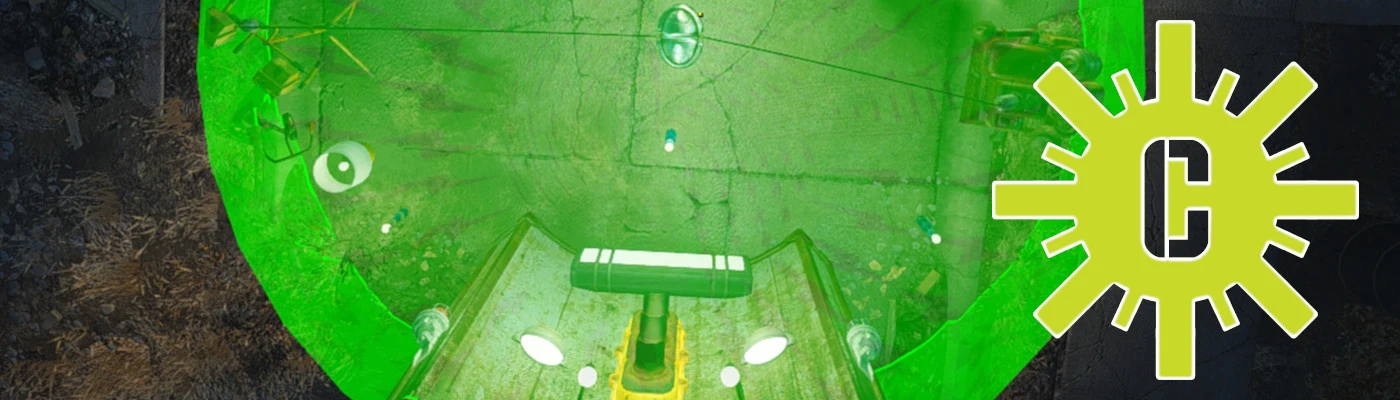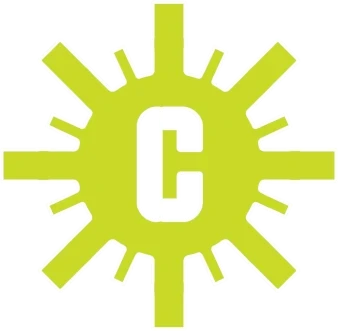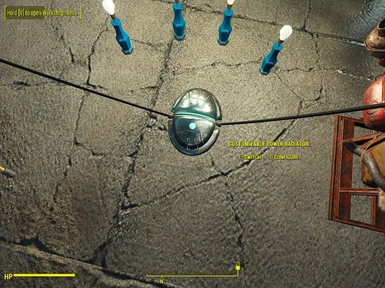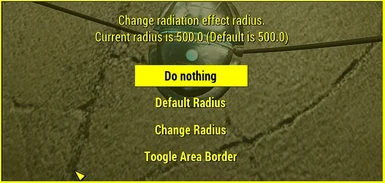About this mod
Adds a new standalone Workshop Power Radiator object with area of effect range customizable in-game.
You can now control lights, and other passive powered objects, in a area with a flip of a switch.
- Requirements
- Permissions and credits
- Changelogs
- Donations
Adds a new standalone Workshop Power Radiator object with area of effect range customizable in-game.
You can now control lights, and other passive powered objects, in a area with a flip of a switch.
Access this mod objects in the workshop menu: Power > Connectors & Switches.
What are power radiators and what they used for?
Power radiators supply power to passive powered objects like lamps around them.
There are several workshop objects that behave like power radiators. Pylons and connectors are some of them.
Check this recommended mods also:
Compatibility
This mod doesn't replace any vanilla assets in any way.
It should be compatible with anything.
Installation
Use a mod manager of your choice. (Recommended)
How it works
Build the Customizable Power Radiator . By default it will affect a area of 500 game units, same as Vanilla game radiators.
To change the size of the affected area exit workshop menu and use secondary activation button on the Customizable Power Radiator . The following menu will be showed:
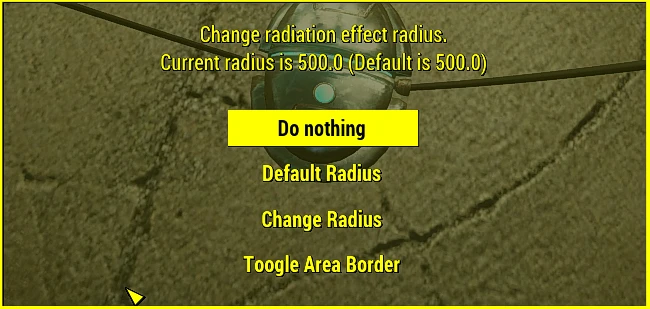
- Do nothing: Closes the menu without taking any action.
- Default Radius: Changes the radius of the affected area to the default value.
- Change Radius: Enters radius edit mode. A help message will be showed with further instructions.
- Toggle area border: Shows a Green sphere in-world that contains the affected area by the radiator. Same one showed in radius edit mode.
When you choose the Change Radius menu a new menu will open asking you to select a percentage.
Radius value will be modified by the percentage selected here every time you Increase/Decrease it in Edit Mod. For example, if you select 50% and then press the increase button the current area will increase by that amount. Keep in mind that this percentage is applied to the current radius value and not the default one. You can change this percentage value anytime while in edit mode.
While aiming at the radiator press the activation button to decrease the radius and the secondary activation button to increase it.
Follow the instructions in the Help message showed to the left of screen.
Know Issues
- The green sphere used to visually identify the affected area is not 100% accurate but should be enough for you to get the right information.
- Some objects may not get power although they are in range of the radiator. To fix it either grab the affect object or the radiator in workshop mode. If this action doesn't fix it, make sure the object in actually in range.
Uninstall
If you really need to uninstall this mod follow this steps:
- If you have any other mods that depend on this one please refer to their uninstall instructions first.
- Go to each workshop (settlement) and manually SCRAP every Object of this mod you have placed.
- Save your game.
- Close game.
- Remove the mod files from your game folder.
Q: Why do I have to manually scrap this mod objects that have been placed?
The proper way to delete powered objects is to manually scrap them. Any other method is unsupported
and will result in issues because the game will not update the power grid status for the workshop. This is the way the game is designed and has nothing to do with this mod. Just don't do it.
Q: What happens if I don't scrap the mod objects before uninstalling?
Your game will crash/freeze when you try to power a object that was on the same power grid as this mod objects that didn't get scrapped.
Store or scrap the object that is causing the problem. This will reset its power status. You will most likely need to do this to all powered objects you had placed in the same workshop when the mod was installed.
The game crash happens because when scanning the power grid of the workshop for updates the game try to access objects that no longer exist. By manually scrapping the powered object, the game notifies the power grid system to update all the power connections and remove the now invalid ones. This notification only happens when manually scrapping the objects, nothing I can do about it.