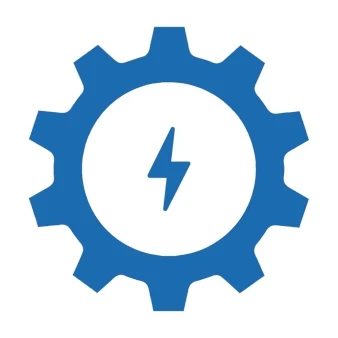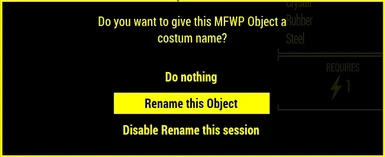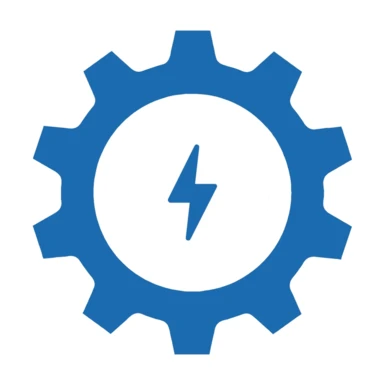About this mod
Expands the "Mass Fusion Wonder Power" mod by adding new devices.
For example, a new Wireless Distribution Box's type that allows you to define what workshop objects can connect to it even if other Distribution Box's types are closer to the object. Also, Distribution Box's with predefined objects types allowed to connect to them.
- Requirements
- Permissions and credits
- Changelogs
- Donations
Expands the Mass Fusion Wonder Power mod by adding new devices.
Access this mod objects in the workshop menu: Power > Wonder POWER > GADGETS.
See the "How it Works" section bellow for added devices and how they work.
Requirements
- Fallout 4 Script Extender (F4SE), 0.4.2 or higher.
- Mass Fusion Wonder Power
Compatibility
This mod doesn't replace any vanilla assets in any way.
It should be compatible with anything.
Installation
Use a mod manager of your choice. (Recommended)
How it works
Workshop objects added by this mod:
:: Wireless Power Distribution Box (Defense)
This distribution Box only accepts connections from workshop objects with a Defense Value higher than zero and can be powered. For example, turrets.
Has higher priority then default Wireless Power Distribution Box. This means that even if there is a closer default Wireless Power Distribution Box when you place the object, it will still connect to the far away Wireless Power Distribution Box (Defense).
:: Wireless Power Distribution Box (Resources)
This distribution Box only accepts connections from workshop objects that produces workshop resources and can be powered. For example, water pumps.
Has higher priority then default Wireless Power Distribution Box. This means that even if there is a closer default Wireless Power Distribution Box when you place the object, it will still connect to the far away Wireless Power Distribution Box (Resources).
:: Wireless Power Distribution Box (Custom)
This distribution Box only accepts connections from workshop objects that have being assigned using a filter to this box.
Has higher priority then ALL other Wireless Power Distribution Box's. This means that even if there is a closer Wireless Power Distribution Box when you place the object, it will still connect to the far away Wireless Power Distribution Box (Custom).
When you place a Wireless Power Distribution Box (Custom) a menu will open asking if you want to rename this box. This will change the name of the box showed when you aim at it.
The renaming process consist in selecting a predefined word to prefix the current box name and a suffix consisting of a two digit number. Example: " Defense Wireless Power Distribution Box (Custom) #05 "
After renaming the Box you will be asked to select a previously created object filter or create a new one.
A object filter consist of a list of workshop objects names. If a placed object name matches one in the filter list, the object will connect to the nearest Wireless Power Distribution Box (Custom) associated with that filter. If different filters have the same object associated, the closest box is chosen.
When you chose to create a new object filter a help message will show on your screen with instructions and a list of valid objects that have been added to the filter (See image).
To add a object to the filter simple place it. Once it is registered you can store it. You will need to place the object again after finishing the filter for it to get associated with the Box and get wireless power.
Once you finish creating the filter you will be asked to name in the same way as you rename the Wireless Power Distribution Box (Custom).
Uninstall
If you really need to uninstall this mod follow this steps:
- If you have any other mods that depend on this one please refer to their uninstall instructions first.
- Go to each workshop (settlement) and manually SCRAP every Object of this mod you have placed.
- Save your game.
- Close game.
- Remove the mod files from your game folder.
Refer to Mass Fusion Wonder Power mod uninstall instructions for details.