About this mod
RealHD Face with it's loose files gives a very bad performance to some users. This is the files packed as ba2 to fix this problem.
- Requirements
- Permissions and credits
So, Avallonkao gave me permission to upload ba2 files of Real HD Face 2K to the Nexus, hopefully helping those users that were having a very bad performance with the loose files version of the mod.
FO4 seens to load ba2 files in a better way than the loose ones, thus creating ba2 for the textures will probably help with performance in most cases.
Note that the author does not have the obligation to do this kind of thing, as it was stated from the begining that there were no problems on his/her side. I'm only uploading this for the ones that don't have time or don't really want to learn how to make a ba2. The author gives us his/her work, and we help each other.
Remember to check the original mod, download and endorse it. Spread some love, it doesn't hurt like they sing.
♦♦♦♦♦♦ A guide on how to create a ba2 is inside a SPOILER after LooksMenu Customization Compendium section!!! ♦♦♦♦♦♦
About the files and installation:
Edit 23: RF and RM? They refer to an old mod, now deleted, made by avalonkao back then. It was the base for the new textures, but since they're different, they were also uploaded as optionals on original Real HD face. It's probably Real Female and Real Male. I can't provide comparisons, sorry. It's simple as it is. I remember i LOVED those textures and refused to change them until i decided to pack the 2K files to ba2.
READ THIS, IT IS IMPORTANT!!!!
I uploaded 3 files.
The Main one is only the Main Real HD file (with updates), without face textures.
Q: Why use this one?
A: If you are using other textures for the body, most of them comes with face files. And loose files always load after ba2.
So, to avoid conflicts, you should install this and ALSO one of the face texture files from Real HD, and load/install the face texture AFTER the other you use.
The other 2 files have the face textures INCLUDED with the Main file.
Q: Why use one of them?
A: If you packed your body texture mod into a ba2; If you deleted the face files from the other texture mod you're using; Your texture mod doesn't come with face files.
Install ONLY ONE OF THEM. Always refer to the main mod to know what each one is. This was created only to storage the ba2 files, not to invalidate the original mod page. But remember to not use the original version with this because loose files will always overwrite ba2 files.
NOTE ON THE ESP:
ba2 files need a plugin to load them. LOAD ORDER MATTERS! So if you want it to take priority over other mods, load it after them.
The esps are empty plugins.
I uploaded the ESP flagged as ESL if you want too, i think it is working.
If you don't want to add new plugins to your load order, you can just rename the ba2 to another plugin that DOES NOT already have a ba2.
You only need to use the exact plugin name and leave the " - textures" and " - Main" after the name.
That's it for Real HD Face.
ISSUES (rusty/brown/black face): If you are having issues, please read the sticky post before making a post. Before making a post about rusty/black/brown face issue, please tell me what have you tried to fix, and which characters are having it and if they have mods changing them. A modlist with [spoiler-/spoiler] or a modwat.ch one will be good too, but try to fix it yourself first.
ABOUT LooksMenu Customization Compendium:
I would gladly upload a ba2 including this mod but then i would need some permissions and i am still waiting for a reply from AGodComplexPikachu who uploaded the file first place.
Since it have 2K files for Real HD, you can make yourself a ba2. Here is a guide on how to (it is really easy):
2023 Edit: You guys should really be using Cathedral Assets Optmizer to create a Ba2. Seriously. I believe it works just fine to pack up the loose files, it just won't optimize, as it seens. Be sure to select Fallout 4 and to create Ba2, then select the folder with the game data (textures, meshes) and the esp, and it will automatically create a new ba2 named after the plugin, instantly, or create a new empty plugin just for that.
If it doesn't work for FO4, please let me know, i'm not playing FO4 anymore. But it does wonders for Skyrim
Guide to create a BA2:
FIRST THINGS FIRST: download FO4 Creation Kit. With it will come the Archive tool that we will use to make ba2.
You'll need the loose files of the mod you want to pack. I'll use LooksMenu Customization Compendium for this purpose.
Now with the steps:
1 - Open the Archive2 tool inside Fallout4/Tools/Archive2.
2 - Open the folder with the loose files of the mod. Either find it inside your mod manager or download it manually, then extract the compressed file elsewhere and find the folder you want. For now, i'll open the Textures folder.
**************************************************************************
IMPORTANT FOR LooksMenu Customization Compendium:
It seens there is a file that can cause trouble. If Archive2 refuses to create the ba2 or it is created with errors, go to the folder
Textures/actors/character/character assets/face details/EmissaryofWind/
and delete the file EOW_blush01_d cópia.dds.
"Cópia" means "copy" (at least in portuguese), and it is created when you put two of the same file in a folder. It is NOT present in the original LMCC files, so it is safe to delete.
Thanks to LiquidOcelotWHS for this.
***************************************************************************
3 - Click in File>New (or Ctrl + O) to open the settings. You will ONLY need to change the Format, nothing else.
> When packing the /Textures folder, select DDS.
> When packing ANY other folder, like Materials, Meshes, etc., select General.
*****************************************************************************
Edit: as it seens, sounds need to be packed WITHOUT compression, so keep this in mind. Select General, then No Compression and save it as "- sounds".
*****************************************************************************
I'll select DDS for LMCC 2k files.
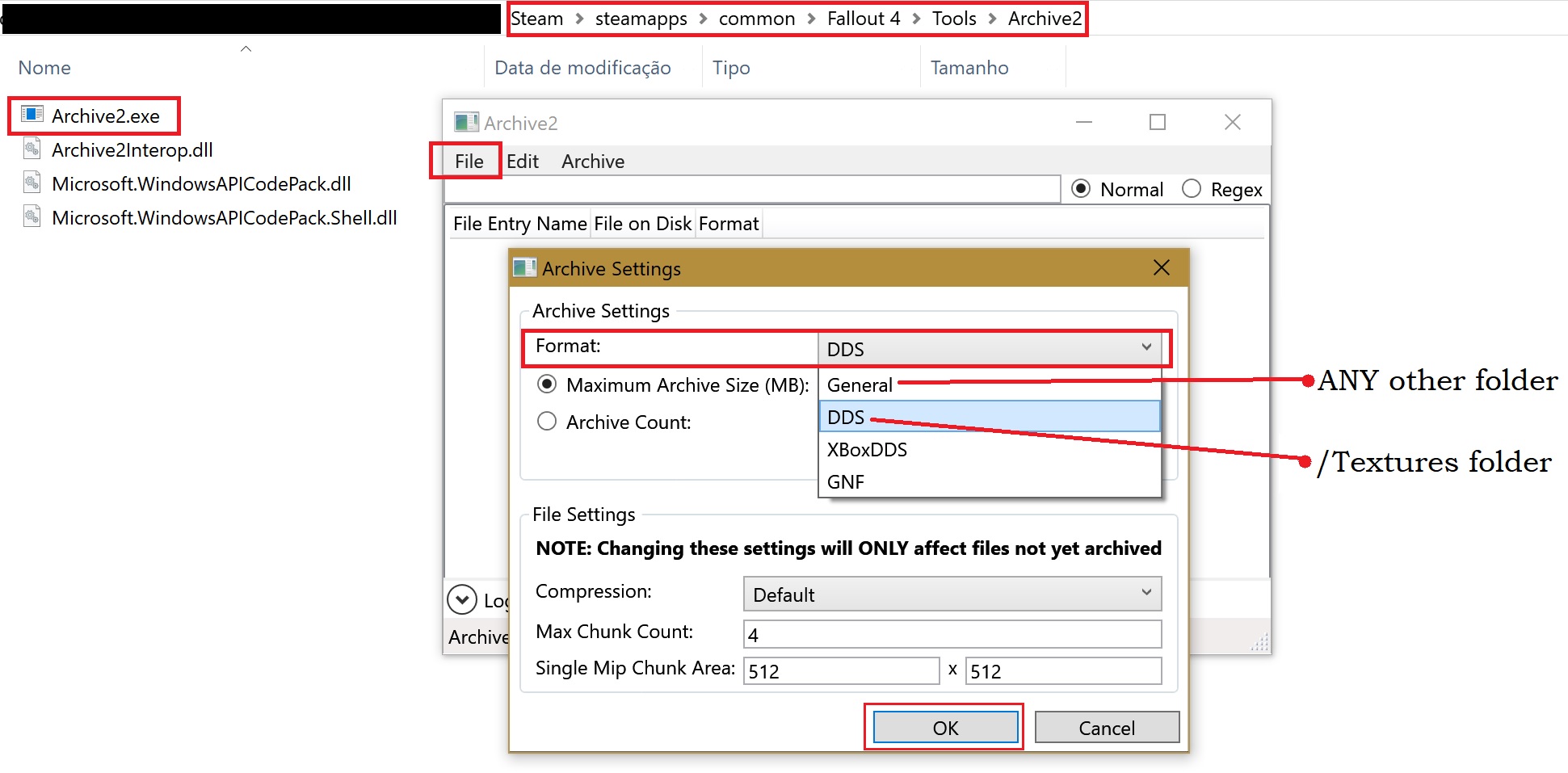
4 - Select the folder you want, Textures in this case, and simply drag and drop inside Archive2. The files will all appear inside the program now.
****************************************************************************************
IMPORTANT:
Double check in Archive2 that everything is starting in Textures\.
If you add/drag files NOT following the original game path, it won't work. So be SURE that you drag/add the Textures folder, not anything inside it.
If in Archive2 you see something like "actors\character\..." instead of "Textures\actors\character\...", abort it and start a new file, then be sure to add the right folder.
Ba2 WILL NOT WORK if it is not made this exact way.
*****************************************************************************************
5 - Click in File>Save As... to create the ba2 file. Naming is EXTREMELY important here:
INFORMATION - A ba2 file will only be read and loaded by the game if there is a plugin loading it first place. For a plugin to be able to 'load' a ba2 file, the ba2 must have the name of the plugin plus an extension. This way, you can create ba2 and name them after any of your plugins that doesn't already have a ba2 with it's name.
But you can also create a new one using X or Z -edit.
The ba2 will always have the exact name of the plugin +
' - Textures' when DDS was selected in Format. (Textures folder)
' - Main' when General was selected in Format. (Meshe, Material, Scripts, etc. folders)
Just to clarify, the files will be like this:
PluginName.esp
PluginName - Main.ba2
PluginName - Textures.ba2
Following our example with LMCC, it will be named like this:
LooksMenu Customization Compendium - Textures.ba2
(you don't need to put file extension when naming in Archive2).
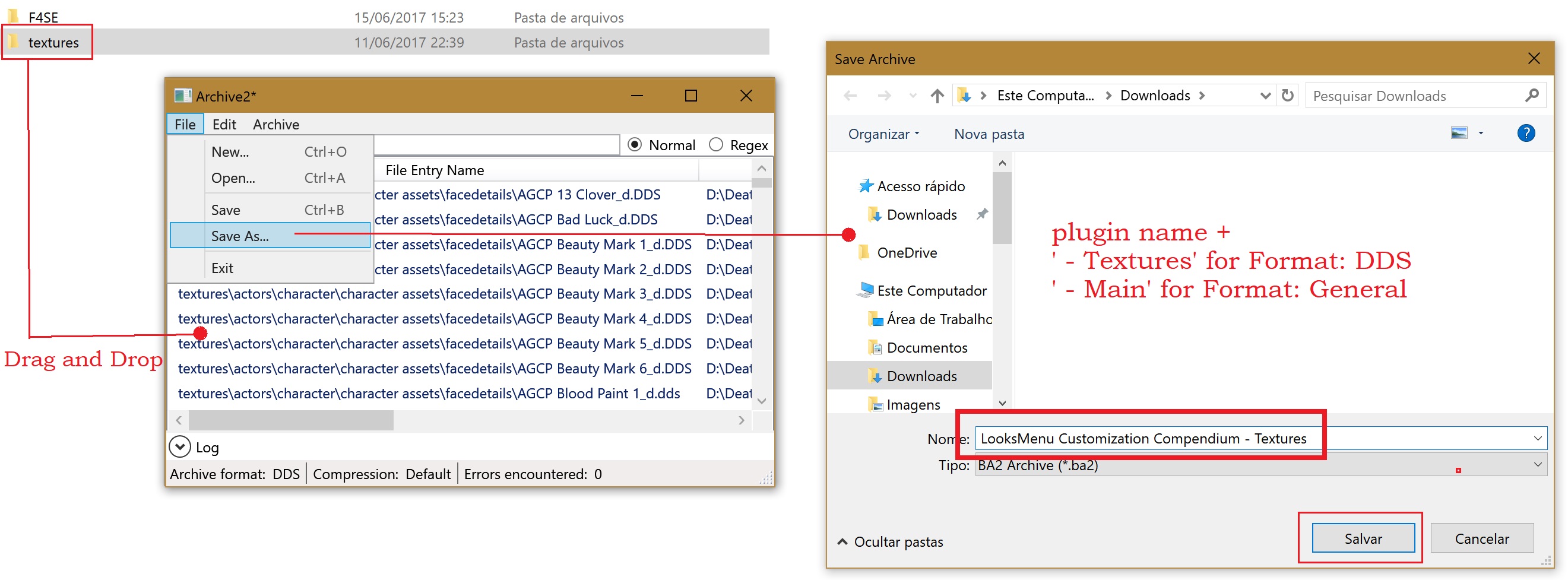
6 - Now that you have your ba2 file and a plugin to load it, just remember to REMOVE the loose files and add your ba2 to the game folder.
If unsure about how your Mod Manager manages the files, you can just compact this file with winRar or 7Zip and add it to the manager like any other mod. As for the loose files, just go to the mod you extracted to get the files in the step 2, delete the folder you made the ba2 from (e.g. Textures), and repack the mod. Uninstall the previous one and install the new one without loose files and with ba2.
If there is the need to create a new plugin, just open x or z edit, don't load any plugin, then right click in the left panel and select add file (z-edit), or select ANY record from Fallout4.esm, right click it and select 'copy as override'>new plugin, name it then delete the record in the new plugin (x-edit).
This pretty much covers how to create ba2 for any mod, and you can take all your texture mods and make lots of ba2 to improve performance.
Just remember that there is a limit to the size, 3gb if i'm not mistaken. I left the ones i made with +- 2gb to be safe.
IMPORTANT!!!!!!!
READ THIS:
After creating the ba2 for LMCC, delete the LMCC 2K patch textures, and leave only the f4eecustom.ini in F4SE folder.
Then go to the original LMCC folder, and delete the character assets folder entirely, leave only the Hair folder.
The path is: textures/actors/character/(hair and character assets).
Of course it is for Mod Organizer. I don't have a clue how Vortex works, so if you still use NMM or manual download, or even Vortex, you will be safe to download LMCC, extract it, delete the character assets folder, then repack it and install.
Deleting the entire character assets folder from Data will probably delete files from other mods too.
Remember: Loose files always take priority over ba2. Not deleting the loose files from original LMCC will make things continue to be in 1K.
You'Il probably want to read this: know it envolves a bit of tinkering, but go slow and you can do it. Uninstall LMCC, create a folder only to this operation, extract everything you'll be using (LMCC original, LMCC 2K patch), then delete character assets folder from original LMCC, make a ba2 of the textures folder from LMCC 2K patch, then take the ba2, put in LMCC original folder, compact it and add to your mod manager and install.
That's it for LMCC.
ABOUT Unique NPCs
Unique NPCs does not work with Real HD faces.
For it to work, you will need resized face files for Unique.
I did it, but since i it was a shot in the dark, and the file had some problems. I re-did the ba2 and packed Real HD tints together, so now i think adult NPCs are covered.
If you want to try, here is the link:
DOWNLOAD
Just overwrite.
Remember that the upscaled files are only tints and face files for humans, ghouls, kids and everything else that are not face files are the same as the original ones (using HD-DLC ba2 as base).
KNOWN ISSUES:
→ Before repacking, I and OneStoutViking were having a strange glitch where the face would turn into a white-and-colors texture. After repacking i couldn't see the problem again, but if you see it, please tell me which NPC had it.
→ The woman that runs a store in Vault 81 (the one near the entrance) have no brows here, although she does not have the rusty/brown face problem (face skin matches the rest of the body). Perhaps she burnt them in my game, or perhaps there is a bug here too. Please if you also have problems with her, tell me.
→ Kids. Some of them have rusty/brown face bug. I just don't know how to sort it out. Upscaling child files to 2K causes brown face on everyone.
On my side: Austin and another kid from Vault 81 (the others are fine). Meg showed up with brown face one time, and then she was fine, but some of the childs added by Unique NPCs to Bunker Hill still have the problem.
If you find any NPC with face texture glitch, please take it's name, location, and it would be reeeeally good if you could take a screenshot with information about it using Better Console.
INFO: Files were upscaled using GIMP.
_d ones were saved as BC3, and _n ones i guess it was BC3 or 5... i'll check it later, it is confusing as hell.
>>> If there is any problem posting this link here, please tell me and i'll remove it. Thirdstorm seemed to be pretty ok when i uploaded it the first time and you still can find the link to the old ba2 i made in Unique NPCs forum (now i removed it from my MEGA).
The file is still under revision to hopefully sort out the last problems.
I just saw that wynxombii made a patch for 2K!! That's GREAT :)
WX Face Paints and Dirt
Also, a shoutout to SQr17, who told me about the ba2 first place. Check the awesome mod Hi Poly Faces that goes very well with Real HD.
Feel free to ask any questions about it and i hope now most people can enjoy Real HD without problems, because i really love this face texture.
Be in peace and have a good day.



















