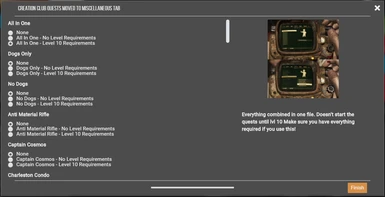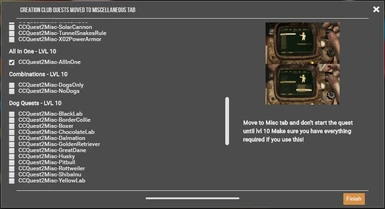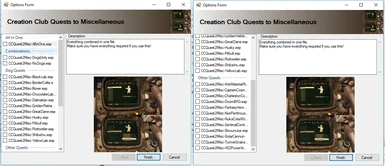About this mod
I was annoyed by how cluttered the pipboy became, so I took that mess and moved it somewhere else.
- Permissions and credits
- Changelogs
Others are safe to update with no issues.
So I recently found out about compacting ID's.
Anything that doesn't have a master will get their forms changed to a different hex value after adding the ESL flag.
Any of those records could change to something ultimately gamebreaking if it's hex value changes after it is already there.
Every .esp from the Level 10 Requirements adds 2 new records into the game. So when you update to 1.2 from 1.1 on an existing save, those records from 1.1 are still there and can no longer be removed from your save game if you update.
In lay man's terms: updating from 1.1 to 1.2 on an existing save has the same affect as if you remove a mod mid playthrough.
Bad things start to happen because the records from said removed mod do not get removed from the save, they only change into random things.
Causing save bloat and other bad things. Might not even be an issue but I digress.
I would highly recommend that you roll back your save if you were using 1.1 and want to update.
Or keep using 1.1 because all that got added was the ESL flag.
.
I don't know how to make a new quest tab. So until I figure that out, they're in the miscellaneous tab.
Install with a mod manager, or drag and drop the .esp(s) from the .zip that you require and put them into your Data folder. Located where your Fallout4.exe is.
The pip boy retexture in the screenshots is: Seen Bettter Days
Some hud/pip-boy related .ini tweaks that I'm using:
Fallout4Prefs.ini
[Pipboy]
fPAEffectColorR=1.000
fPAEffectColorG=0.7500
fPAEffectColorB=0.36
fPipboyEffectColorR=1.0000
fPipboyEffectColorG=0.8700
fPipboyEffectColorB=0.5600
fPipboyEffectColorSaturationOnLight=1.0
bPipboyEffectColorOnLight=1
fPipboyFlickerDelayMax=10.0000
fPipboyFlickerDelayMin=1.0000
fPipboyFlickerFrequency=66.6000
fPipboyLargeBurstIntensity=0.5
fPipboyLargeBurstFadeRate=2.0000
fPipboyPulseRate=3.0000
fPipboyShudderDuration=25.000
fPipboyShudderIntensity=0.4000
fPipboySmallBurstFadeRate=4.0000
fPipboySmallBurstIntensity=0.5
fPipboyVerticalHoldCount=5.0000
fScanlineFrequency=150.0000
fPipboyVerticalScanRate=5.0000
fPipboyVerticalScanDelayMin=0.1000
fPipboyVerticalScanDelayMax=0.2000
[Interface]
iHUDColorB=92
iHUDColorG=190
iHUDColorR=255
[VATS]
fModMenuEffectHighlightPAColorB=0.36
fModMenuEffectHighlightPAColorG=0.75
fModMenuEffectHighlightPAColorR=1.0000
fModMenuEffectPAColorB=0.36
fModMenuEffectPAColorG=0.75
fModMenuEffectPAColorR=1.0000
fModMenuEffectHighlightColorB=0.36
fModMenuEffectHighlightColorG=0.75
fModMenuEffectHighlightColorR=1.0000
fModMenuEffectColorB=0.36
fModMenuEffectColorG=0.75
fModMenuEffectColorR=1.0000
Fallout4.ini:
[Display]
fPipboyScreenEmitIntensity=1.2500
fPipboyScreenDiffuseIntensity=1.000
fPipboyScreenEmitIntensityPA=1.000
fPipboyScreenDiffuseIntensityPA=0.5000
[Interface]
fSafeZoneY=2.0
fSafeZoneX=10.0
fSafeZoneYWide=2.0
fSafeZoneXWide=10.0
;for more information about what the above tweaks do so you can tweak them to your preferred settings. Check out this video

V.A.N.S. - Amber Color Replacer
Synth Neckpieces
Smaller Vanilla Male Hands
Slightly Better Vanilla Frag Mine Mesh
No Bloody Mess
Mute Travis' Introductions to Songs
Mute Magnolia's Songs from Diamond City Radio
Immersive Terminals - Amber
Hair Specular Map Removal Thingy
DG Diamond Jukebox Patched
A Little More Hair - An Addon for Lots More Male Hair and Lots More Facial Hair