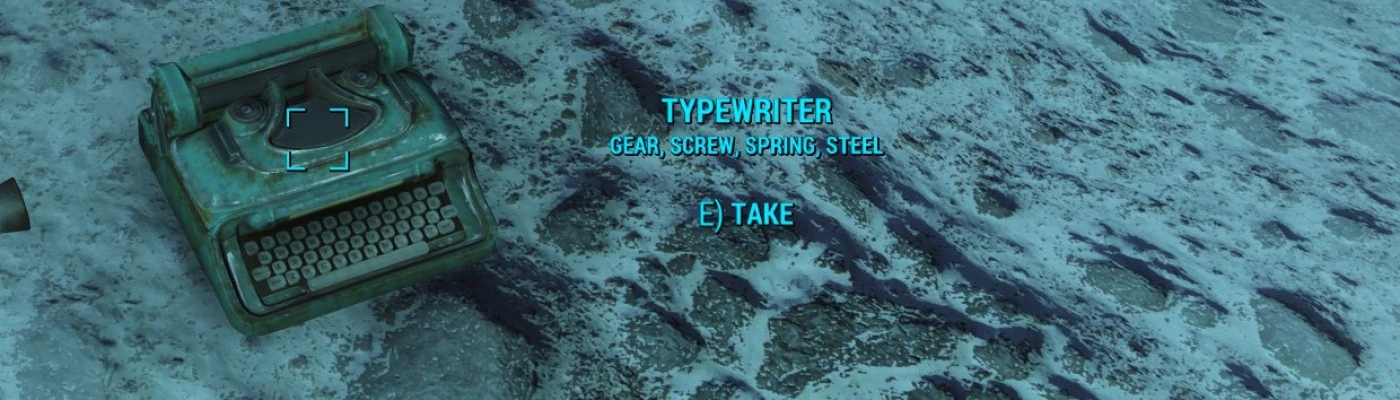About this mod
A simple XEdit script that auto patches your game, giving you the option to make certain item categories weightless, and/or automatically adding component tags to scrap items. Completely dynamic, should work with any mod list. See mod page for details.
- Requirements
- Permissions and credits
Weightless Items and Component TAGs auto patcher
a FO4Edit auto patcher
This is just a quick upload of an XEdit script. I made these functions as part of my Simple Sorter auto patcher for item tagging, but decided to rip out these functions for standalone use as I figured people may find it useful.
This will mean you no longer have to download patches for mods to be weightless or to be able to accurately use component tagging.
The script includes options to choose between features so if you want weightless items but you dont care for component tags, then thats perfectly do-able.
What does it do?
When you run the script you will have the option to automatically patch your game to make all items weightless (you choose which item types to apply this to in a secondary window; ALCH, AMMO, BOOK, NOTE, MISC, KEYM.
There is also an option to automatically add component tags to scrap items.
This edits the name of any scrap items (MISC records that have scrap components) by adding the names of the scrap components to the end in brackets.
Why do this? If you use DEFUI and have HUD Framework installed then these component tags will be hidden in inventory, but will display underneath an item when you examine it in the game world (see screenshot).
The component tag script will be able to identify if an item already has component tags, and if so, it will delete them and add new ones on to it by listing the names of the actual components listed on the MISC item.
This means, if you have a mod that alters the components of an item, then the script will add correct component tags to those items.
REQUIREMENTS:
FO4Edit - This is required as the script is run from within FO4Edit.
MXPF - This is a skyrim mod but it works in fallout 4. My script uses some functions from Mators MXPF library to better help with file handling.
DEFUI & HUDFramework [OPTIONAL] - These are not required, but you will need them if you want the component tags to be hidden and to show up when you mouse over a scrap item in game.
PREPARATION:
Download and install FO4Edit to any location.
The FO4Edit will have a folder inside called "Edit Scripts".
Download MXPF and download the file from this mod page. Simply extract both files contents to the FO4Edit directory, ensuring the "Edit Scripts" folders are being copied to the same location as FO4Edits "Edit Scripts" folder.
GENERATING A PATCH:
Simply open FO4Edit, a file selection window will appear. simply hit OK with the default selection (FO4Edit defaults to having all active mods selected).
TIP: Hold SHIFT for a few seconds as you press OK to load FO4Edit faster.
Once FO4Edit has loaded (you will see a message saying "Background Loader: Done" in the right panel), right click on ANY of the plugins listed in the left side panel, select "Apply Script", then use the dropdown menu to locate my script (R88_WeightlessComponentPatcher). DO NOT edit anything inside the textbox, just click OK.
The script will run and you be presented with an options dialogue.
You can apply the Weightless option OR the component tags option, or you can choose both at once.
If you choose weightless, a second window will appear allowing you to customise which record GROUPS to apply the weightless options to.
You will then be prompted to select which plugins to include in the patch, by default, all plugins will be pre-selected EXCLUDING any patch plugins you have previously made with the script.
NOTE: The script will automatically look for winning overrides to ensure the highest priority version of a record is used in patching, however, it will only look at plugins that you select during this step, otherwise the last loaded winning override will be used. It is generally advised to keep with the default selection (all plugins), however you can toggle off certain plugins if you run in to issues with them.
Press OK, Name your new plugin. The script will run and you will be notified when patching is complete.
Once patching is completed, simply close FO4Edit, a window will popup showing your new plugin, keep it selected and hit OK to save the plugin, or deselect it to discard it and close without saving.
The patch will automatically be moved to the bottom of your load order, it MUST stay below any mods you included in the patch or you will crash.
Be sure to remember to enable the plugin in your mod manager.
And that should be it.
I am offering this script as is, and will likely not be expanding on it or supporting it all that much, but please feel free to offer suggestions anyway, and report any issues in the POSTS or BUGS section of this mod page and I will help where I can.
For those who like this mod, remember to check out my Ruddy88's Simple Sorter mod for a similar patcher that automates your DEFUI icon tagging and item sorting, available here.