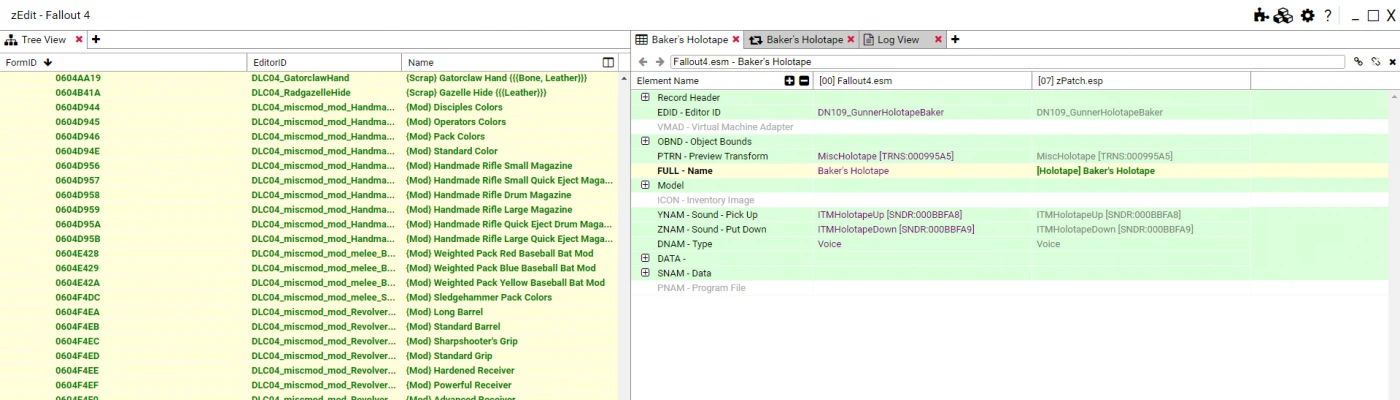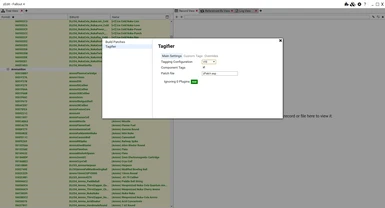From a user perspective, patch generation is much more easier than in xEdit, and it actually can process your entire load order at once without crashing!
In addition, zEdit can merge the outputs of various patchers automatically into the same file without conflicts, and it only generates overrides which are actually required.
WARNING: zEdit does not fully support ESLs and will not work if you have more than 254 plugins, even if some of them are ESLs.
The workarounds are:
a) merge mods to get below 254
b) uncheck some mods while starting zEdit, maybe run it twice
Installation
- Download and install zEdit.
- Go to the directory you installed it to, and then into "modules".
- Unpack the archives you downloaded from here into this "modules" directory, next to "unifiedPatchingFramework". Do not attempt to use zEdit's "Install Module" function. It doesn't work in v0.4.3, but should be fixed eventually.
- Start zEdit, go to "Manage Extensions" (3 boxes at the top right), make sure the modules are there.
Usage
To use a zEdit patcher, click "Manage Patchers" (the puzzle piece symbol at the top right). You can then select the installed patchers on the left side, and configure them on the right. Select "Build Patches" and click "Build All" to start the process. The patchers will be applied to all currently loaded mods.
Modules
The various modules will be uploaded as separate files this time.
Item Type Service
This is a library which some of the patchers will use. It returns a "type" for an item, which then can be used to decide which tag to use on it, in which workbench to sort it, etc.
There is a list of all supported types in it's settings, and a text field to configure types for specific items manually.
The settings can be accessed by clicking the gear symbol and selecting "Item Type Service".
Tagifier
This is the patcher to add sorting tags to items based on the type returned from the Item Type Service.
Currently, Horizon*, VIS and VIS-G are supported and can be selected in the settings.
The option "custom" requires you to define a tagging configuration in the "Custom" tab of the settings.
Tags can also be specified manually for certain items.
For Weapons and Armor, the Tagifier only will add Instance Naming Rules if they don't have any. It can't process custom INNRs yet.
___
* To rebalance items you will also need the Horizonifier (see below)
AutoDoors-Ifier
Adds compatibility for AutoDoors. Can be configured to either process all or only constructible doors.
Will skip doors which are either in AutoDoors' formlist, have the keyword already, have no name, or have the BlockPlayerActivation keyword.
AwkcrIfier
Moves some recipes from the Chemistry Workbench to the various workbenches from AWKCR. Requires the Item Type Service. Requires AWKCR >= 5.
Horizonifier
Rebalances certain things for Horizon:
- Food items with healing effects get these effects removed
- Faucets, Water Fountains and similar which dispense purified water get that replaced with irradiated water
- Constructible water purifiers get their power requirement and happiness bonus adjusted according to the amount of water they produce.
- Vendor Stalls' recipes get adjusted according to Horizon (Require Vendor Contract, don't require caps, require some extra items)
- Some recipes gets moved from the Chemistry Workbench to a Horizon workbench
- (Optional, needs to be enabled in settings) Some Horizon recipes get copied to various AWKCR benches.
WorkbenchOrganizer
Moves workbenches to the grouped menu added by Organizerd Workbench Menu. Works with the ESL version only. If you use this patcher, you don't need the patches for various DLCs, only "OWM-Master.esl".
Make Items Weightless
Sets the weights of certain items to zero. Types of items to process can be configured.
Make Mods Scrappable
Adds scrap components to loose object modifications, based in the original recipe. Only components (CMPOs) are added, no items which might be included in the recipe. Certain components can be exluded, and the amount of the rest can be reduced. These two can be configured.
For components to skip, add their editor IDs into the input field, one per line. Default: Acid, Adhesive, Antiseptic or Oil. These are liquids, which you probably won't be able to scratch off anything you built.
For the amount reduction, use the slider or the input box. The default value of 0.75 means, 75% of the original ingredient will end up in the misc mod.
Important: this requires UPF 1.5.0 or greater, which is included in zEdit 1.5.2.