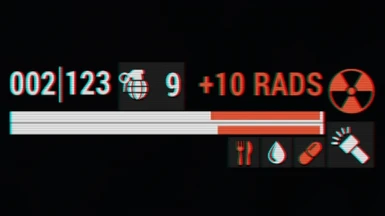About this mod
Another compact preset for DEF_UI, somewhat different from the rest.
- Requirements
- Permissions and credits

FALLOUT 4's vanilla HUD is huge, dispersive and clearly TV-friendly; I was very annoyed by that so I made a more compact one, which allows to quickly check all the info you could ever want during combat, exploration or stealth sessions with not-too-much eye movement. In order to do that all the Elements have been properly downscaled and repositioned, with the additional result of saving a lot of space on screen.
Read the NOTE down below for further informations.
NEW IN 3.0:
- HP/AP Bars downscaled and repositioned
- Compass downscaled and repositioned
- All the Elements properly aligned
- Fatigue Warning removed
- Added SURVIVE Version
- Some other minor adjustment
To install the mod, just use NMM or drop the DATA folder in your Fallout 4 directory (DEF_UI is required).
Make sure to backup your previous preset first, just in case you won't like C-HUD in game.

C-HUD currently features two Versions, the REGULAR one which includes all the Elements from the vanilla HUD (except the Fatigue Warning) and the SURVIVE Version: this one is basically thought to be used in Survival difficulty or along other mods such as FROST since it's for immersion and realism purposes.
Here's what does change in SURVIVE:
- Stealth Meter removed
- Loaded Ammo removed
- Hit Marker removed
- Limbs Condition removed
- Geiger Counter removed

I know there are already a lot of presets on the NEXUS aiming to make the HUD compact and generally less intrusive, but I've never found one that doesn't remove some essential element to do so, or doesn't look completely different from the vanilla one. For that, C-HUD was born; in fact, C-HUD is not necessarily a preset for skilled players that know what they're doing, or a preset for people that just got bored of the vanilla UI, neither it's for immersion purposes or stuff like that (speaking of the REGULAR Version, of course): it's something you could install on your first run and stick with for the rest of your life. By the way, thanks for reading this and stay tuned for further updates, I will probably cover more stuff in the future!