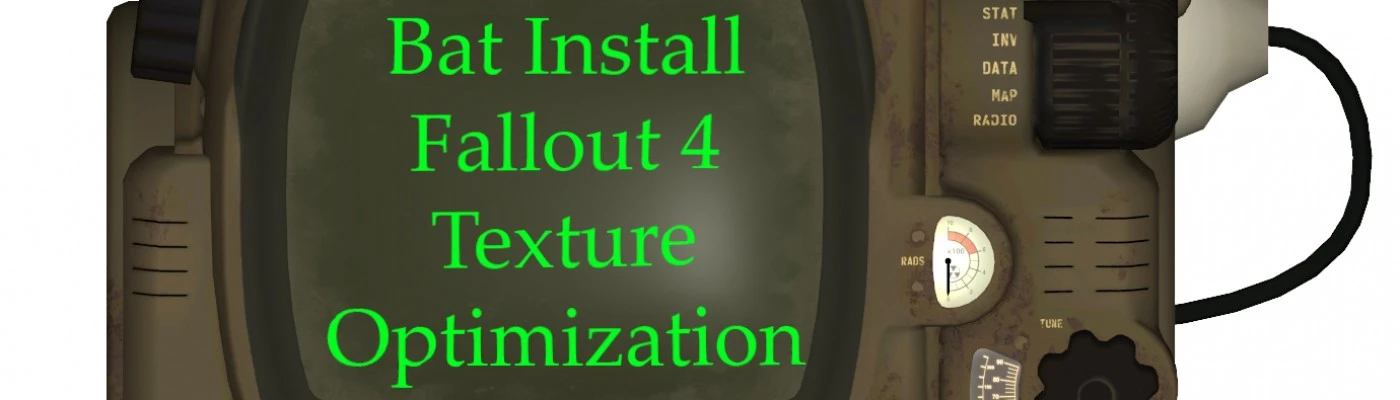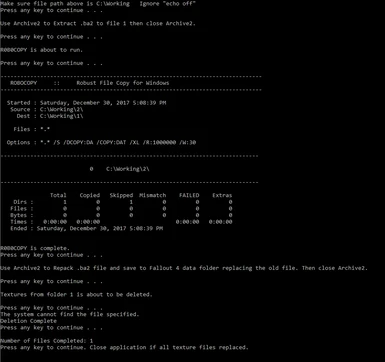Documentation
Readme
View as plain text
The autoTOP is a batch (.bat) file that will make installing Fallout 4 - Texture Optimization Project by torcher easier.
This is acomplished by automatically running the required programs and commands leaving the user to select the correct files.
I recomend just following the texture files as they appear for you can easily use the counter.
READ THE INSTRUCTIONS AS YOU USE THE PROGRAM
[Requirements]
Fallout 4 - Texture Optimization Project by torcher (Nexus)
Official .b2a extractor Archive2. (Downloaded with Creation Kit)
[ Installation ]
1. Extract Working folder and all of its contents to the base C: drive (C:\Working)
2. Navigate to (DRIVE):\Steam\steamapps\common\Fallout 4\Tools\Archive2
3. Right click Archive2.exe -> send to -> Desktop (Create Shortcut)
4. Move Archive2.exe - Shortcut from desktop to Working folder (Do NOT rename or remove - shortcut from the file name)
5. Extract torcher's TOP's contents into folder "2" (C:\Working\Textures)
6. If newer hotfix available, Extract contents into folder "2" replacing anything it asks to. CHECK FOR NEWER DATE
[Archive2 instructions]
Credit to torcher and Zapper215
-Unpacking-
1. Select "File -> Open"
2. Navigate to your FO4 Data folder and open a vanilla texture.ba2 file(such as "Fallout4 - Textures1.ba2")
3. Once Archive2 has loaded the contents of the .ba2 file, select "Archive -> Extract All To
4. Extract the contents to folder "1" inside the "working" folder
-Repacking-
1. Select "File -> New" select "DDS" as the format and leave everything default and select "OK"
2. Select "Archive >Add Folder..."
3. Navigate inside folder "1" and select the "Textures" folder
4. Select "File -> Save As..." and save over the original .ba2's name(such as Fallout4 - Textures1.ba2)
[FAQ]
*TOP's page said to make the files on my desktop!
- The commands have been modified to work in the C drive. This is done for YOU dont have to edit the program before use :D
- If you really want to do it on your desktop read the Desktop.txt file.
*Can I use B.A.E - Bethesda Archive Extractor?
- No. The program is made to open the Archive2.
*Archive2 is not opening. WHY?
- Make sure you did not rename the shortcut, actually made a shortcut, and the shortcut is named "Archive2.exe - Shortcut"
*I dont have or only have a few dlc.
- All dlc are not required to run this. Read the instructions and it will tell you when to close the application when finished.
*Can I use this with Skyrim game textures?
- Although I have not tested it, as long as the Archive2 can extract the files and they can be replaced I see no reason it wouldn't work.
*Version 3.2.5!? Where is 1 and 2?
- Basic answer, dont worry about it.
- Long answer, This program was originally intended to run the robocopy command provided by torcher in the .ba2 Repackaging Guide. That was version 1.
As I was working I worked automatically open Archive2 for version 2. Then came version 2.5 with deleting the texture folder when completed with.
Finally came version 3 with a loop to stay open until you are done. 3.2 changed the loop to stay open for a total of 15 runs enough for the Base and DLC.
The reset is just basic fixes and tweeks made to the code.