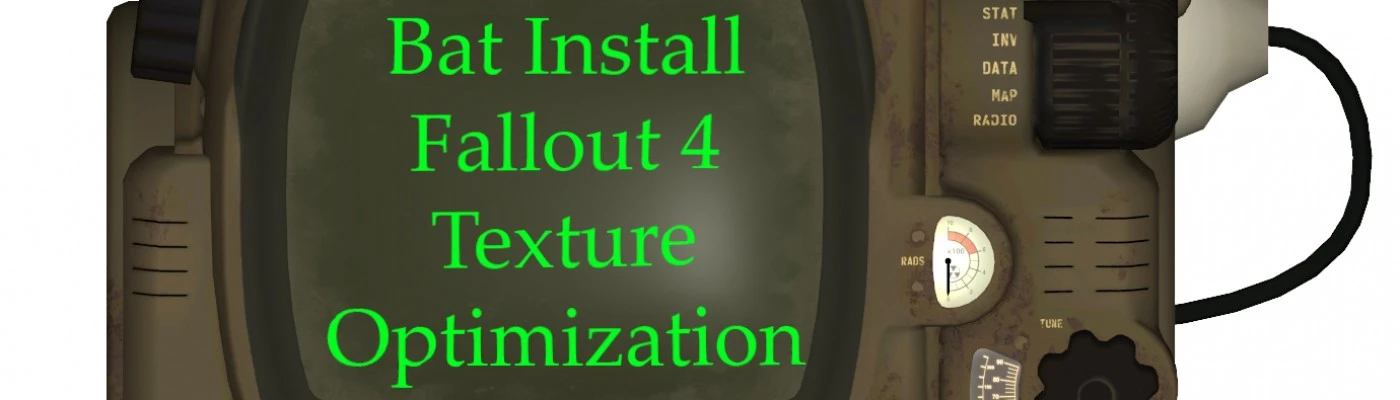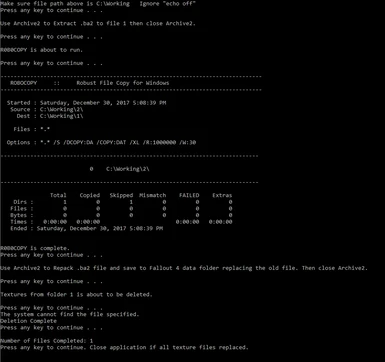Mod articles
-
Credit to torcher and Zapper215 and thier guide on the TOP page
Unpacking
1. Select "File -> Open"
2. Navigate to your FO4 Data folder and open a vanilla texture.ba2 file(such as "Fallout4 - Textures1.ba2")
3. Once Archive2 has loaded the contents of the .ba2 file, select "Archive -> Extract All To
4. Extract the contents to folder "1" inside the "working" folder
Repacking
1. Select "File -> New" select "DDS" as the format and leave everything default and select "OK"
2. Select "Archive >Add Folder..."
3. Navigate inside folder "1" and select the "Textures" folder
4. Select "File -> Save...