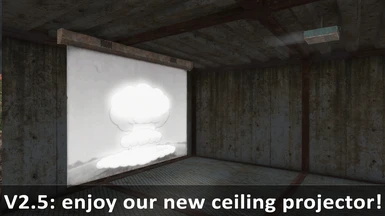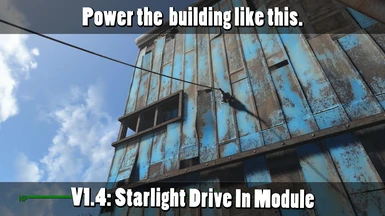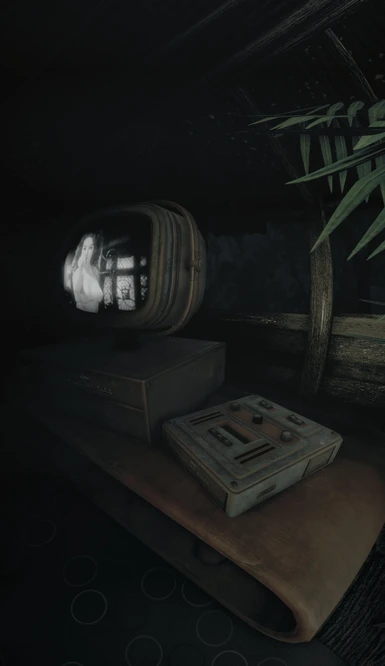File information
Created by
RazorWire - Dertspovor06 - AGreatWeightUploaded by
dertspovor06Virus scan
Mod articles
-
This is the most comprehensive FAQ to date for Videos of the Wasteland. If you have a question about the mod, it's likely already been asked a number of times, and you'll find the answer in here. There are quite a few questions/answers, in no particular order, so prepare to do some digging...
Q: Why do the holotapes not play audio when I return to one of my settlements?
A: the VotW scripts stop working (by design) when the player character exits a settlement. It's not a bug. We thought this better than having a constant active script running in the Papyrus VM whilst you play the game, when you're nowhere near the object that the script is linked to. No, we won't be adding this feature; it's a different kettle of fish than say a Radio mod.
Q: Will you ma... -
VotW 2.X installation from an 1.X release
Videos of the Wasteland 2.X Installation
The way Videos of the Wasteland works is different since its 2.0 version.
If you used a previous version of VotW (1.7 or below) and you want to update it to 2.X read the following instructions otherwise VotW 2.X may not work
Install the VotW 1.7 Uninstaller from the download section.
Launch your last save (it will tell you VotW is missing)
Wait for a message explaining that VotW has been uninstalled.
Save the game, then quit.
Uninstall VotW 1.7 and its uninstaller via NMM.
Be sure everything as been deleted: take a look the the Data file and be sure there is no VotWR folder in Meshes, Textures and Materials. Be sure there is no VotW_XXX file in the Data and Scripts folders.
Now yo... -
Preparing content before making film-reels for the Starlight Drive-In
Something else that I don't think has been really explained regarding Videos of the Wasteland concerns the Starlight Drive-In and something to be aware of when attempting to make film-reels for it; specifically how your content will display on the Drive-In screen, and ways to ensure that the content looks the best that it can in-game. So let me explain:
Here's some pre-prepared footage (above image) playing on the Drive-In screen; it's important to note that the screen uses a ratio that is approximately 16:9, however VotW uses a series of images arranged in a 16x16 grid (for a maximum of 256 seperate images contained in an 8k .dds texture file) Each image is 512 x 512 pixels, as shown below:
This is the same individual frame, but as it actually is i... -
Template files version 2.1 (revised scripts for grids)
At around the same time as I was bugtesting the Mo' Toons holotape set & wondered if the textures looked a little 'fuzzy' or if it was just me staring too long at my monitors, a VotW user also noticed the same thing whilst working on content for the Drive-In. After doing some testing today, I've confirmed that there were indeed some incorrect values in the 4k and 8k scripts for grid creation, and have released a revised version that corrects the error.
The image below shows comparision shots of a single 'frame' from a 2k, 4k and 8k texture grid, first using the existing 2.0 scripts, then the (revised) 2.1 scripts, followed by a comparision shot made via manual editing in PS directly from the reference video of Todd. The fixes in the 2.1 scripts have clearly improved the ima... -
How to manually install Videos of the Wasteland 2.0
1-Download and unzip the archive
2- Main files installation
install the next files in your Fallout 4 directory => Data :
VotWSpecialVideos - Main.ba2
VotWSpecialVideos-Textures.ba2
VotWSpecialVideos.esp
VotWMaster -Main.ba2
VotWMaster - Textures.ba2
----------------------------------------------------------------------------------------------------------
If you use the Vault-Tec Workshop DLC:
copy "VotWMaster.esm" in your Fallout 4 directory => Data
Else, if you don't have this DLC:
open "Non-DLC version" and install this version of VotWMaster.esm
-------------------------------------------------------...