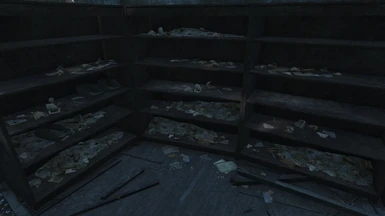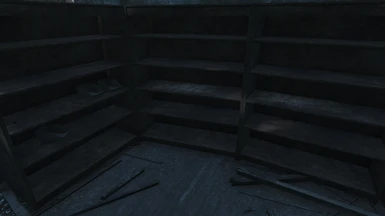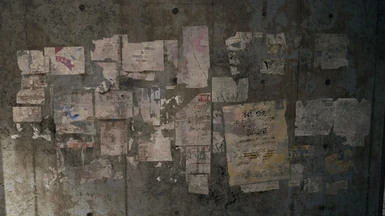About this mod
This mod removes several ugly flat trash decals that are used frequently all over the Commonwealth. It cleans up some locations quite a bit without changing anything other than a few textures and material files.
- Permissions and credits
- Mirrors
- Changelogs
That's where this mod comes in. It replaces the textures of the worst offenders I've found so far with 100% transparent ones. This cleans some locations up a surprising amount since variations of these debris are used extensively. For example, the office paper debris is used over 9000 times in the base game. I've only touched flat decals, so you shouldn't find your character hovering in the air on an invisible trash pile. These are only the ones that stood out to me rather than blending in to the background, too. Also, I don't own any of the DLC yet, so these are only base game textures.
There are five mods so far.
Remove Ugly Flat Trash hides the trash that bothers me the most. The main mod. It removes:
Architecture\Buildings\GroundTrash01 - mostly crushed cans and paper scraps. The crushed cans look very fake in-game.
Architecture\DiamondCity\DiamondRubbleTrash01 - 3D debris pile with flat cans - replaced with a texture that doesn't include the flat trash.
Architecture\DiamondCity\DiamondRubbleTrash02 - cans, pipes, and tires. Looks awful in-game.
Landscape\Ground\MarshMudTrash01 - scraps of paper and other debris over marsh mud - replaced with a texture that doesn't include the trash.
Landscape\MirelurkDebrisDecal01 - edited to remove the fish bones.
Landscape\Puddles\PuddleTownDecal01 - flat water puddles. Look very fake in-game.
Landscape\Puddles\PuddleTownSmallDecal01 - flat water puddles. Look very fake in-game.
Landscape\Water\WaterDebrisA - floating paper scraps.
Interiors\HighTech\HitDebrisPile01 - flat cans amidst high tech debris - replace with a texture in which the cans don't stand out as much.
SetDressing\ClutterGeneric\ClutterGenSmallA
- one part is flat paper scraps - this part is removed completely.
- the other part is the 3D debris used on tables and shelves - this is edited to remove two 3D pieces that I find distracting.
SetDressing\Office\OfficePaperDebris01 - faded, ragged sheets of paper.
SetDressing\Office\OfficePaperDebris02 - dusty, faded, ragged sheets of paper.
SetDressing\Rubble\DecalDebrise04 - paper scraps, chunks of wood, and brick debris.
SetDressing\Rubble\DecalDebrise05 - paper scraps and dirt.
SetDressing\Rubble\RubTrashPiles01 - paper trash, an egg carton, a crushed plastic jug, etc. Looks awful in game. Ugly parts (most of it) removed.
SetDressing\Rubble\RubTrashPiles02 - paper scraps over brick and other rubble. Replaced with a texture that doesn't include the paper scraps.
Remove Other Flat Trash hides things that don't bother me, but may bother others. It can be used with or without the main package. It removes:
SetDressing\ClutterGeneric\ClutterGenSlimeDust - part of this is used for a slime decal and the other part for a dust decal.
SetDressing\Rubble\DecalDebrise01 - chunks of rock or cement.
SetDressing\Rubble\HightechDecalDebris01 - pieces of metal, wires, etc.
SetDressing\Rubble\HightechDecalDebris02 - small bits of wire and dirt.
Remove 3D Debris hides 3D debris that doesn't have collision. It cleans things up too much in my opinion, but others may like that. It removes:
SetDressing\DebrisUnique01 - chunks of rock, small boards, etc. Frequently used with the flat trash decals, but also for some 3D piles.
SetDressing\ClutterGeneric\ClutterGenSmallA - one part is flat paper scraps; the other is 3D debris used on tables and shelves. Completely removed.
SetDressing\Rubble\RubTrashPiles01 - paper trash, an egg carton, a crushed plastic jug, etc. Looks awful in game. Completely removed.
SetDressing\Rubble\RubTrashPiles02 - paper scraps, brick, and other rubble. Paper scraps and 3D rubble removed.
Remove Natural Debris hides leaf piles, vines, and water puddles. Done before by other mods, but here it is done the way I hide other debris. It removes:
Landscape\Ground\FallenLeaves01 - leaf piles.
Landscape\Plants\NFMossVines01 - vines.
Landscape\Plants\Vine - vines.
Landscape\Puddles\PuddleTownDecal01 - flat water puddles. Look very fake in-game.
Landscape\Puddles\PuddleTownSmallDecal01 - flat water puddles. Look very fake in-game.
Remove Generic Posters hides only the posters that are completely faded or mostly illegible. It removes:
SetDressing\Signage\GenericPosters01 - small, mostly illegible wall postings.
SetDressing\Signage\AdvertsPosters04 - edited to remove one completely faded poster.
SetDressing\Signage\AdvertsPosters07 - edited to remove three completely faded posters.
A good place to see the effect of the main mod, Remove Ugly Flat Trash, is in the Hotel Rexford in Goodneighbor. Walk around the lobby without the mod, and then again with it, and you will clearly see the difference.
The mods can be loaded in any order, with the exception of Remove 3D Debris, which needs to be loaded somewhere after Remove Ugly Flat Trash in order to take full effect. You can safely ignore any warnings you get about overwriting files from one of the mods when loading additional ones. They share the tiny textures that I use to hide the majority of things so that they can be used independently of each other if so desired.
Most of the textures used for hiding things are tiny, only 4x4, so the only performance impact should be a minuscule improvement, if anything.
As for conflicts with other mods, mine will obviously conflict with others that modify the same textures. Also, my mods hide some things that Scrap Everything and other expanded scrapping mods allow you to scrap. As a result, you will sometimes be prompted to scrap things that are invisible. If that bothers you then my suggestion is to unload my mods whenever you are going to spend a lot of time cleaning up one of your settlements. Finally, my mods may hide things that Bethesda used to hide seams between textures or other small flaws. I haven't seen much of that yet in my game play, but your mileage may vary.
If you find any other flat trash decals that constantly catch your eye rather than blending in, let me know where you are seeing them and I will take a look. I can hide 3D debris too as long as it doesn't have collision (if characters walk over it rather than through it then it has collision).
For mod-makers, I've added a download under Miscellaneous that contains two spreadsheets. One spreadsheet lists the materials and textures used by each mesh (nif). The second lists the materials and textures used by each material file (bgem,bgsm). These are useful if you want to find all of the meshes that use a particular texture, for example. The meshes spreadsheet does not include the pre-combined meshes, since that made the file (and the manual editing required to clean it up) ten times as big.
Enjoy!
My other mod:
More Varied Body Shapes and Skins