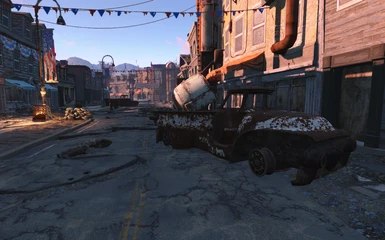About this mod
Makes the built in Ambient Occlusion look better. Made with FO4Edit.
- Permissions and credits
The mod is basically just .ini settings, and uses a blank .esp for enabling/disabling the mod .ini settings.
Version 1.1 settings:
fSAOBias=0
fSAORadius=175
fSAOIntensity=17
The bias should be as low as possible to have shadows on small areas like debris on the ground.
Higher radius looks nice on larger areas but it starts to lose detail on small areas past 150.
The intensity has a glitch where the AO gets darker when you move. 17 is the threshold where it's as dark as possible and I can't tell the difference between moving and stationary AO.
Note:
Using a reshade could cause the AO with these settings to look too dark and make the movement glitch too noticable. Try lowering the intensity until you can't see the glitch anymore.
Installation:
Extract the .esp and .ini to the FO4 data folder.
Use a mod manager to enable/disable the .esp.
Usage:
To enable the .ini settings, enable the .esp.
To disable the .ini settings, disable the .esp.
About:
I tried a lot of the reshades and couldn't find one that I liked with the perfect ambient occlusion and shadow darkness. They can also use a lot of FPS, so I tried turning them all off and tried changing the built in AO. It turns out that it actually works pretty nicely if it's tweaked a bit. I wanted to make the AO as heavy as possible without making it too noticable and this seems to come close.
Info for tweaking:
fSAORadius seems to be how big the shadows can be and looks like it's in game units, which seem to be centimeters. So the default AO range would be 108 for about 1 meter, 200 for 2 meters, etc.
fSAOIntensity is how dark the AO shadows are. The default of 7 is barely noticable. 15 is visible in the mod's screenshots. At 18 and over you can start to see a glitch where the AO gets darker when you move. 30 is very noticable. About 100 is super dark. Maybe it's in % of darkness from 0 to full shadow?
fSAOBias seems to make the AO closer to edges.
Example 1:
fSAOBias = 1
fSAORadius = 100
fSAOIntensity = 100
Example 2:
fSAOBias = .1
fSAORadius = 100
fSAOIntensity = 100
Example 3:
fSAOBias = .1
fSAORadius = 500
fSAOIntensity = 100
Thanks to:
FO4Snip for initial modding.
New files made with FO4Edit.
Mods:
Rain of Brass - Long lasting shell casings for player and NPCs.
Long Range Bullet Holes - Allows bullet holes and other impact effects to be shown at long ranges.
Better Fake Reflections - Improves the fake reflections on various objects like puddles, glass, etc.
Simple First Personish Camera - Makes the 3rd person camera able to zoom in to look like a 1st person camera where you can see your shadow.
Splatter - Blood Decals - New blood texture that also fixes creature blood decals.
Heavy Ambient Occlusion- Makes the built in Ambient Occlusion look better.
Long Range Smooth Shadows - (Good with Dynamic Performance) - A settings guide for long range shadows that work with Dynamic Performance.