Technical issues some people encounter with Fallout 4 are listed first. Play-through issues for the mod are listed second, in order of progression through the main quest and side quests. If you run across a bug, any detail you can provide is much appreciated.
General Modding Issues
This mods conflicts with x, y or z, because when I install, the mod manager asks if I want to overwrite the files from x, y, or z mod
This mod uses assets, with permission, from lots of other mods. When installing you might receive a message about whether you want to overwrite existing files. Easiest to answer "yes to all" or "no to all". If you've customized outfits in the mod using Bodyslide and are downloading an update to OAR, answer "no" on any outfits in the mod that you want to retain the custom shape.
To find out which mod a particular item came from, please see the credits on the main mod page.
The following mods need to be below Outcasts and Remnants in your load order
Satellite World Map by Floor Below
If you're also running the Project Valkyrie expansion, then see here for load order.
I use Satellite World Map. My icons aren't showing up in the right places after installing this mod
Satellite World Map needs to be BELOW Outcasts and Remnants in load order.
Crash-to-Desktop when loading the game or loading a save
Troubleshooting steps:
1) Add the following lines to your "Fallout4Custom.ini" file located in "Documents\MyGames\Fallout4", if they aren't there already:
[Archive]
bInvalidateOlderFiles=1
sResourceDataDirsFinal=
(Not a typo. You also don't need to add it again if it's already there).
2) Check if you have the mod Functional Displays installed. Fusion City Rising, if you're running that, is not compatible with Functional Displays unless you install the compatibility patch located in the miscellaneous files section for FCR.
3) Install Outcasts & Remnants using a mod manager like NMM or Mod Organizer 2 (or Vortex, ugh).
4) Load all your mods in FO4Edit to ensure you aren’t missing any file dependencies. If not all the mods load, FO4Edit will indicated where the error occurred and what's missing.
If none of that works:
5) Load an older save.
6) Open Steam Library and verify the integrity of your game files (right click Fallout 4-> Preferences -> Local Files -> Verify Integrity). That will rebuild your Fallout4Prefs.ini
Most important, don't activate and then de-activate mods with .esp files in the middle of a play-through. Bethesda games do not support this, and doing so risks corrupting your save game.
My computer is weak or my game won't load or my FPS is low or my load screens take too long
FPS: Besides acquiring hardware that meets at least the specs recommended to run the game, you can improve your FPS by not using things like 8k skin textures, 4k outfit textures, ultra settings (especially on shadow distance and godrays), mods with scripts that constantly poll each NPC for data, the official HD texture pack, and mods that turn non-shadow casting lights into shadow casting lights. Unless you have at least an i7-4790k processor with a GTX1080 video card, you shouldn't be running any of the things mentioned above if solid frame rates are important to you.
This mod has bigger battles the vanilla, which puts higher load on your PC than vanilla during those encounters, especially if each of the NPC's in the cell has high-resolution textures as a result of another mod you're running.
Initial game load time too long or infinite black screen: Whether using a modded or vanilla game, some people have issues with this ever since Fallout 4 launched in 2015. No single culprit, different approaches work for different people. Here are some things you can try:
- Run the game in borderless windowed mode
- If you can spend USD $100, get an SSD instead of an HDD. Put your game, your mods, and your save games all on that same SSD drive. This will solve the issue of long load times for 95% of people and also make your in-game load screens much faster.
- Install Load Accelerator with FPSLimitInLoading = 350 (or higher) and FPSLimitInBlackLoading = 350 (or higher) in your LoadAccelerator.ini. The default with Load Accelerator is 350. I use 650. Some people go as high as 950. Optimal value depends on your CPU. This should also make your in-game load screens lightning quick.
- Use Private Profile Redirector to streamline the way Fallout 4 accesses .ini files when loading up.
- Delete save files you no longer need if there are too many saves in your save folder (so there is less stuff for the game to load)
- If using an HDD, check the drive's health and defrag it.
- If your antivirus program is flagging Fallout4.exe and Fallout4Launcher.exe, create exceptions for them in your anti-virus program (or get a better anti-virus program) so the anti-virus program doesn't become a loading bottleneck.
- Run your mod manager in admin mode.
- If using Fallout 4 Script Extender, set f4se_loader.exe to run in admin mode.
- If using Steam Cloud Sync with Fallout 4, turn it off (Open Steam and navigate to your Steam Library, Right-click on Fallout 4 and select Properties, Select the Updates tab and uncheck the Enable Steam Cloud synchronization option, then click Close)
- If you've been shutting down your Fallout 4 game via console command: QQQ, try closing the regular way. Open the game, save, and then exit to desktop via the main menu. Then reload.
- Consider archiving your loose files if you're running large texture mods that aren't archived. This can shave off a few seconds for some people.
- Consider temporarily shutting off anything that tracks FPS (Riva Tuner, Nvidia) and check if that makes a difference.
- Run less mods. Each one adds a little bit of extra strain and takes the game longer to load up. Quest mods and large texture mods tend to be heaviest.
- Upgrade your equipment (duh, but it makes all the difference even if you ignore everything else above).
Load screens: If you use lots of texture mods and have long load screen times, use Load Accelerator to speed those up. If you use an HDD, it's not 2010 anymore. SSD's are cheap and getting cheaper. You should be using an SSD if you're heavily modding Fallout 4. Compared to HDD, an SSD with Load Accelerator can reduce load screen time by over 80%.
I run over 500 mods for Fallout 4 (via merges) with an SSD and a mid-2015 GPU, graphics settings on max except shadow distance (Medium), shadow quality (High), god rays (High), and get solid 60 FPS with load screens under 10 seconds in downtown Boston + no crashes. It's possible if you approach mod selection prudently, verify what's in each mod you install, and follow best practices on your game setup and mod installation.
Textures are missing or something is invisible or the characters aren't talking, etc.
The mod didn't install fully. Reinstall the mod using a functional mod manager, and follow the directions on the main mod page exactly. Also make sure loose files are enabled. If you use Mod Organizer 2, in the INI Editor from the drop-down menu, the following lines need to be in your Fallout4Custom.ini:
[Archive]
bInvalidateOlderFiles=1
sResourceDataDirsFinal=
The texture quality sucks/looks blurry or degraded
See Known Issues in the Articles section, and scroll to section called "Certain Wall/Floor textures becomes low quality", for the fix.
I use Vortex and installed the mod but it's not showing up in game.
Verify the mod is enabled in both "MODS" and "PLUGINS", and that you've done "Deploy Mods". Load the game, go to "Mods" from the main menu, then "load order". Make sure OutcastsAndRemnants.esp shows on that list. If you'd like to upgrade your mod manager to reduce the risk of catastrophe with your load order, consider using Mod Organizer 2 (works for both Elder Scrolls and Fallout).
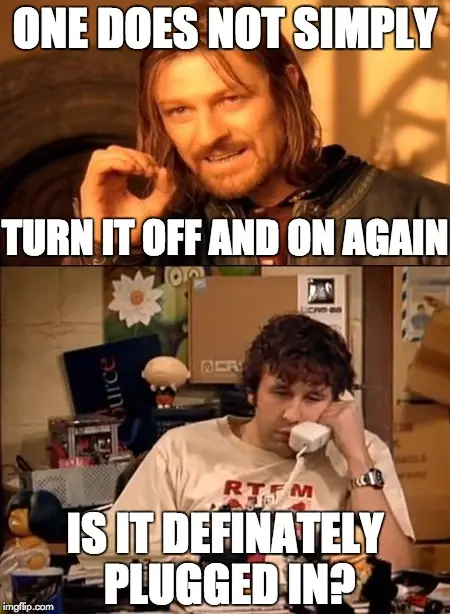
I'm using mods with broken scripts, bad textures, or obscure porn and my game is crashing when entering a cell
If you have that issue with Raider Emporium, save outside Raider Emporium, then do console command: KillAll
Then wait 10 seconds and enter.
Otherwise, the most common cause of crashing when entering a cell is porn texture replacer mods that replace vanilla paintings, posters, or magazines with porn. A faulty texture will cause a cell to crash on load. People can be embarrassed to admit they use porn, so when a porn texture replacer has a bad texture that causes the game to crash, users are less likely to report the issue, and it either takes longer to fix or never gets fixed.
The first step in diagnosing a crash is to disable your porn textures. It could be a non-porn texture replacer causing the crash, but that is relatively rare provided the texture replacer has lots of endorsements. Once you are 100% certain that porn or other faulty textures are not the cause of your crash, examine the rest of your porn. There a number of porn mods from Loverslab with problematic scripting that will break your game and cause crashes. If you enable papyrus logging in your game, you can see which mods are clogging your papyrus log. An error in the papyrus log is not necessarily a bad thing, but it is also not a beneficial thing. The less mods you use that clog your papyrus log, the more stable your game will be.
Once Papyrus logging is enabled, look at your Papyrus.0 log located in:
Documents\MyGames\Fallout4\Logs\Script\Papyrus.0.log.
This log is going to show you scripts that your game is having trouble with. Papyrus logs are not crash logs, and not every failure or warning in the Papyrus log is a problem, but the log errors can often point you in the right direction to where the problem mod(s) is. Solid mods shouldn't be spamming your Papyrus log, despite the authors of those mods sometimes claiming it's not a problem (which is occasionally true).
The log errors can sometimes indicate if you've been uninstalling mods mid-playthrough, e.g. a script that got baked into your save is looking for an asset from a mod you uninstalled, registering an error each time it can't find the asset. Or sometimes weapon/armor/quest mods just contain awful scripting that constantly polls your game creating errors, and eventually crashing it.
If it turns out you have a mod running with a broken script, and that script is causing your game to crash when entering a cell, try this:
1) Save your game outside the entrance to the cell that is crashing
2) Exit the game to desktop
3) Start the game
4) From the main menu, while the Red Rocket intro main menu is playing, do console command: COC SanctuaryExt
5) After you load in (as a new character), load the save you made in Step 1.
6) Enter the cell that was crashing.
That should un-stick any garbage scripts you've got running in the background.
Last, look at what mods you've installed recently. A bad mod, or a bad mod update, can screw up your whole game. For example, in late 2019, the mod Fallout 4 High Heels System was crashing everyone's game in random places and we were getting bug reports for that mod, until HHS eventually updated and fixed the problem. Similar instances have also occurred with Devious Devices (LoversLab), Gender-Specific Skeletons, and Baka Framework. That is almost certainly not an exclusive list, issues with those mods may or may not have been fixed by the time you're reading this, and you could have another mod doing the same thing now. When in doubt about where to start, check your porn!
Nothing against porn mods. A list of safe ones is available on the Thuggyfied mod list if you're interested, and there are some porn mods not on that list which are safe as well. We don't do general mod support here, just support for this mod, but there's a Discord server if you need general help. Also a Modding 101 Guide. The FCR/OAR/PV/Depravity group of quest mods has over 1 million downloads, and if even a tiny percentage of those users expected general support for their porn mods or whatever, we simply couldn't make mods.
Many people despise reading and aren't going to click on the links in the above paragraph, so I'll just point out here that if you make a habit of not using mods with 10 or more open bug reports, and never downloading mods from sites other than Nexus, your game will run smoother. Also don't uninstall mods with scripts or a plugin file mid-playthrough. Doing so will eventually corrupt your save game. Do what you want, but if your game breaks because you don't follow best practices when installing and using mods, you're on your own. Please don't leave a comment expecting us to fix it for you.
Play-through Issues (in chronological order)
The quest "Initiation" isn't starting after completing the vanilla quest "Reunions".
Just go talk to Chuck then at the B.O.G. Bunker north of Vault 81 and south of Oberland Station.
Or, open the console, type: help initiation 4. That will pull up the 8 digit quest id for Initiation, which will be xx079716, where xx is replaced by the position of Outcasts and Remnants in your load order.
Then type into the console: setstage xx079716 5 (but replace the xx). And that should do it. Then go talk to Chuck Finley at the B.O.G bunker.
Chuck, Sam, etc. won't talk to me.
See the mod installation instructions, and reinstall the mod, following the instructions exactly. If NPC's don't talk, or a quest marker doesn't update, you're likely missing voice files or scripts as a result of an incomplete installation.
I did that and....
Read the instructions again and follow exactly. Verify the mod files are showing up where they should be, and that you've enabled loose files and have activated the mod. If using Mod Organizer 2 make sure you have the following in your Fallout4Custom.ini via the Mod Organizer 2 drop down menu with the INI Editor:
[Archive]
bInvalidateOlderFiles=1
sResourceDataDirsFinal=
NPC's aren't spawning where they should, the area is empty.
Use hard saves as you play through, not quick saves or exit saves. If you don't see enemies or NPC's showing up where they should, exit the game completely (to desktop, not just main menu), and re-load the game. If that doesn't work and you've used quick saves or exit saves to reload the game, start from the most recent hard save.
Ash's chainsaw/ripper sound started running constantly
This is a game glitch with the ripper weapon, similar to the one where the minigun sound will not stop playing sometimes. Talk to Ash, or if that doesn't work, draw your melee weapon and swing it a couple times.
My textures look weird on a few of the female NPC's
A few NPC's in this mod use outfits that are CBBE based, which have different UV maps than vanilla. Ask the NPC to trade and wear something else, or install CBBE.

If you don't like the body variations CBBE offers, you can install the CBBE Vanilla Nevernude body, and that will give you basically the same body as vanilla, but with access to more outfits, since most outfit mods are CBBE based.
If you have a strong preference for one body type over another, that's cool. No need to leave a comment. Everyone has their own taste. As mod makers all we can do is try to make custom outfits compatible for the maximum number of users.
Companions aren't following me into the Enclave or Vault-Tec bunkers
If you don't clear all the enemy NPC's at the entrance to the Enclave bunker before entering, your companions may temporarily stay on the surface fighting. They should catch up eventually. If not, head back to the surface and clear the enemies. Companions are not allowed to follow into the Vault-Tec bunker.
I broke one of the mod's companions with AFT
You can run Amazing Follower Tweaks with Outcasts and Remnants, Project Valkyrie, and Depravity. However it is not recommended and no support is provided for managing OAR/PV/Depravity companions with AFT.
There are two main ways of breaking followers with Amazing Follower Tweaks: 1) Importing A.I., and 2) Not dismissing all companions first and unmanaging them before uninstalling AFT mid-playthrough (not that you should ever deactivate complex mods mid-game).
AFT has several options when adding an NPC to manage, one for "Full Import", one for "Leave AI Intact", and one for "Follow only". Do not use "Full Import"
on OAR/PV/Depravity companions. "Leave AI Intact" and "Follow Only" should be fine, but you're on your own.
If you break a companion with AFT, tough. Revert to an earlier save. You can try fixing a broken companion with console command: ResetAi, but it probably won't work. Or console command: RecycleActor, which could break things even more.
The hallway on the bottom floor of the Harbormaster Hotel is blocked off with wood planks during the quest "Prepared for the Future".
Open FO4Edit and find which mod made a wild edit to that cell (Block 6, Sub-block 2, Waterfront12 cell, cell record 0009F0A2) and move it above OAR in load order. Or just use the TCL console command to walk through the obstruction. If running Tales from the Commonwealth (TFTC), and still having an issue, you can try moving OAR below TFTC in load order, but it shouldn't matter.
I decided to kill Preston, and now he won't give me quests.
Don't kill Preston until you've done all the quests you want to do with him.
How do I escape the prison cell?
Read the wooden blocks for clues. In case you've knocked the blocks over, play-through video here starting at 24:46 will show you how (spoiler!).
If you get stuck anywhere else, all the play-through videos for each quest are linked here.
I can't find my gear after escaping prison
It's in the chest in the guard's office on the bottom floor of the prison.
Not all my weapons were returned to me upon escaping prison
That can happen occasionally if you've got too much stuff in your inventory. If you're using a weapon or armor mod that is missing the right keywords, it's also possible those items won't get removed when you are captured.
Sam won't talk to me about the quest "Quantitative Easing".
You have to complete the quest "Pimpin Ain't Easy" for him first.
I received a side quest, but the quest target is already dead, or the item is missing.
Talk to the quest giver to cancel the quest. If a B.O.G. side mission, use the B.O.G Mission holotape to cancel the quest.
One of the companions got lost.
Use the "Teleport OAR Companions" holotape to get him back. The holotape is added to your inventory automatically when you first meet Ash. Don't use the teleporter on a companion until after you've first met and recruited them, otherwise certain dialogue might not trigger correctly.
I'm running the mod Atlas Summit, and the entrance to the "Glowing Sea Detention Center" is underneath the Atlas Summit Bunker
You can fast travel inside the Glowing Sea Detention Center as soon as you discover it, without needing to use the door. No quests run to the Glowing Sea Detention Center, it's just an Easter egg.
I use Unlimited Companion Framework and can't dismiss Ash and/or Gabriel
Ash and Gabriel use the vanilla companion framework, so to the extent UCF has an issue with dismissal of companions, or you didn't install UCF correctly, didn't update UCF correctly, or didn't correctly uninstall a previous multi-follower mod before installing UCF, it's going to potentially affect Ash.
From main page of Unlimited Companion Framework:
http://www.nexusmods.com/fallout4/mods/11829/?
"Known issues:
-If you recruit another follower sometimes the companion will trigger their dismissal comments to the other companion, however they do not actually leave."
From UCF Comments page sticky post:
"I will add big ugly warning messages for the next version if you have a conflicting script. This is majority of the issues people are having. You have some other mod overwriting the main companion script....... if you have used another unlimited companions mods, there might be a loose script that is causing the cant dismiss issue and causing this mod to screw up.... delete followersscript.pex in your script files.... 99% of the issues people have with this mod is that some other mod is overwriting FollowersScript.pex, which is the primary script needed to run."
Try deleting FollowersScript.pex, then reinstalling UCF with a mod manager. If that doesn't work, it is possible you failed to remove some parts of an old pre-archive-packaged UCF (e.g. if you did manual install), in which case you can try using the Bethesda Archive Extractor to extract the records from the archive files in the current version of UCF, then manually placing those in the Data folder, overwriting any previous iterations of those records.
But as with any mod, manual install is not recommended for most users unless you absolutely know what you're doing and can verify that all the records which should have been deleted or updated when you update were in fact deleted or updated.









