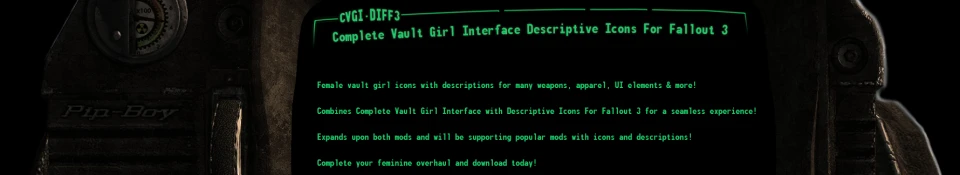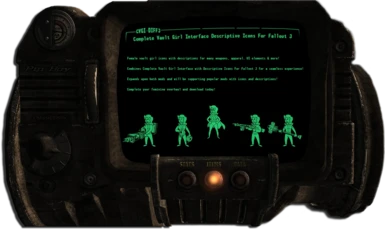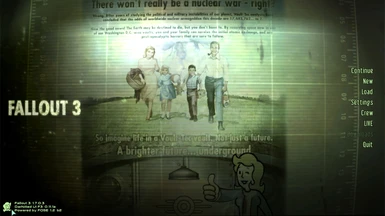About this mod
CVGI-DIFF3 is an effort to port the lovely Vault Girl images from Complete Vault Girl Interface into the text descriptions for items from Descriptive Icons For Fallout 3. The end result? Vault Girl icons for MANY items (weapons, apparel, UI elements etc.). Now with FULL SUPPORT for ALL DLCs and the base game!
- Requirements
- Permissions and credits
- Changelogs
- Donations
Female vault girl icons with descriptions for many weapons, apparel, UI elements & more!
CVGI-DIFF3 v1.0
multiple mods for various aspects of Fallout 3!
Complete Vault Girl Interface Description Icons For Fallout 3 (CVGI-DIFF3 for short) was brought into being to the Capital Wasteland due to the fact that I had just started modding a brand new playthrough for my fiancée and was hoping to add a feminine touch to the game. I am sure you all know at least one of the two amazing mods that add so much depth to the UI of the game, that being Complete Vault Girl Interface and Descriptive Icons For Fallout 3 (if not you should REALLY check them out as they are both requirements for this mod) however up until now you couldn't have them both working together side-by-side, it was either one or the other.
Now if you were playing a male character then this wouldn't be a problem at all, but as a female character you are limited to simply vault girl icons without any of the awesome text description written by MistakenMystic. So what this mod does is take the amazing vault girl icons that tragiverse made and combines them with the text descriptions of Descriptive Icons For Fallout 3. The end result is a fully feminine UI system.
I have further expanded upon both mods by adding items that were not covered initially; such as there not being descriptive texts for console only items from DIFF3 or that not all UI icons were done by CVGI such as some of the message icons etc. Please check the CHANGES tab to view a list of changes since this mods inception. Both MistakenMystic and tragiverse are welcome to include my new additions into their own mods as they have been so kind to allow me permission to edit/alter/combine both their mods.
I plan on eventually covering the entire UI elements that CVGI hasn't completed, as well as all weapons, apparel and any other items/icons that need a vault girl replacement for popular mods as well.
So far I have completed the base game and all 5 DLCs; that is 235 weapons, apparel as well as missing message icons added! Users of DarNified UI should have a nice surprise at the bottom left corner of their screen on the main menu as a result!
--
Requirements
As this mod is based off of two similar UI enhancement mods you will need to get both of them and then overwrite them with this mod.
Installation order does not matter as any conflicting files will be overridden by this mod.
Please be sure to endorse both authors for their amazing work of which this mod wouldn't be possible without!
--
Installation
I thoroughly recommend using Mod Organizer to help installing mods and managing your load order. Yes, it is a Skyrim mod but works for all TES/FO games. Do not use the MO on this Fallout 3 Nexus as it is outdated.
For those of you who still prefer a manual approach the instructions are as follows:
Step 1) Download the latest version of Complete Vault Girl Interface, along with any updates, and extract the archive contents somewhere. Check the folder contents and ensure you start with a Data folder, and therein should be a Textures folder. If this is true please copy (or cut) the entire Data folder into your root directory of Fallout 3, overwriting any files if asked. Ensure you don't place the Data folder inside the Data folder of your Fallout 3 directory.
Step 2) Download the latest version of Descriptive Icons For Fallout 3, along with any updates and optional files you require, and extract the archive contents somewhere. Check the folder contents and ensure you start with a Data folder, and therein should be a Textures folder and a DIFF.esp file. If this is true please copy (or cut) the entire Data folder into your root directory of Fallout 3, overwriting any files if asked. Once again, please ensure you haven't placed the Data folder inside the Data folder of your Fallout 3 directory.
Step 3) Download the latest version of my mod, choosing the version(s) that best match your requirements. Currently I only have the base game files, but as I complete the rest of the items/DLC's I will release updates and there will be both a Complete version (including all DLC's) as well as modular DLC files and support for popular mods. Once downloaded you will once again extract the contents to a folder, ensure the folder structure contains a Data folder and within it a Textures folder, then proceed to either copy or cut the Data folder into your Fallout 3 root directory and overwrite all files when prompted.
Step 4 [Optional]) Ensure that you are using ArchiveInvalidation Invalidated (if you aren't already) and manually ensure that bInvalidateOlderFiles=1 is true in your Fallout.ini file located in Documents\my games\Fallout3 for non-MO users and in ModOrganizer\profiles\ProfileName for MO users.
MO users simply install the 3 mods listed above in order, enable them one by one, and ensure no other mod is overwriting my mod.
--
Uninstallation
To uninstall this mod browse to Data\Textures\Interface in your Fallout 3 root directory and delete the following folders:
- message icons
- pipboyimages
- pipboyimages_small
If you installed the GOTY version (or any loose DLC versions) check for and remove the following as well:
- Data\Textures\dlc03\Interface\Icons
- Data\Textures\dlc04\Interface\Icons
- Data\Textures\dlc05\Interface\Icons
- Data\Textures\dlcanch\Interface\Icons
- Data\Textures\dlcpitt\Interface\Icons
Please note that you will still have leftover files from this mods two additional mod requirements. Consult those mod pages/archives.
MO users simply disable and/or remove the mod as per normal. To restore the default UI icons also remove the additional mod requirements.
--
Incompatibility
This mod will conflict with any mods that alter the UI icons for items and message icons. It is fully compatible with UI overhaul mods such as DarNified UI, Adjustable HUD - aHUD, Immersive HUD - iHUD, UIO - User Interface Organizer and so forth.
--
Permissions
I have been given explicit permission from both MistakenMystic as well as tragiverse to modify and host any files contained within their specific respective mods (Descriptive Icons For Fallout 3 and Complete Vault Girl Interface). As such I am unable to give permission to anyone else to reuse any files in any form (be it bug fixes or otherwise) or to re-host my mod (even in translation). Permission for any of this needs to be obtained directly from the aforementioned mod authors. Please respect the mod authors and their time taken to provide you with free additional entertainment for your games.
--
Credits & Acknowledgement
- Organ1smano - for putting up with my endless hours of modding (923 hours and counting since Skyrim)!
- MistakenMystic - a talented modder for allowing me to make this all happen and to use their resources in this mod!
- tragiverse - another talented modder who realized my dream for a feminine Fallout world, and for allowing me the use of their resources in this modl!
- Bethesda Softworks - for making several engaging and captivating RPG's to date and bringing players closer as a community through modding!
- Nexus Mods - of which this community wouldn't exist so well organized and staffed not to mention the plethora of mods hosted!
- You - for taking the time to read through this and/or trying out my mod and that of others thus ensuring the community lives on!