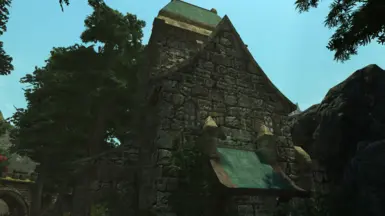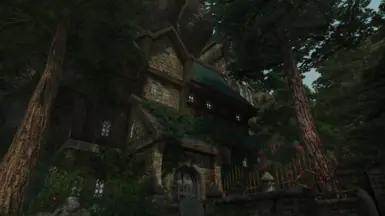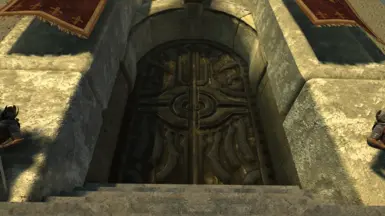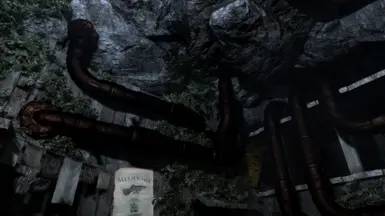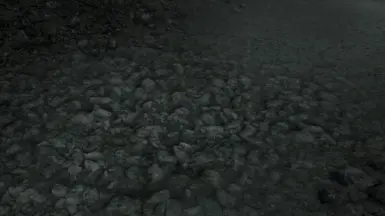File information
Created by
HortophyllUploaded by
HortophyllVirus scan
About this mod
Complex Material Addon for my Enderal - This And That Upscaled Series
- Requirements
- Permissions and credits
- Changelogs
I have worked hard on it in the last + 2 months, learned a lot, tried, discarded, started from scratch and encountered many difficulties :) but I also put a lot of heart into it to create a good mod and I hope you like it (Even if it's not perfect)
I sincerely apologize that this is turning out to be a bit more complicated than intended.
UPDATE
I am proud to present you the new update to my CM Addon for ETATU.
the new update contains many improved parallax maps as well as many improved metal textures.
furthermore i have replaced all textures in solitude houses with enderal textures. many of them were not used at all, but look pretty good. this also extends over the farms to the farm coast and the harbor of ark.
replacers are still needed for the windows and doors
and i am very happy to announce that Skyking himself has provided a mesh of the manhole plus his own texture especially for this mod! thank you very much!
Update to the update
Sheson helped me to create a corresponding LOD model for all buildings that use Enderal textures. just run Texgen + Dyndolod (best to follow the STEP Guide)
Installation guide
- install everything from Enderal - This And That Upscaled as described on the modpage - (please make sure that you have installed the latest update of ETATU (normal maps) beforehand, as everything is based on these textures. otherwise there is no guarantee that it will look as intended!!)
depending on whether you have opted for 2x or 4x diffuse textures, I have 2 corresponding packages here:
- ETATU - CM Textures ALL 2x or ETATU - CM Textures ALL 4x
4x does not mean 4x times the size in this case. i called it 4x so you know which one to take. the CM maps are actually half the size of the upscaled textures. the 2x CM maps are half the size of the 2x upscaled textures
I recommend installing only 4x upscaled textures (diffuse) for the 4x CM textures
for the 2x CM textures only 2x upscaled textures (diffuse) from Enderal- This and That Upscaled
- ETATU CM Plugin
- ETATU - CM Meshes
This comes with its own meshes for technical reasons (this is all done in exchange with hakasapl the author of Parallaxgen and is the only way to keep everything compatible.)
Load this always after all mesh fixing mods! (These files include a handful of Skyrim meshes, but for example, an Enderal texture or a texture set is applied to them.
(However, I spared no effort and integrated for all the mentioned a fixed mesh (where I could find one) from various permission-free mesh fixes mods to ensure there should be no issues here either)
this means that all meshes that contain an enderal complex material texture from me are already patched correctly. all vanilla skyrim textures in the mesh remain normal.
so if you only want to have enderal textures patched, install my meshes and it's done, all others have the option to install skyrim complex material or parallax textures for skyrim own textures and follows from here the instructions on the ParallaxGen - Dynamic Mesh Patcher site. after that read further:
if you are using the mod version of enderal and have the problem that not all enderal archives are loaded, add this to the skyrim ini:
bInvalidateOlderFiles=1
sArchiveToLoadInMemoryList=Skyrim - Animations.bsa, Skyrim - Interface.bsa, Skyrim - Sounds.bsa, E - Misc.bsa
sEsmToLoadInMemoryList=Skyrim.esm, Update.esm, Dawnguard.esm, HearthFires.esm, Dragonborn.esm, Enderal - Forgotten Stories.esm
sResourceArchiveList=Skyrim - Misc.bsa, Skyrim - Shaders.bsa, Skyrim - Interface.bsa, Skyrim - Animations.bsa, Skyrim - Meshes0.bsa, Skyrim - Meshes1.bsa, Skyrim - Sounds.bsa, Skyrim - Textures0.bsa, Skyrim - Textures1.bsa, Skyrim - Textures2.bsa, Skyrim - Textures3.bsa, Skyrim - Textures4.bsa, Skyrim - Textures5.bsa, Skyrim - Textures6.bsa
sResourceArchiveList2=Skyrim - Textures7.bsa, Skyrim - Textures8.bsa, Skyrim - Patch.bsa, Skyrim_VR - Main.bsa, E - Misc.bsa, E - Meshes.bsa, E - Textures1.bsa, E - Textures2.bsa, E - Sounds.bsa, L - Voices.bsa, E - Update.bsa, L - Textures.bsa
(but will be patched by hakasapl soon)
- very important! there is another file, ETATU - CM Load after Parallaxgen
and you should do exactly that. Let it override Parallaxgen output. It contains meshes that should not be patched. they also come in two versions. either only enderal textures patched and once full patched. full i only recommend if you have installed appropriate CM or parallax textures (whiterun).
There is also the option for experimental complex terrain textures. However, this requires all Skyrim terrain textures with complex parallax to be installed, as well as the Terrain Parallax Blending Fix.
This is only recommended for advanced users. ETATU - CM Terrain Textures should be loaded last, after all my other textures. Run parallaxgen afterwards.
ENB user :
EnableComplexParallax=true
EnableComplexParallaxShadows=true
EnableComplexMaterial=true
EnableDynamicCubemap=true
Recommended Complex Material setting for ENB :
[COMPLEXMATERIAL]
IgnoreWeatherSystem=true
IgnoreWeatherSystemInterior=true
CubemapFresnelMin=0.1
CubemapFresnelCurve=2.0
GlossinessMapAmountDawn=0.50
GlossinessMapAmountSunrise=0.50
GlossinessMapAmountDay=0.50
GlossinessMapAmountSunset=0.50
GlossinessMapAmountDusk=0.50
GlossinessMapAmountNight=0.50
GlossinessMapAmountInteriorDay=0.50
GlossinessMapAmountInteriorNight=0.50
BodyGlossinessMapAmountDawn=0.50
BodyGlossinessMapAmountSunrise=0.50
BodyGlossinessMapAmountDay=0.50
BodyGlossinessMapAmountSunset=0.50
BodyGlossinessMapAmountDusk=0.50
BodyGlossinessMapAmountNight=0.50
BodyGlossinessMapAmountInteriorDay=0.50
BodyGlossinessMapAmountInteriorNight=0.50
I can't guarantee the look for CS as I use enb
meshes that I have used are from: Assorted mesh fixes, Mesh Improvement Compilation, SMIM, Water in Wells, Real Double Sided Animated Banner Models v2.0 and of course the manhole from Skyking!
Acknowledgments
I would like to sincerely thank Leostevano! Without him and his patience in answering my questions, I would never have come this far! You are truly a kind and helpful person :)
Additionally, I would like to thank Wildscribe. She especially helped me at the beginning and encouraged me! please check her Ambrosia ENB out. this is the one i am using
I would also like to thank INeofelis, who helped me with an important fix for the Sun Temple gate and also encouraged me :)
many thanks to Sheson for his help in creating the LODs for Dyndolod
Thanks to Overdev for his help!
A big thanks to Hakasapl, of course!
Also, thanks to LevinLozenges!
Many thanks to EdmondNoir!
To the entire SureAI Discord, Eddoursul, and of course, SureAI itself!
And last but certainly not least, my good friend TheMelekTaus. Without his help in writing a mesh patcher program for me, I wouldn’t have been able to release any of this.