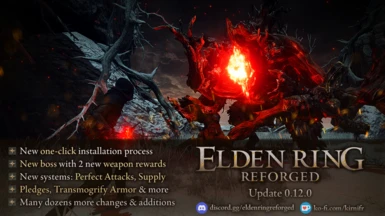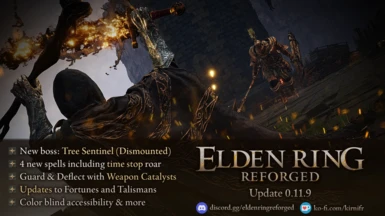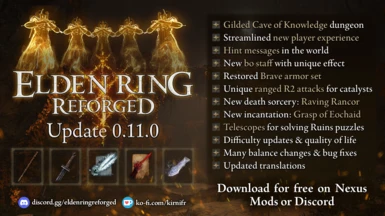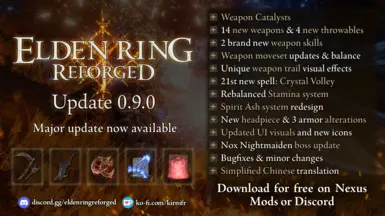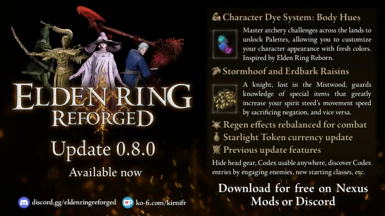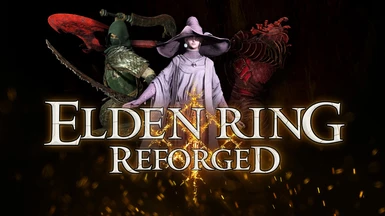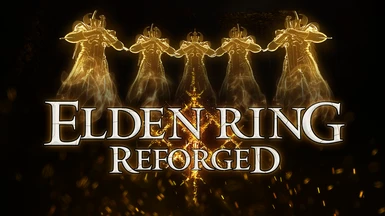Mod articles
-
Installing ELDEN RING Reforged
Note: This is taken from the README.txt included with the mod. The article may not be frequently updated. Always check the README.txt for the newest version of this text.
Installation
Extract the mod to any location on your computer (preferably an SSD drive).
To launch the mod, run the "Launch ELDEN RING Reforged" executable (the Launcher).
The Launcher will lead you through any steps you need to do to finalize the installation.
The Launcher will also try to point out issues via warnings. Read them carefully.
After the initial installation, the launcher will simply launch the mod as you need it.
When ingame, please enable "Tutorials" in your game settings. This is necessary for technical reasons.
You can disable ... -
If the other articles aren't enough to help out with your installation problems, please check out this wiki article:
Frequently Asked Questions (FAQ)
If your question still isn't answered, feel free to join the Discord and ask us directly.... -
Compatibility with Seamless Coop
Note: This is taken from a README.txt included with the mod. The article may not be frequently updated. Always check the README.txt for the newest version of this text.
ELDEN RING Reforged Compatibility: Seamless Coop by LukeYui
Seamless Coop is a popular mod by LukeYui which allows multiplayer cooperation in mods.
ELDEN RING Reforged adds many fixes for Seamless Coop issues, and many mechanics that integrate with cooperative play.
Here's a basic guideline on how to set it up with Reforged.
1) Download the version 1.5.1 (NOT 2.0.0) of Seamless Coop from Nexus: https://www.nexusmods.com/eldenring/mods/510
!!! DO NOT USE VERSION 2.0.0
2) Install it using the Seamless Coop instructions. Extract the contents of the ... -
Note: This is taken from a README.txt included with the mod. The article may not be frequently updated. Always check the README.txt for the newest version of this text.
ELDEN RING Reforged Compatibility: Elden Ring Item and Enemy Randomizer by thefifthmatt
ELDEN RING Reforged is mostly compatible with the Randomizer, but needs a few tweaks.
Here's an example workflow on achieving compatibility:
1) Download Elden Ring Item and Enemy Randomizer: https://www.nexusmods.com/eldenring/mods/428
2) Make a copy folder of the current version of ERR that you will use to make a Randomizer-compatible version of the mod. Optionally, add any other mods to the copied folder here.
3) Copy the files from "compatibility\randomizer" i... -
Compatibility with Linux and Steam Deck
Note: This is taken from a README.txt included with the mod. The article may not be frequently updated. Always check the README.txt for the newest version of this text.
ELDEN RING Reforged Compatibility: Linux / Steam Deck
While imperfect, people have successfully gotten Reforged to work on Linux (such as Steam Deck).
You will most likely not be able to use the Launcher EXE in Linux, and you'll have to set up
your own copy of Mod Engine 2.
We cannot provide detailed instructions, but point you in the right direction:
1) There is a Proton-enabled Mod Engine 2 fork: https://github.com/Cloudef/ModEngine2/releases
You'll have to use it instead of the bundled ME2 install. The releases contain more instructions & informa...