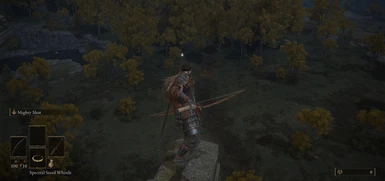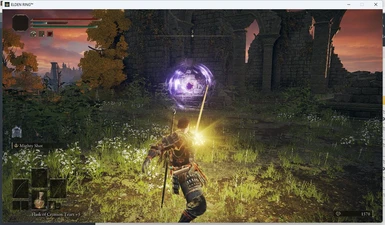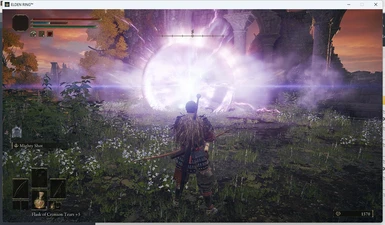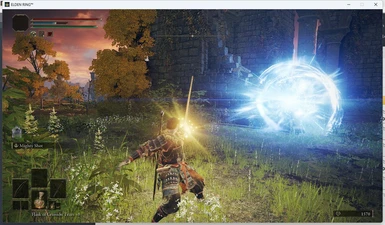About this mod
- Deflect attack (timed-block).
- Cancel attacks and actions.
- Custom timing for attacks.
- Custom movesets.
- Regen HP, FP, Stamina.
- Item Discovery, Equipment Load, Arrow Distance and more...
- Requirements
- Permissions and credits
- Donations
I have rebuilt everything and use different algorithm for deflect status. The mod will now apply deflect status for each frame instead of a short duration, like in V2.
Note:
- You can easily adjust all options just by modifying the file "c0000.hks".
- The following mods are currently supported:
- Clever's Moveset Modpack
- The Convergence
- Elden Ring Defuckenated
- Elden Ring Reborn
- Elden Ring Tarnished Edition
FEATURES
> Deflect enemy attacks.
+ Nullify all damage and stamina consumption
+ Buff guard counter damage for a short time after a successful deflect.
+ Buff all attacks for a short time, after a number of perfect deflect.
+ Deal poise damage and HP damage on perfect deflect.
+ Trigger an escape action (turn back, roll or jump) when being attack from behind.
> Cancel attacks and actions.
+ Press guard/roll/jump buttons to cancel all attacks and some actions.
+ Holding jump button to jump in the air and access to location where normally you cannot.
+ Switching mode with L1+L2.
> Custom timing for attacks.
+ Can increase/decrease timing for next attack in the combo.
+ Only support Right-Hand weapons.
+ Supported attacks are: R1 combo, R2 combo, R1 Dash, R2 Dash, R1 jump, R2 jump, R1 backstep, R1 roll.
+ Switching mode with R1+R2.
> Custom movesets.
+ Define your own combo with supported attacks.
+ Only support Right-Hand weapons.
+ Supported attacks are: R1 combo, R2 combo, R1 Dash, R2 Dash, R1 jump, R2 jump, R1 backstep, R1 roll.
+ Switch mode with R1+R2.
> Upgrade AoWs with different attacks.
+ In current version (EXP4), I have added 3 level of charging for Mighty Shot and 6 new attacks for R1 and R2.
+ You can press L2 to charge and R1/R2 to attack with new arts.
+ Press R1/R2 before LV1 charging to use a normal Mighty Shot attack.
+ R1 arts: Unlimited Blade Works LV1, LV2 and LV3.
+ R2 arts: Piercing Arrow, Shattering Arrow and Explosion Sphere.
> Custom movement.
+ Sprint with left-stick only. No need to hold sprint button.
+ Custom movement speed, jump height, rolling distance and backstep distance.
> Regen HP, FP and Stamina.
+ Select the values that suit your need.
+ More fun with FP regen.
> Item Disccovery, Equipment Load and Arrow Distance.
+ Some personal modification for people with less time playing.
INSTALLATION
Note 1:
This mod will modify "regulation.bin" and "action/script/c0000.hks". Any other mods that contains the same files will not compatible with this mod. Please merge these two files if you want to use them together. I have added new effects in AtkParam_Pc, Bullets, BehaviourParam_PC, SpEffectParam and SpEffectVfxParam, ID from 60000+. Or, you can simply type "[DMN]" in the searchbox.
Note 2:
If you use ER Reborn or Convergence ER version, please place this mod above them in the configuration file.
To use this mod, you will need:
> Mod Engine 2
> Elden Ring Reborn (only for ER Reborn version)
> The Convergence (only for Convergence ER version)
1. Install Mod Engine 2
- Download it from: https://github.com/soulsmods/ModEngine2/releases
- Extract and copy content of ZIP file to your <game folder>. (Ex: Game\Elden Ring\)
- Open file "launchmod_eldenring.bat" and add your game path.
From:
.\modengine2_launcher.exe -t er -c .\config_eldenring.toml
To:
.\modengine2_launcher.exe -t er -c .\config_eldenring.toml --game-path ".\\eldenring.exe"
- Run "launchmod_eldenring.bat" to play your game.
2. Install Elden Ring Reborn
- Download it from: https://www.nexusmods.com/eldenring/mods/2202
- Extract the ZIP file and create a new folder named ERB in \mod folder.
- Copy all files in \mod folder to \mod\ERB\ folder.
- Copy everything to <Game folder>. (Ex: Game\Elden Ring\)
- Open "config_eldenring.toml" and modify.
From:
{ enabled = true, name = "default", path = "mod" }
To:
{ enabled = true, name = "ERB", path = "mod\\ERB" }
3. Install The Convergence
- Download it from: https://www.nexusmods.com/eldenring/mods/3419
- Extract the ZIP file and create a new folder named ERC in \mod folder.
- Copy all files in \mod folder to \mod\ERC\ folder.
- Copy everything to <Game folder>. (Ex: Game\Elden Ring\)
- Open "config_eldenring.toml" and modify.
From:
{ enabled = true, name = "default", path = "mod" }
To:
{ enabled = true, name = "ERC", path = "mod\\ERC" }
4. Add DMN to Mod Engine 2
- Download this mod.
- Extract and copy content of ZIP file to <Game folder>\mod. (Ex: Game\Elden Ring\mod\)
- Open "config_eldenring.toml" and modify.
- For Elden Ring v1.10:
{ enabled = true, name = "DMNV", path = "mod\\DMNV" }
- For ER Reborn:
{ enabled = true, name = "DMNB", path = "mod\\DMNB" },
{ enabled = true, name = "ERB", path = "mod\\ERB" }
- For Convergence ER:
{ enabled = true, name = "DMNC", path = "mod\\DMNC" },
{ enabled = true, name = "ERC", path = "mod\\ERC" }
SUPPORT
You can support me on Ko-Fi :)!
➤ Link
________________________________________________________________________________________________________________________