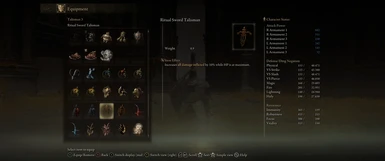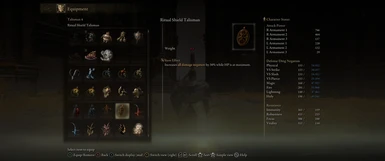About this mod
Removes the visual and audio effects that occurs while using the Ritual Sword and/or Ritual Shield Talismans. They will still apply the buffs.
- Requirements
- Permissions and credits
- Changelogs
- Donations
Simply replace the regulation.bin file in the Game Directory (where eldenring.exe is located) with the modded version.
OR
With Mod Engine 2, simply place the regulation.bin file in the "mod" folder.
Installation WITH CSV
- Download Yapped Rune Bear
- Within the Yapped folder, go to Projects-->ExampleMod-->CSV-->ER.
- Place the SpEffectParam CSV you downloaded from the mod page to this folder.
- Open Yapped. Ensure that the regulation you want to edit is opened in the program.
- In the left column, find SpEffectParam.
- In the toolbar go to Field Data-->Import Data-->Confirm overwrite
- Go to File-->Save, and you should be done!
NOTE: You can name your Project whatever you like, but if you've never changed it or don't want to, the default is always going to be called ExampleMod.
Installation WITHOUT CSV: This is for people who have a lot of mods associated with their regulation file, and would like to manually edit SpEffectParam.
- Follow steps 1, 4 and 5 of the previous installation.
- If there are no names in the middle column, go to Field Data-->Import Stock Row Names-->Select No.
- Use Ctrl+F to search the middle column for Ritual Sword Talisman.
- Once selected, go to the right hand column, and look for Effect VFX.
- Change the Value to -1. -1 means that something is disabled, so you can keep that in mind if there are other effects you don't care for.
- Repeat steps 3-5 for the Ritual Shield Talisman, then Save the regulation file. All done!
Regarding DSMapStudio: I am aware of the program, and that some prefer it to Yapped. The reason I've recommended Yapped and laid out instructions using it is because it is the one I started out using when modding and thus am more familiar. I've also found that depending on how you've exported the CSV with DSMapStudio, it becomes incompatible with Yapped. If you prefer DSMapStudio for editing regulation files, you can generally apply some of the same steps I laid out above to it.
Graphics/ReShade/Mods Used for Screenshots
Remove vignette
Remove chromatic aberration
Ultrawide UI Fixes
Remove black bars
Increase animation distance
Disable Sharpening
REVENANT ReShade
REVENANT Lush ReShade personal tweaks: Disable the ADOF, Chromatic Aberration, and Border.
I play on a 21:9 (3440x1440) ultrawide monitor with an NVIDIA RTX 3080. In game settings, I turned Depth of Field and Motion Blur off. For everything else I use the recommended settings from NVIDIA GeForce Experience.
Tools Used In Mod Creation
Yapped
Donations are also welcome and my PayPal is linked on my mod pages, but you are not obligated to do so.
I create mods that I want to make, and do not expect money in return.