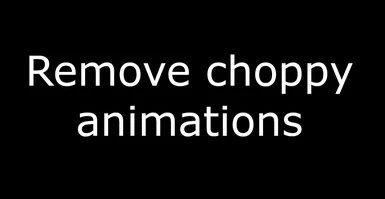About this mod
Fixes low framerate animations for characters that are far away from the player and for characters at the edges of the screen when playing with ultrawide aspect ratios.
- Requirements
- Permissions and credits
- Donations
If playing with an ultrawide monitor, use this mod together with Remove black bars.
Check out my other mods:
Unlock the framerate, Remove chromatic aberration, Remove vignette, Fix the camera, Adjust the FoV, Disable rune loss, Skip the intro logos.
Requirements:
Does not require running an external application or replacing files. You only need Elden Mod Loader which will automatically load the mod on startup.
Installation:
Place the contents of "IncreaseAnimationDistance.zip" inside your game folder, for example: "G:\SteamLibrary\steamapps\common\ELDEN RING\Game\".
The mod loader will launch the mod when the game starts.
Source code:
https://github.com/techiew/EldenRingMods