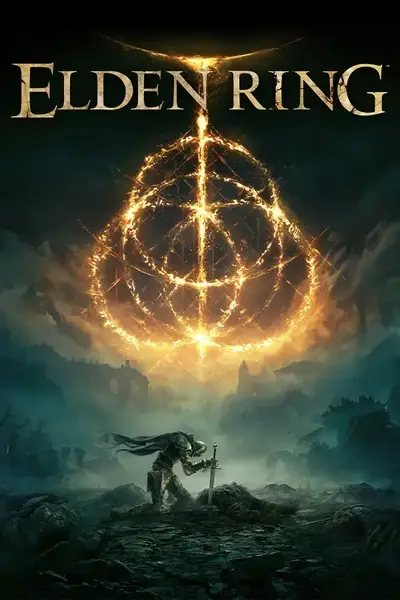File information
Created by
XenonBerzerkUploaded by
VolkModsVirus scan
About this mod
Splash, Logo, Title Main Menu and loading screens replacements with ER fanarts.
- Permissions and credits
- Changelogs
---
I've also found a way to edit the GFX files with the jpexs tool and I removed the tips present in the loading screens in order to have more space for the artworks.
Unfortunately some artworks were arranged vertically, I tried to do my best to have them horizontally, in a 16:9 ratio, so some of them are cropped a bit.
---
4 versions:
- The whole replacement (Splash, Logo, Title Main Menu, 24 loading screens)
- Only the first three images (Splash, Logo, Title Main Menu)
- Only the loading screens (big file)
- TPF-only version of the loading screens (lighter file)
---
One important thing to know about the button prompts:
Some people have problems with button prompts, this is due to the "SB_KG.dds" file residing in "common.tpf.dcx".
Since I tried to fix this by changing the aforementioned file in version 1.3 it turns out to be like this, while in 1.4 it is like this,
so for some one is fine the 1.3, for some other the 1.4 is fine.
For this reason I chose to leave version 1.4 in the "Miscellaneous" section in the files tab, so if you are having this problem you can try to solve it like this,
otherwise refer to the sticky post in the comments for other solutions.
---
Installation of the whole replacement, of the only 3 first screens and of the only loading screen file with UXM:
- Unpack the dowloaded mod archive and drop the "menu" folder content into unpacked "menu" folder, then patch.
Installation of the whole replacement, of the only 3 first screens file and of the only loading screen file with ModEngine:
- Unpack the downloaded mod archive into "mod" folder like you would for any other mod.
---
Notes and installation about the loading screen TPF files:
Since the file that stores the textures for loading the screenshots is huge, I have proceeded to provide only the files that I have edited for those screens, they are TPF files and below is a video guide done by ZLOHORT about how to inject them without downloading the whole mod.
Here's that guide on GDrive:
https://drive.google.com/file/d/1xZWv9baBaqrjIIaJPv1igFBzSPpx2PeG/view?usp=sharing
At the end of the video you will have exactly the same files from the "only loading screen" file of this mod.
Install it as usual, like as you dowloaded them from this page.
For these steps you will need:
UXM Selective Unpacker to decompress the game main files.
and JKAnderson/Yabber to repack the bhd/bdt files.
The Yabber recognizes only the 00_solo.tpfbhd file which is the header of the second big file. So repack only it like in the video.
Actually by achieving these steps you will become able to create you own UI replacers.
Just drag&drop the .tpf files into Yabber and the file will unpack. Inside the unpacked folder you will find the .dds texture image.
Find some cool images on artstation, zerochan, danbooru or where you prefer to find your favorite images.
Edit them using Photoshop with nvidia texture plug-in or in paint/gimp if they support DDS editing.
And repack back the tpf folder, then repack the tpfbhd folder.