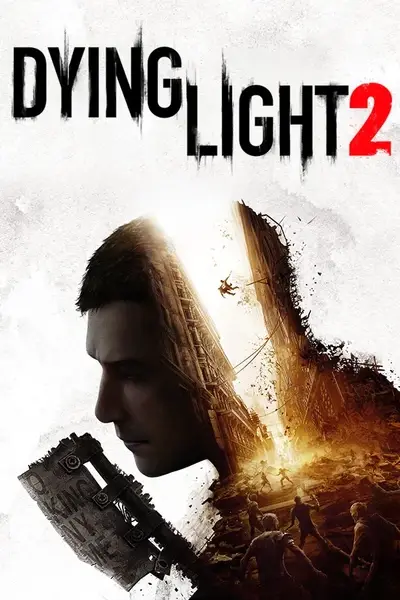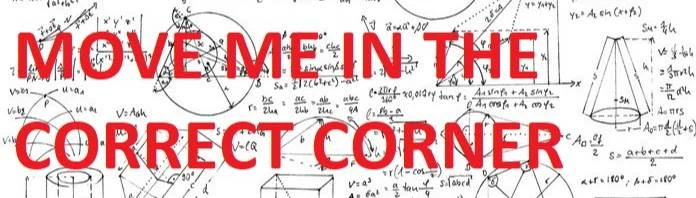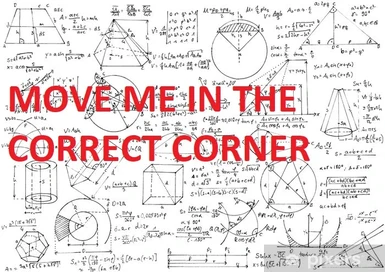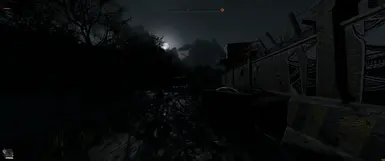About this mod
This mod makes the healthbar thiner, and the weapon selector without torch icon to make it less intrusive. With multiple selections
- Permissions and credits
I started making this mod, because sadly the game doesn't support the 21:9 aspect ratio. I was inspired by his mod Trasparent healthbar.
Since I'm at the beginning of the game the healthbar is short. But I used some advanced save from the community, and the healthbar seems growing correctly.
----------
WHAT'S IT FOR
- The Healthbar is thiner and (for me) placed in a better area for a (21:9 & 16:9) monitor.
- The weapon selector is not showing the torch icon anymore. So, it's not a cross, but has a new "shape" to adapt better in the monitor corner.
(21:9 & 16:9) + multiple selections (go to the images to see the differences)
(I tested it with 3440x1440 and 2560x1440 monitor resolution. If you have any issue with the position just let me know)
----------
HOW TO INSTALL:
1 - First I recommend to backup "data0.pak" in "SteamLibrary\steamapps\common\Dying Light 2\ph\source\data0.pak (if you prefer, you can
backup just hud_pc)
2 - Just open "Custom HUD for xx.x", select the file that you want (only one) and put data3.pak in "SteamLibrary\steamapps\common\Dying Light 2\ph\source"
if you have data3.pak rename this to data4.pak or the next available number
3 - If you are using Simple HUD go to my data3.pak and select "new_health_indicator_pc.gui" and "weapon_selector_pc.gui" and move in gui\hud_pc
in Simple HUD dataN.pak.
----------
I moded just these 2 files because it's a bit complicated for me, and because most of my elements HUD are off.
In this moment I'm using Immersive HUD customization to personalize the HUD and Simple HUD to make the HUD customization easier.