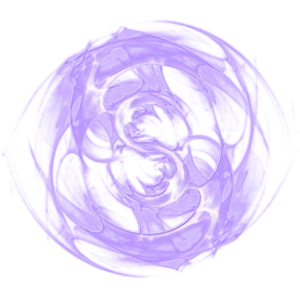Documentation
Readme
View as plain text
"Sound Control Mod" for Dying Light
Created By: StinVec
https://www.nexusmods.com/dyinglight/users/21896034
_____________________________________________________________________________________
This mod is safe to use on both new and existing save games in all difficulty modes.
However, with any game you modify, it is always a good idea to make a backup of your
save game files before making any changes.
(save games are located at "...\Steam\userdata\*userid_or_number*\239140\" folder)
_____________________________________________________________________________________
__1__ To install "Sound Control Mod"
__2__ To uninstall "Sound Control Mod"
__1__________________________________________________________________________________
_____ To install "Sound Control Mod" ________________________________________________
File Affected: Dying Light game installation folder > "\DW\Data3.pak"
Default Location: "...Steam\Steamapps\common\Dying Light\DW"
--- If you ARE NOT using other mods ---
1) Browse to your Dying Light installation folder and enter the 'DW' folder
2) Make a backup copy of the Data3.pak file if one exists
3) Open the downloaded "Sound Control Mod" .zip file
4) Enter the "Install - Add contained 'Data3.pak' file to game install's 'DW' folder" folder
5) Copy the contained "Data3.pak" file into your game installation's 'DW' folder
--- If you ARE using other mods ---
1) Browse to your Dying Light installation folder and enter the 'DW' folder
2) Make a backup copy of the Data3.pak file if one exists
3) Open the Data3.pak file using a program like WinRAR
4) Open the downloaded "Sound Control Mod" .zip file
5) Enter the "Merging - Mod Files To Merge With Other Mods If Needed" folder
6) Copy this "data" folder from the mod zip window into the open Data3.pak WinRAR window
(you may need to copy it to your desktop first and then into the open Data3.pak window)
NOTE:
Adding these mod files into your Data3.pak file that already contains mods will overwrite any versions that already exist.
Overwriting conflicting files in other mods with those from this mod can cause those mods to not work properly or at all.
If there are file conflicts between this mod and mods you are already using:
- You would need to manually open and compare the existing version of a conflicting file against this mod's version.
(WinMerge is a good program for comparing differences between the same file to see what changes are present in each)
- You would then need to merge the changes from both versions of the conflicting file into the same file to then use.
__2__________________________________________________________________________________
_____ To uninstall "Sound Control Mod" ______________________________________________
-ARE NOT- using other mods:
� Remove the "Data3.pak" file from your game folder or replace it with the backup Data3.pak file you made
-ARE- using other mods:
� Replace your Data3.pak file with the backup version that does not have this mod's files added to it